Darkvader12
Expert Level 2
Options
- Mark as New
- Bookmark
- Subscribe
- Subscribe to RSS Feed
- Permalink
- Report Inappropriate Content
11-25-2024 05:20 PM in
Galaxy S
I checked my battey health with adb
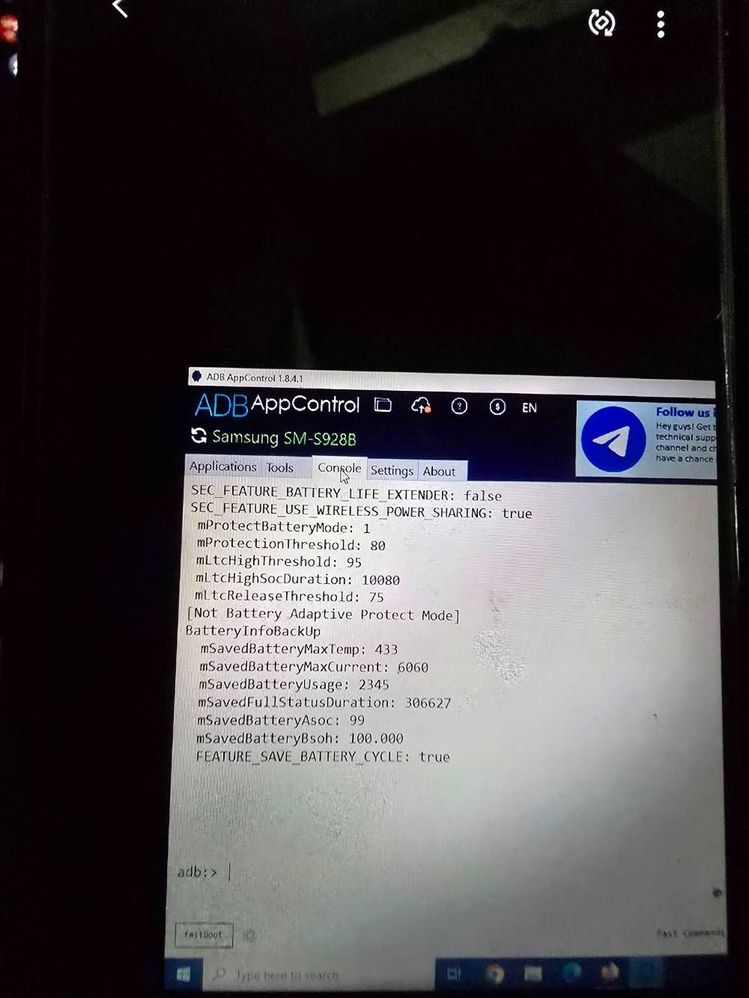
After checking it say 99 but when i searched bit online that it says that checking battery health with adb is not reliable but again some area says it is real
Not sure about the results at all
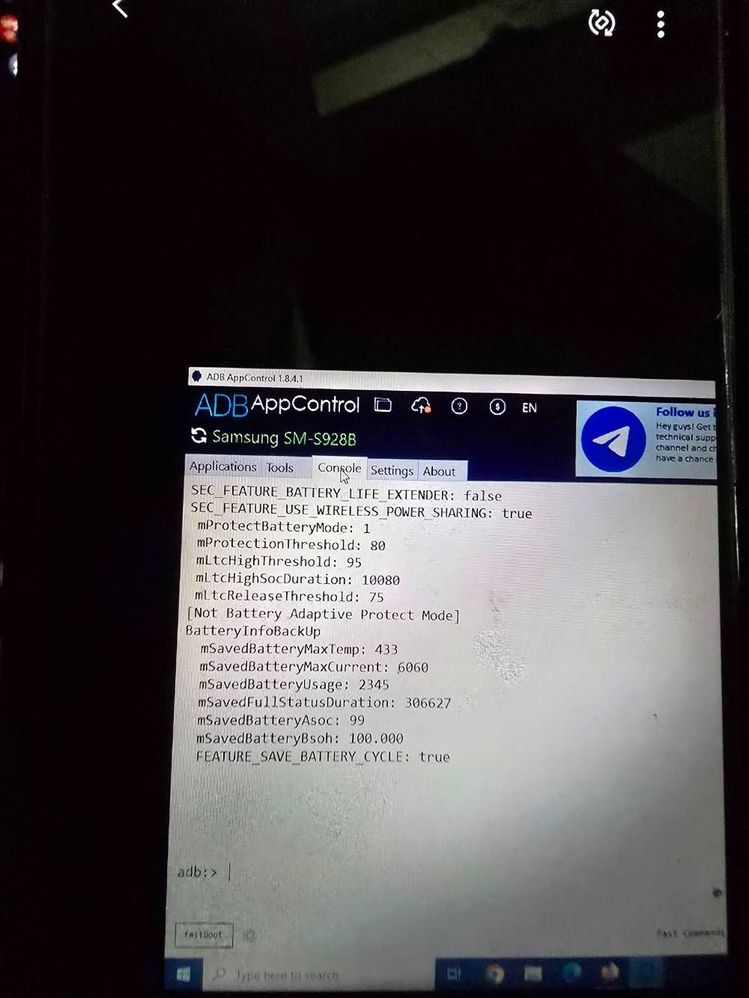
Solved! Go to Solution.
1 Solution
Accepted Solutions
Solution
Wodehouse
Expert Level 5
Options
- Mark as New
- Subscribe
- Subscribe to RSS Feed
- Permalink
- Report Inappropriate Content
11-25-2024 05:43 PM in
Galaxy S
The reliability of checking battery health with ADB is a topic of debate. While some sources claim it's a reliable method, others argue that it's not accurate.
The command "adb shell dumpsys battery" provides information about the battery's health, capacity, and charge cycle count. However, the accuracy of this data depends on various factors, such as the device's software and hardware.
Some experts suggest that the battery health reading obtained through ADB might not reflect the actual battery capacity or health. This is because the Android operating system doesn't always provide accurate information about the battery's state.
To get a more accurate picture of your battery's health, you can try using other methods, such as:
- *Checking the battery's capacity*: You can use the command "adb shell dumpsys battery" to get an estimate of your battery's capacity.
- *Monitoring battery usage patterns*: Use the command "adb shell dumpsys batterystats" to get detailed information about your battery usage patterns.
- *Calibrating your battery*: Try calibrating your battery by letting it drain to 0% and then charging it to 100%.
Keep in mind that these methods might not provide a definitive answer about your battery's health. If you're concerned about your battery's performance, it's always best to consult the manufacturer's guidelines or visit an authorized service center.
You can also check this link
https://technastic.com/check-battery-health-charge-level-cycle-capacity-adb/
If this reply answered your query please mark my reply as "resolved" by clicking 3 vertical dots on top right of my reply. Thank you 😊
The command "adb shell dumpsys battery" provides information about the battery's health, capacity, and charge cycle count. However, the accuracy of this data depends on various factors, such as the device's software and hardware.
Some experts suggest that the battery health reading obtained through ADB might not reflect the actual battery capacity or health. This is because the Android operating system doesn't always provide accurate information about the battery's state.
To get a more accurate picture of your battery's health, you can try using other methods, such as:
- *Checking the battery's capacity*: You can use the command "adb shell dumpsys battery" to get an estimate of your battery's capacity.
- *Monitoring battery usage patterns*: Use the command "adb shell dumpsys batterystats" to get detailed information about your battery usage patterns.
- *Calibrating your battery*: Try calibrating your battery by letting it drain to 0% and then charging it to 100%.
Keep in mind that these methods might not provide a definitive answer about your battery's health. If you're concerned about your battery's performance, it's always best to consult the manufacturer's guidelines or visit an authorized service center.
You can also check this link
https://technastic.com/check-battery-health-charge-level-cycle-capacity-adb/
If this reply answered your query please mark my reply as "resolved" by clicking 3 vertical dots on top right of my reply. Thank you 😊
1 Comment
Solution
Wodehouse
Expert Level 5
Options
- Mark as New
- Subscribe
- Subscribe to RSS Feed
- Permalink
- Report Inappropriate Content
11-25-2024 05:43 PM in
Galaxy S
The reliability of checking battery health with ADB is a topic of debate. While some sources claim it's a reliable method, others argue that it's not accurate.
The command "adb shell dumpsys battery" provides information about the battery's health, capacity, and charge cycle count. However, the accuracy of this data depends on various factors, such as the device's software and hardware.
Some experts suggest that the battery health reading obtained through ADB might not reflect the actual battery capacity or health. This is because the Android operating system doesn't always provide accurate information about the battery's state.
To get a more accurate picture of your battery's health, you can try using other methods, such as:
- *Checking the battery's capacity*: You can use the command "adb shell dumpsys battery" to get an estimate of your battery's capacity.
- *Monitoring battery usage patterns*: Use the command "adb shell dumpsys batterystats" to get detailed information about your battery usage patterns.
- *Calibrating your battery*: Try calibrating your battery by letting it drain to 0% and then charging it to 100%.
Keep in mind that these methods might not provide a definitive answer about your battery's health. If you're concerned about your battery's performance, it's always best to consult the manufacturer's guidelines or visit an authorized service center.
You can also check this link
https://technastic.com/check-battery-health-charge-level-cycle-capacity-adb/
If this reply answered your query please mark my reply as "resolved" by clicking 3 vertical dots on top right of my reply. Thank you 😊
The command "adb shell dumpsys battery" provides information about the battery's health, capacity, and charge cycle count. However, the accuracy of this data depends on various factors, such as the device's software and hardware.
Some experts suggest that the battery health reading obtained through ADB might not reflect the actual battery capacity or health. This is because the Android operating system doesn't always provide accurate information about the battery's state.
To get a more accurate picture of your battery's health, you can try using other methods, such as:
- *Checking the battery's capacity*: You can use the command "adb shell dumpsys battery" to get an estimate of your battery's capacity.
- *Monitoring battery usage patterns*: Use the command "adb shell dumpsys batterystats" to get detailed information about your battery usage patterns.
- *Calibrating your battery*: Try calibrating your battery by letting it drain to 0% and then charging it to 100%.
Keep in mind that these methods might not provide a definitive answer about your battery's health. If you're concerned about your battery's performance, it's always best to consult the manufacturer's guidelines or visit an authorized service center.
You can also check this link
https://technastic.com/check-battery-health-charge-level-cycle-capacity-adb/
If this reply answered your query please mark my reply as "resolved" by clicking 3 vertical dots on top right of my reply. Thank you 😊
