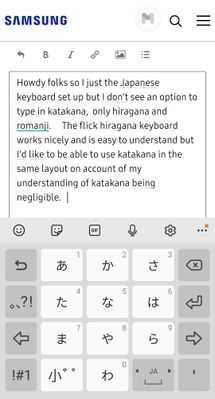- Mark as New
- Bookmark
- Subscribe
- Subscribe to RSS Feed
- Permalink
- Report Inappropriate Content
11-09-2021 04:02 AM (Last edited 11-09-2021 04:07 AM ) in
Galaxy SHowdy folks!
so I just downloaded and set up the Japanese keyboard on my Samsung s9 but I don't see an option for a katakana (アイウエオ) keyboard, only hiragana(あいうえお). The hiragana flick keyboard works well for me on account of the layout being straightforward and it being easy to use. It would be nice to be able to type in katakana using the same layout on account of me knowing very little katakana. See with the flick keyboard you don't really need to know every character as long as you know know the 10 characters displayed (sort of) so it would be useful to me to have something familliar to start from. I suppose my question would be if anyone would happen to know if such a thing is a thing or whether I gotta learn me some katakana the hard way and also type it the hard way?
Cheers
- Mark as New
- Subscribe
- Subscribe to RSS Feed
- Permalink
- Report Inappropriate Content
11-09-2021 07:51 AM (Last edited 11-09-2021 07:52 AM ) in
Galaxy SIf it's to type Katakana faster, I think it's better to install a Katakana keyboard itself. But if you just need to learn and familiarise to type in Katakana, better use the Google keyboard. It has different types of keyboards and it'll show the variations in three different scripts while you type. You can use the flick feature as well. Hope that helps. Thank you.