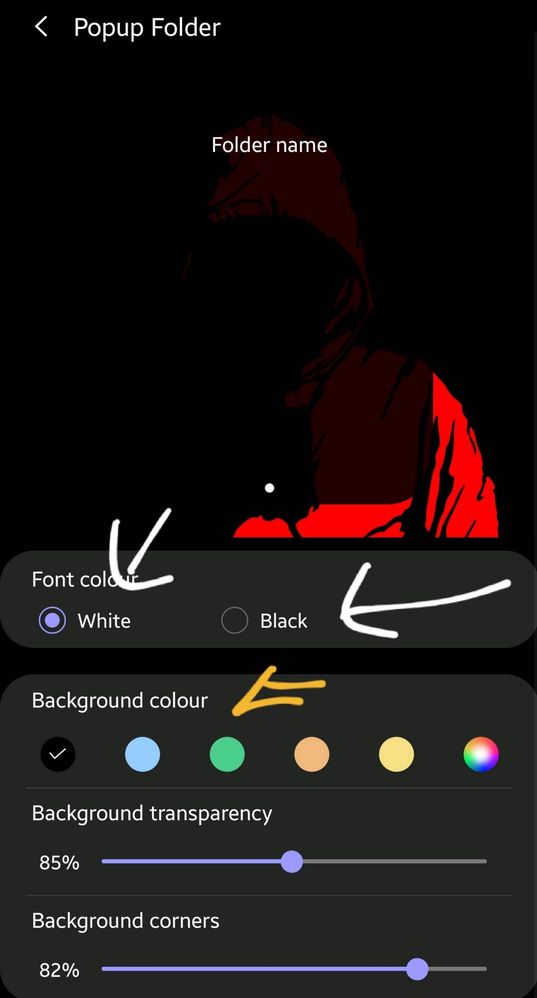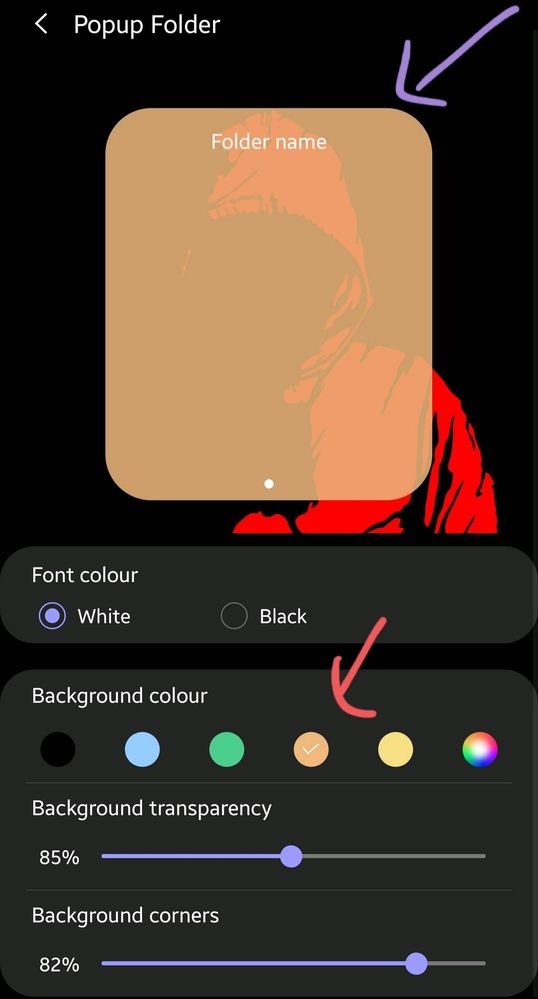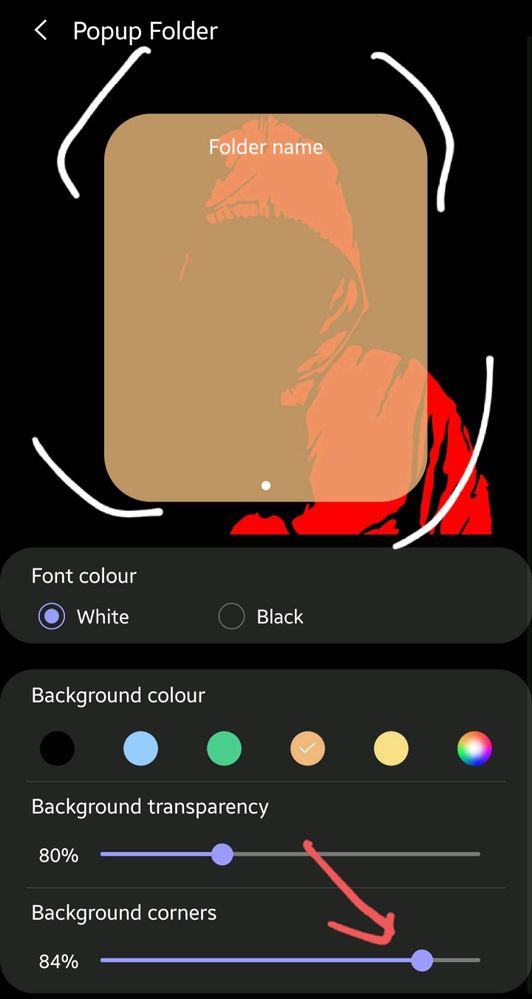Sidhabhi
★★
Options
- Mark as New
- Bookmark
- Subscribe
- Subscribe to RSS Feed
- Permalink
- Report Inappropriate Content
04-21-2020 04:14 PM in
Galaxy S
LOOKS GREAT
21 Comments
- « Previous
- Next »
Members_lY91vRH
Beginner Level 2
Options
- Mark as New
- Subscribe
- Subscribe to RSS Feed
- Permalink
- Report Inappropriate Content
05-08-2022 02:43 AM in
Galaxy SHi, I used good locks on my tab s6 lite when it was android 11 and after updating to android 12 the pop up folder choice disappeared from home up and now I am stuck with unpleasant looking pop up folders , I tried un installing both home up or good locks but the folders did not revert to the original shape and I do not want to factory reset my device. Is there any solution for this ?
Sidhabhi
★★
Options
- Mark as New
- Subscribe
- Subscribe to RSS Feed
- Permalink
- Report Inappropriate Content
05-08-2022 11:10 AM in
Galaxy S
Once change theme and move back to default theme
Give a try
Or if problem persists
Turn off home up and goodlock
Now perform normal phone reset settings
Settings>general management>select reset>click on reset settings
It will move all settings to default
Give a try
Or if problem persists
Turn off home up and goodlock
Now perform normal phone reset settings
Settings>general management>select reset>click on reset settings
It will move all settings to default
- « Previous
- Next »