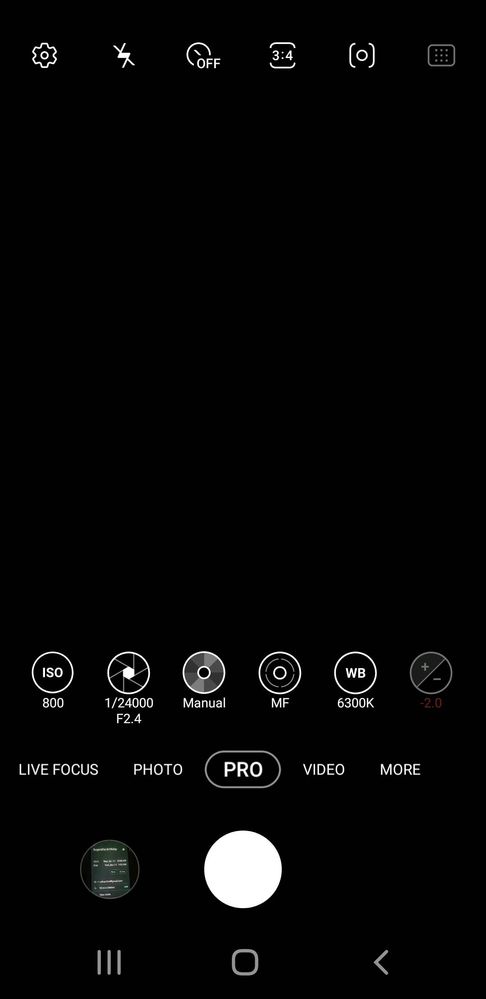- Mark as New
- Bookmark
- Subscribe
- Subscribe to RSS Feed
- Permalink
- Report Inappropriate Content
12-11-2019 03:18 PM in
Galaxy S2 Solutions
Accepted Solutions
- Mark as New
- Subscribe
- Subscribe to RSS Feed
- Permalink
- Report Inappropriate Content
12-11-2019 03:44 PM in
Galaxy Sor
perform normal phone reset settings
or
perform reset apps prefrences
- Mark as New
- Subscribe
- Subscribe to RSS Feed
- Permalink
- Report Inappropriate Content
12-11-2019 05:26 PM (Last edited 12-11-2019 05:26 PM ) in
Galaxy S- Mark as New
- Subscribe
- Subscribe to RSS Feed
- Permalink
- Report Inappropriate Content
12-11-2019 03:40 PM in
Galaxy Ssome times due to internet bandwith issue Some files download via update option got curropted update
- Mark as New
- Subscribe
- Subscribe to RSS Feed
- Permalink
- Report Inappropriate Content
12-11-2019 03:44 PM in
Galaxy Sor
perform normal phone reset settings
or
perform reset apps prefrences
- Mark as New
- Subscribe
- Subscribe to RSS Feed
- Permalink
- Report Inappropriate Content
12-11-2019 05:18 PM in
Galaxy S- Mark as New
- Subscribe
- Subscribe to RSS Feed
- Permalink
- Report Inappropriate Content
12-12-2019 01:54 AM in
Galaxy S- Mark as New
- Subscribe
- Subscribe to RSS Feed
- Permalink
- Report Inappropriate Content
12-11-2019 05:21 PM in
Galaxy S- Mark as New
- Subscribe
- Subscribe to RSS Feed
- Permalink
- Report Inappropriate Content
12-22-2019 05:09 PM in
Galaxy S- Mark as New
- Subscribe
- Subscribe to RSS Feed
- Permalink
- Report Inappropriate Content
12-11-2019 05:26 PM (Last edited 12-11-2019 05:26 PM ) in
Galaxy S- Mark as New
- Subscribe
- Subscribe to RSS Feed
- Permalink
12-18-2019 03:07 PM in
Galaxy SHi there,
Please perform the following steps to resolve the issue:
1- Settings >> general management >> reset >> reset settings.
For further assistance, register your concern in Samsung members app (Open Samsung members app>click on “+“icon>send feedback>Error report/ Ask Questions).
Regards,
Team Samsung Members