- Mark as New
- Bookmark
- Subscribe
- Subscribe to RSS Feed
- Permalink
- Report Inappropriate Content
12-22-2019 07:14 PM in
Galaxy S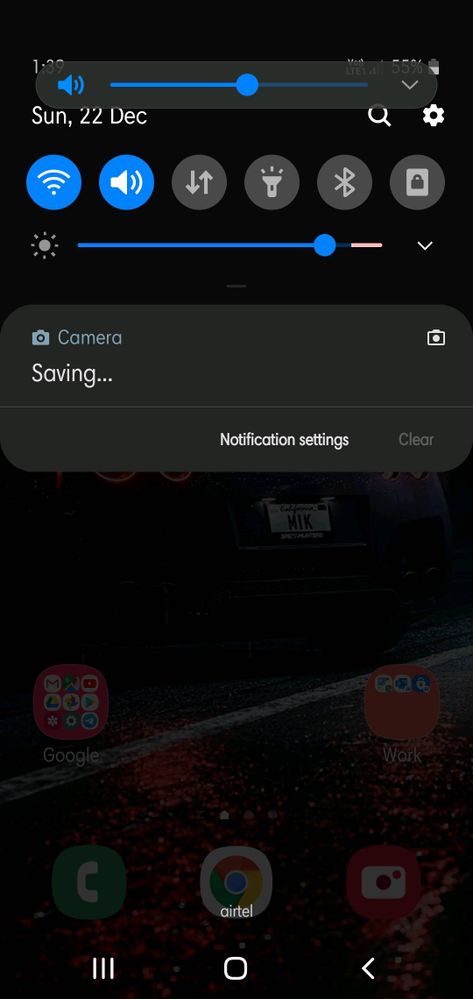
- Mark as New
- Subscribe
- Subscribe to RSS Feed
- Permalink
- Report Inappropriate Content
12-22-2019 07:17 PM in
Galaxy S- Mark as New
- Subscribe
- Subscribe to RSS Feed
- Permalink
- Report Inappropriate Content
12-22-2019 07:23 PM in
Galaxy S- Mark as New
- Subscribe
- Subscribe to RSS Feed
- Permalink
- Report Inappropriate Content
12-22-2019 07:28 PM in
Galaxy S- Mark as New
- Subscribe
- Subscribe to RSS Feed
- Permalink
- Report Inappropriate Content
12-22-2019 07:29 PM in
Galaxy S- Mark as New
- Subscribe
- Subscribe to RSS Feed
- Permalink
- Report Inappropriate Content
12-27-2019 11:47 PM in
Galaxy S- Mark as New
- Subscribe
- Subscribe to RSS Feed
- Permalink
- Report Inappropriate Content
12-30-2019 12:20 PM (Last edited 12-30-2019 12:20 PM ) in
Galaxy SHi there,
To resolve the issue please follow the troubleshooting steps provided in the given links:
For Battery Drainage:
http://www.samsung.com/in/support/skp/faq/1101689
>Main menu--> Camera--> Setting of camera --> Reset of camera settings.
>Setting>Applications>camera>storage>clear cache.
>Reset network settings (Scroll down notification panel >Settings >General Management >Reset >Reset network settings).
>Check your device issue in Safe mode.
For further assistance, register your concern in Samsung members app(Open Samsung members app>click on “+“icon>send feedback>Error report/ Ask Questions).
Regards,
Team Samsung Members
- Mark as New
- Subscribe
- Subscribe to RSS Feed
- Permalink
- Report Inappropriate Content
01-01-2020 07:58 PM in
Galaxy S

