MabSamsung
Active Level 4
Options
- Mark as New
- Bookmark
- Subscribe
- Subscribe to RSS Feed
- Permalink
- Report Inappropriate Content
05-21-2020 11:25 PM (Last edited 05-21-2020 11:33 PM ) in
Galaxy SEmojis, stickers, and GIFs are the lifeblood of chats and interactions on the smartphone. Samsung Keyboard’s Emoji and sticker suggestions features help you find the right icons automatically based on the context of your conversations. For example, if you type the word “love,” the keyboard will show the heart emoji in the prediction window. And by pressing the sticker suggestions bubble, the feature will pull up relevant stickers from Bitmoji and mojitok. You can then simply tap the emoji or sticker to insert it into your message.

To enable Emoji and sticker suggestions, enter “Smart typing” in settings and toggle the buttons next to the “Suggest emojis” and “Suggest stickers while typing” options. You can choose your sticker sources by entering the “Suggest stickers while typing” menu.
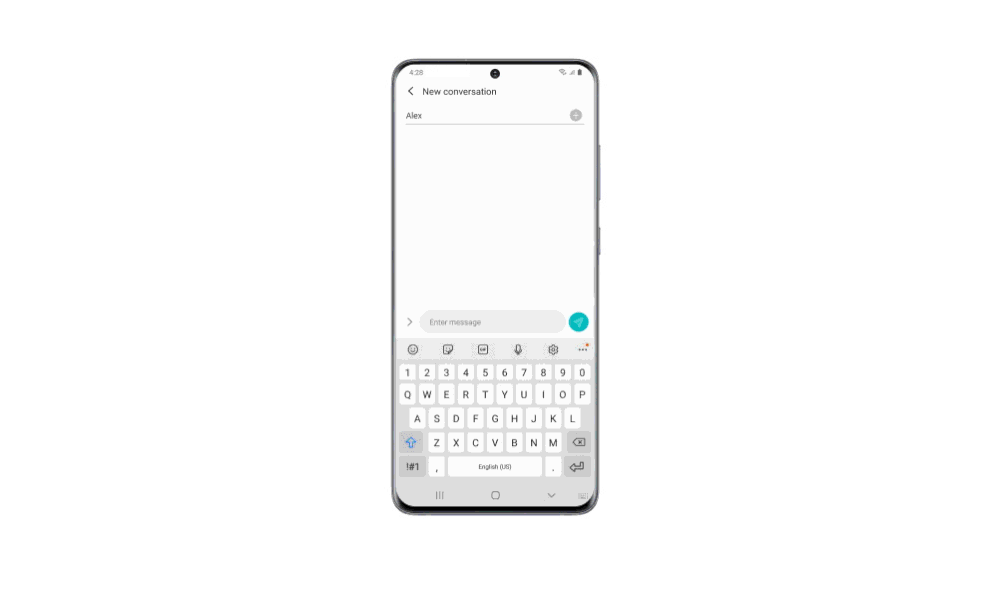
The S20’s keyboard also lets you search for GIFs and stickers. All you need to do is type a keyword into the search bar and it will show you images that can bring your stories to life. Tap the Expand Toolbar icon, click “Search” and type in your keywords. The feature will then pull up different categories of search results.
In addition, you can even search for contacts, images in your gallery, and content on Netflix and Spotify to share with your friends right in the keyboard without switching between apps. You can access these search functions by tapping on the related icons in the Keyboard Toolbar.
More Videos Visit My YouTube Channel
0 Comments
