pa1kumar
Active Level 1
Options
- Mark as New
- Bookmark
- Subscribe
- Subscribe to RSS Feed
- Permalink
- Report Inappropriate Content
07-08-2018 11:36 PM (Last edited 03-14-2019 06:28 PM ) in
Galaxy On
I have an issue with my samsung galaxy on max. my phone isnt connecting to my home wifi but will connect to others. And my wifi is working on my laptop and other devices so i dont know what to do. i restarted my phone, forgot my network,, even restarted my router. it still says 'internet not available' under my home wifi network please help!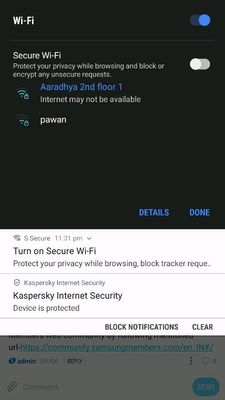
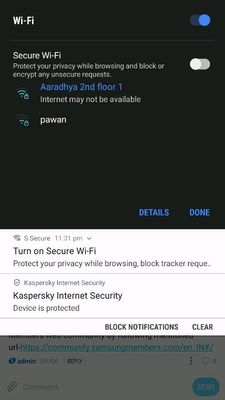
3 Comments
AD17YA
Active Level 1
Options
- Mark as New
- Subscribe
- Subscribe to RSS Feed
- Permalink
- Report Inappropriate Content
07-09-2018 03:33 AM in
Galaxy On
I hate it
SandeepDdn
Active Level 9
Options
- Mark as New
- Subscribe
- Subscribe to RSS Feed
- Permalink
- Report Inappropriate Content
07-10-2018 03:14 PM in
Galaxy On
read other same query : https://forum.xda-developers.com/galaxy-s8/help/s8-internet-connection-available-issue-t3594772
admin_
Expert Level 5
Options
- Mark as New
- Subscribe
- Subscribe to RSS Feed
- Permalink
- Report Inappropriate Content
07-10-2018 05:12 PM in
Galaxy On
We apologize for the issue you are facing in the device with Wi-Fi internet. We would like to inform you kindly follow the steps below to resolve your concern:-
- Please run your device in safe mode.
- Please do reset your device on factory mode after taking the data backup Via Smart switch and remove the Google account.
- If still issue persists, the relevant department will serve you better, if you can provide logs/video within 15 minutes of issue occurrence by registering this feedback in Error Section (Samsung Members App -> Feedback -> Questions/Errors -> Create -> Error reports).
Be sure to hit ♡ when you find an answer that works for you. For Further assistance, you can get in touch with us via Live Chat option by following- http://livechat.support.samsung.com/Customer_new/IN. You can also connect us via Samsung Members web community by following mentioned url-https://community.samsungmembers.com/en_IN#/
- Please run your device in safe mode.
- Please do reset your device on factory mode after taking the data backup Via Smart switch and remove the Google account.
- If still issue persists, the relevant department will serve you better, if you can provide logs/video within 15 minutes of issue occurrence by registering this feedback in Error Section (Samsung Members App -> Feedback -> Questions/Errors -> Create -> Error reports).
Be sure to hit ♡ when you find an answer that works for you. For Further assistance, you can get in touch with us via Live Chat option by following- http://livechat.support.samsung.com/Customer_new/IN. You can also connect us via Samsung Members web community by following mentioned url-https://community.samsungmembers.com/en_IN#/
