- Mark as New
- Bookmark
- Subscribe
- Subscribe to RSS Feed
- Permalink
- Report Inappropriate Content
03-07-2019 04:06 PM in
Galaxy Note- Mark as New
- Subscribe
- Subscribe to RSS Feed
- Permalink
- Report Inappropriate Content
03-07-2019 04:14 PM in
Galaxy Note- Mark as New
- Subscribe
- Subscribe to RSS Feed
- Permalink
- Report Inappropriate Content
03-07-2019 04:28 PM in
Galaxy Note--> resetting the phone.
still no use.
and at service center they saying they tested device and everything is fine no issue with the device . but still I am experiencing issues....
when I ask them to replace this device.
the guys at store where I bought this mobile they are saying device is perfectly fine. they can't replace..
I never had this kind of experience with any mobile. I also used note 5 for 3 years not even 1 issue. don't know whom to escalate this issue to.. I live in Johannesburg, south Africa.
- Mark as New
- Subscribe
- Subscribe to RSS Feed
- Permalink
- Report Inappropriate Content
03-07-2019 04:31 PM in
Galaxy Note- Mark as New
- Subscribe
- Subscribe to RSS Feed
- Permalink
- Report Inappropriate Content
03-07-2019 04:15 PM (Last edited 03-14-2019 02:02 AM ) in
Galaxy Note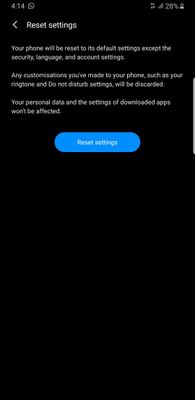
- Mark as New
- Subscribe
- Subscribe to RSS Feed
- Permalink
- Report Inappropriate Content
03-07-2019 04:40 PM in
Galaxy Note- Mark as New
- Subscribe
- Subscribe to RSS Feed
- Permalink
- Report Inappropriate Content
03-07-2019 04:45 PM in
Galaxy Note6 days before I upgraded to Pie.
But still issues is not resolved..
- Mark as New
- Subscribe
- Subscribe to RSS Feed
- Permalink
- Report Inappropriate Content
03-07-2019 04:42 PM in
Galaxy Note--> yes 100% sure because I tested this with 5 different WiFi networks (my place, friends house , work, outside. ). I am staying with my friends (4) they have no issues.. I also have note 5, iPad, Lumia , hp laptop . never experienced this kind of issue on any of my other devices... I am 100% sure it's not WiFi connection poroblem..
- Mark as New
- Subscribe
- Subscribe to RSS Feed
- Permalink
- Report Inappropriate Content
11-05-2019 02:25 PM in
Galaxy NoteEven I'm getting the same issue especially with 5 GHz network not in 2.5 GHz network.
Did your issue resolve, if so how?
- Mark as New
- Subscribe
- Subscribe to RSS Feed
- Permalink
- Report Inappropriate Content
03-11-2020 02:15 AM in
Galaxy NoteI have a similar problem. Next to my phone, I have 7 other Samsung phones that don't have wifi issues so I know it's not my network. I have reset and have done other things that Samsung techs told me to do. Nothing helped. Now, they want me to do a factory reset. I don't have the time or patience to do a Factory reset. Just said I did and it didn't fix the problem -- then what can I do? Mine even happens while I'm using the phone!
