- Mark as New
- Bookmark
- Subscribe
- Subscribe to RSS Feed
- Permalink
- Report Inappropriate Content
02-01-2021 03:24 AM (Last edited 02-01-2021 03:36 AM ) in
Galaxy Note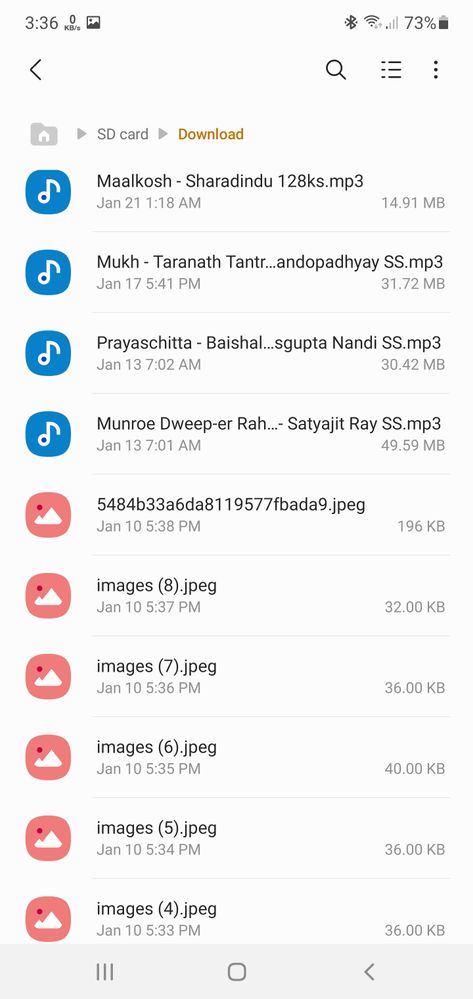


- Mark as New
- Subscribe
- Subscribe to RSS Feed
- Permalink
- Report Inappropriate Content
02-01-2021 04:52 AM in
Galaxy NoteI am having same problem after update itshows my sd card and everything fine then it says sd card has a fault and phone needs to restart then sd card stops working this is not exceptable from samsung i have been a long time customer this need fixing these bugs should not be put to update unless they are working prefectly
- Mark as New
- Subscribe
- Subscribe to RSS Feed
- Permalink
- Report Inappropriate Content
02-23-2021 09:24 PM in
Galaxy NoteYes this method works...
- Mark as New
- Subscribe
- Subscribe to RSS Feed
- Permalink
- Report Inappropriate Content
02-01-2021 05:00 AM in
Galaxy NoteYou Just simply remove your SD card then turn off your phone. Insert the SD card while the phone is off. Then go for wipe cache partion or you can skip it. Then turn on the phone. I hope you'll find your data in the SD card. Please reply if this method works
- Mark as New
- Subscribe
- Subscribe to RSS Feed
- Permalink
- Report Inappropriate Content
02-01-2021 05:06 AM in
Galaxy NoteWhat I did:
Went to Encrypt Decrypt SD Card option under the Settings... then tapped on the option Encrypt SD card, it took just two to three minutes to complete the encryption process. And then all files are accessible now.
I think running the encryption process fixed the issue.
- Mark as New
- Subscribe
- Subscribe to RSS Feed
- Permalink
02-03-2021 02:15 PM in
Galaxy NoteDear Samsung Member,
Greetings from Samsung Customer Support!
Please register your concern in Samsung Members Application (Open Samsung Members Application > Get help > Send Feedback > Error report/Ask questions).
Thank you for writing to Samsung.
Warm Regards,
Samsung Customer Support
- Mark as New
- Subscribe
- Subscribe to RSS Feed
- Permalink
- Report Inappropriate Content
11-16-2023 10:39 AM in
Galaxy Note
