- Mark as New
- Bookmark
- Subscribe
- Subscribe to RSS Feed
- Permalink
- Report Inappropriate Content
01-25-2022 12:17 PM in
Galaxy Note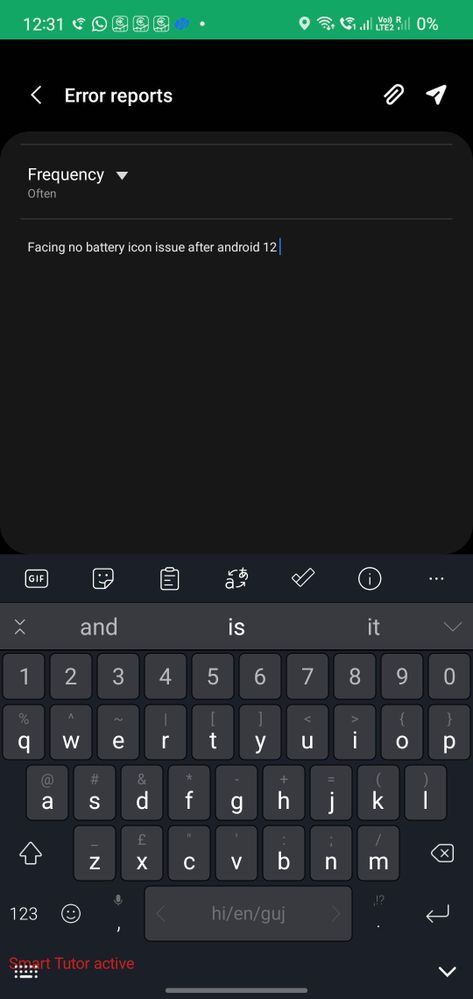
- « Previous
-
- 1
- 2
- Next »
- Mark as New
- Subscribe
- Subscribe to RSS Feed
- Permalink
- Report Inappropriate Content
01-25-2022 07:53 PM in
Galaxy NoteI have the same issue, No battery icon with 0%
- Mark as New
- Subscribe
- Subscribe to RSS Feed
- Permalink
- Report Inappropriate Content
01-28-2022 10:30 PM in
Galaxy NoteI have the same issue. After update, no battery icon and 0% on top meter
- Mark as New
- Subscribe
- Subscribe to RSS Feed
- Permalink
- Report Inappropriate Content
02-10-2022 07:14 PM in
Galaxy NoteDear Samsung Member,
Greetings from Samsung Customer Support!
We acknowledge your query and apologize for the same. Please perform the below mentioned steps to resolve the issue:
* Check after rebooting your device.
For further assistance, register your concern in Samsung Members Application (Open Samsung Members Application > Get help > Send Feedback > Error report/Ask questions).
Thank you for writing to Samsung.
Warm Regards,
Samsung Customer Support
- Mark as New
- Subscribe
- Subscribe to RSS Feed
- Permalink
- Report Inappropriate Content
03-10-2022 03:00 PM (Last edited 03-10-2022 03:04 PM ) in
Galaxy NoteGo to Settings -> Developer Options -> Demo mode
Switch Enable demo mode On and Off several times. The battery will show 100%, then Reboot your phone.
It work for me.
Incase you dont know how to enable Developer Options: Go to Settings -> About phone -> Software infomation -> Tap the Build number for 7 times.
- Mark as New
- Subscribe
- Subscribe to RSS Feed
- Permalink
- Report Inappropriate Content
03-13-2022 12:13 PM in
Galaxy NoteThis helpfull, thx
- « Previous
-
- 1
- 2
- Next »
