RREaliene
Active Level 7
Options
- Mark as New
- Bookmark
- Subscribe
- Subscribe to RSS Feed
- Permalink
- Report Inappropriate Content
01-22-2025 03:02 AM in
Galaxy Note
Step 1: Open Your Phone "Settings"
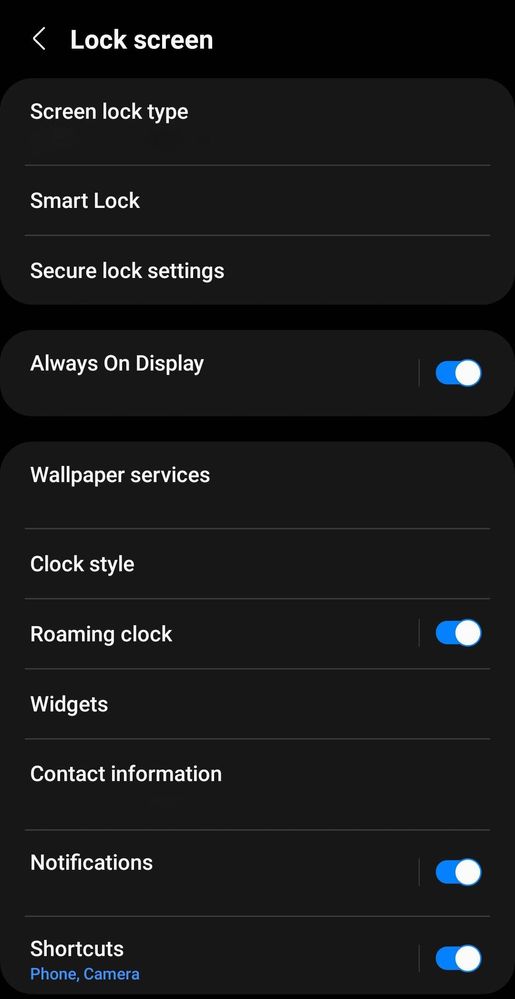
Step 2: Search "Lock Screen" On Search Bar
Step 3: Scroll Down
Step 4: Enable "Shortcuts"
Step 5: Choose Left And Right Apps
Step 6: Press Back Button
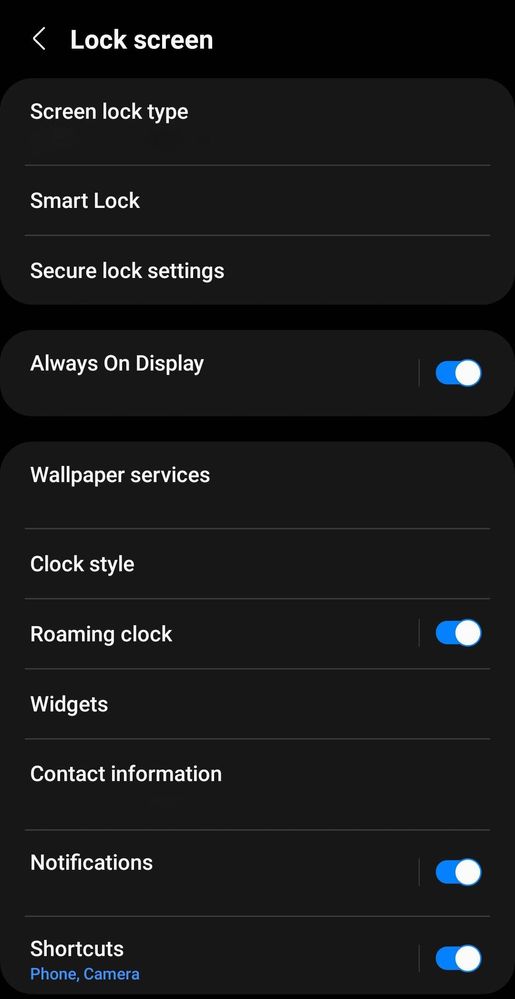
Lock Screen Shortcuts
0 Comments
