- Mark as New
- Bookmark
- Subscribe
- Subscribe to RSS Feed
- Permalink
- Report Inappropriate Content
06-21-2021 12:22 PM in
Galaxy NoteMy Galaxy Note 8 cannot make calls after this update. Tried soft reset, hard reset, flashing stock firmware, and nothing changed. The update that came after resolved nothing.
The phone doesn't recognize my SIM, the SIM Card Manager in Settings do not work, IMEIs are unknown.
The phone has not had any custom ROMs, and has remained close to stock forever since purchase. I cannot sign into my Samsung Account as it shows "unknown error". This is the phone I use for work, and I cannot in good faith use my Notes that contain my drawings and notes.
Also, my phone now restarts randomly. I have seen forum discussions about this happening last year after the July patch. I didn't have any problems then.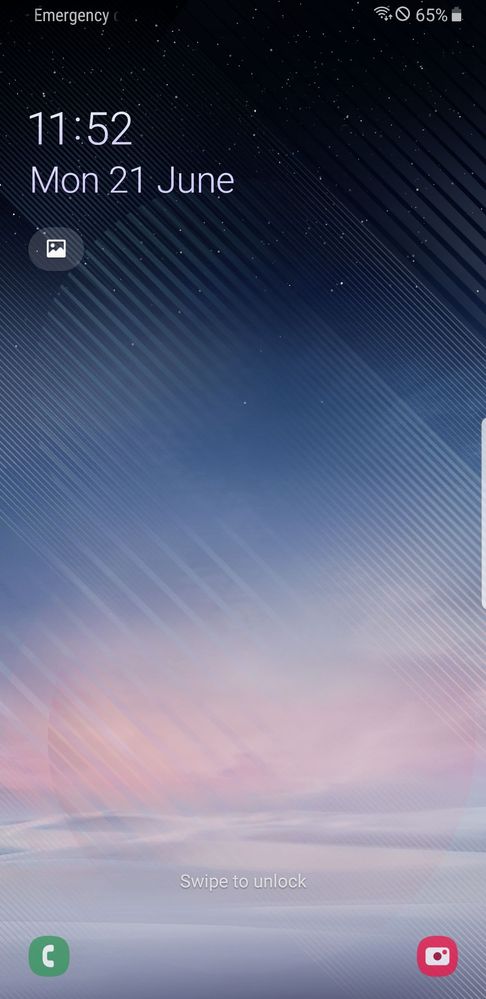


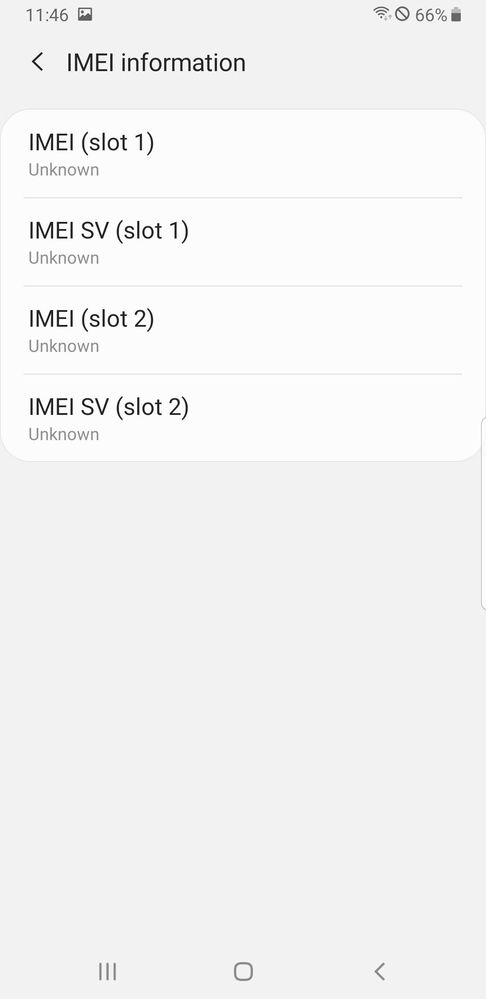
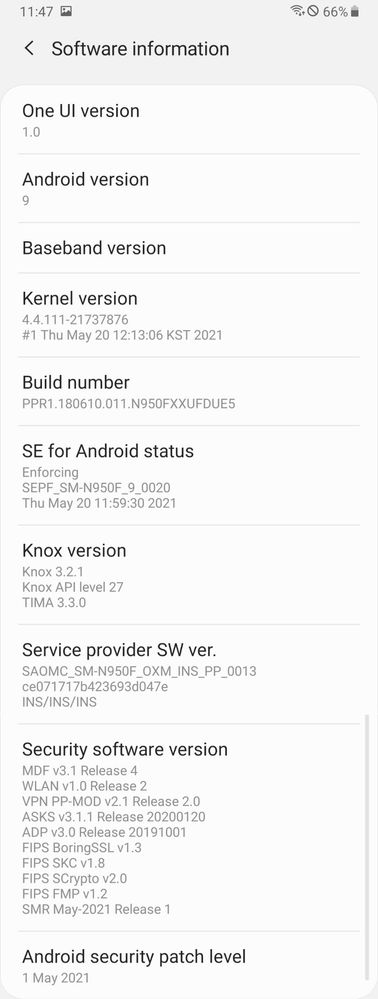
- Mark as New
- Subscribe
- Subscribe to RSS Feed
- Permalink
- Report Inappropriate Content
06-21-2021 12:32 PM in
Galaxy Note- Mark as New
- Subscribe
- Subscribe to RSS Feed
- Permalink
- Report Inappropriate Content
06-21-2021 06:55 PM in
Galaxy Note- Mark as New
- Subscribe
- Subscribe to RSS Feed
- Permalink
- Report Inappropriate Content
06-24-2021 10:18 PM in
Galaxy NoteDear Samsung Member,
Greetings from Samsung Customer Support!
We apologize for your inconvenience. To resolve your device network issue please visit this link: https://www.samsung.com/in/support/mobile-devices/samsung-mobile-network-issues/#:~:text=1%20Check%2....
For further assistance, register your concern in Samsung Members Application (Open Samsung Members Application > Get help > Send Feedback > Error report/Ask questions).
Thank you for writing to Samsung.
Warm Regards,
Samsung Customer Support

