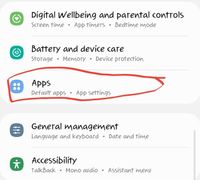Anonymous
Not applicable
Options
- Mark as New
- Bookmark
- Subscribe
- Subscribe to RSS Feed
- Permalink
- Report Inappropriate Content
04-07-2021 01:47 PM in
Galaxy Note
If I try to connect buds + with my note20 ultra I don't get an animated pop up in my phone . Why
Please help
7 Comments
AMPK
Expert Level 3
Options
- Mark as New
- Subscribe
- Subscribe to RSS Feed
- Permalink
- Report Inappropriate Content
04-07-2021 01:49 PM in
Galaxy Note
If you have any other bluetooth set in your mobile delete it and try.
Anonymous
Not applicable
Options
- Mark as New
- Subscribe
- Subscribe to RSS Feed
- Permalink
- Report Inappropriate Content
04-07-2021 01:52 PM in
Galaxy Note
But it's just a watch the other one paired
AbhishekPuri
Active Level 10
Options
- Mark as New
- Subscribe
- Subscribe to RSS Feed
- Permalink
- Report Inappropriate Content
04-07-2021 02:01 PM in
Galaxy Note
Once restart your device than try!
Anonymous
Not applicable
Options
- Mark as New
- Subscribe
- Subscribe to RSS Feed
- Permalink
- Report Inappropriate Content
04-07-2021 02:12 PM in
Galaxy Note
Done not getting the animation when I open the case
AbhishekPuri
Active Level 10
Options
- Mark as New
- Subscribe
- Subscribe to RSS Feed
- Permalink
- Report Inappropriate Content
04-07-2021 02:20 PM in
Galaxy Note
Go to device setting than apps turn on show system apk than search Bluetooth and clear data and cache than try!
Sidhabhi
★★
Options
- Mark as New
- Subscribe
- Subscribe to RSS Feed
- Permalink
- Report Inappropriate Content
04-07-2021 02:20 PM in
Galaxy Note
Once unpair all devices,recharge case completely, also reset it to default
Turn off nearby scanning also
Turn off nearby scanning also
ѵօϲɑӀ4ӀօϲɑӀ
★★
Options
- Mark as New
- Subscribe
- Subscribe to RSS Feed
- Permalink
- Report Inappropriate Content
04-07-2021 02:57 PM in
Galaxy Note
Turn on nearby share from Settings.
If that helped or solved your query "Accept as solution" will be appreciated.
If that helped or solved your query "Accept as solution" will be appreciated.