- Mark as New
- Bookmark
- Subscribe
- Subscribe to RSS Feed
- Permalink
- Report Inappropriate Content
05-07-2020 09:37 PM in
Galaxy M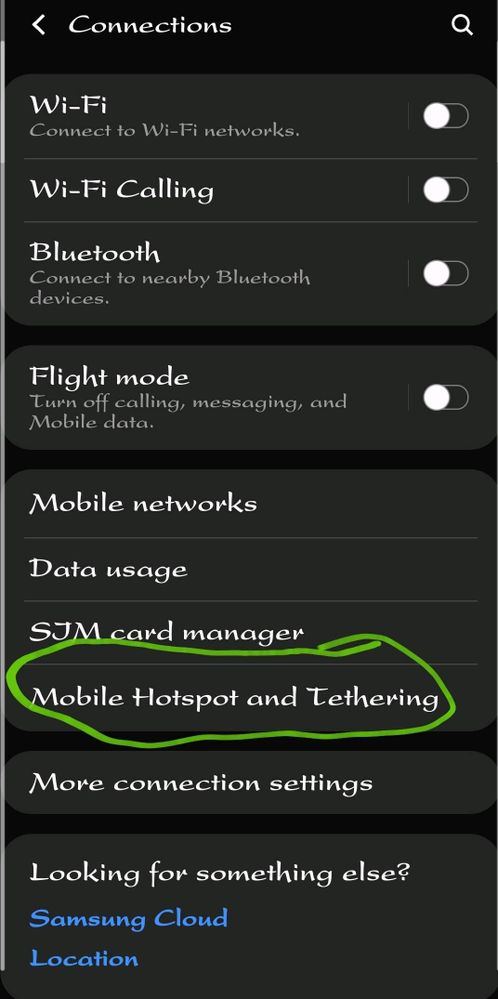
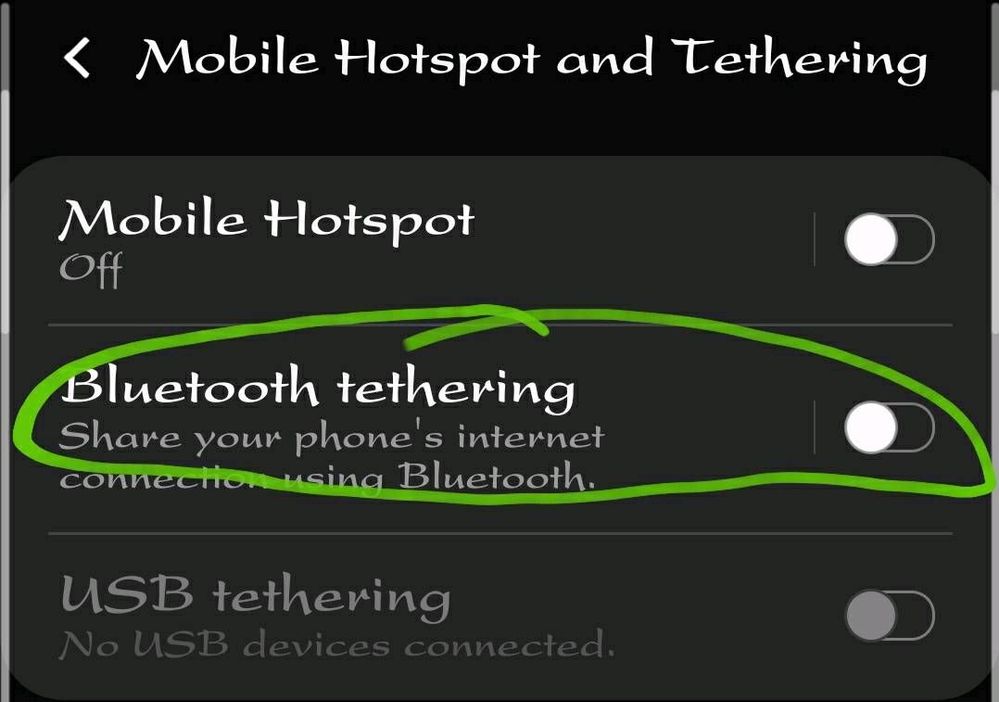
- Mark as New
- Subscribe
- Subscribe to RSS Feed
- Permalink
- Report Inappropriate Content
05-07-2020 11:02 PM in
Galaxy M- Mark as New
- Subscribe
- Subscribe to RSS Feed
- Permalink
- Report Inappropriate Content
05-07-2020 11:34 PM in
Galaxy Maap to jante hi hain koi cheez aap aaj jante hain to koi bahot pehle se to kuch chiz aap pehle se to koi abhi just suna hi hoga
by the way is lyie maine first me hi lijha hai "did you know"
- Mark as New
- Subscribe
- Subscribe to RSS Feed
- Permalink
- Report Inappropriate Content
05-08-2020 08:09 AM (Last edited 05-08-2020 08:10 AM ) in
Galaxy MFor a power user like me which is a better choice?
Mobile hotspot or Bluetooth tethering?
and
which is more power-efficient?
- Mark as New
- Subscribe
- Subscribe to RSS Feed
- Permalink
- Report Inappropriate Content
05-08-2020 11:23 AM (Last edited 05-08-2020 11:29 AM ) in
Galaxy MWhich means even if it isn;t as fast as Wi-Fi Hotspot, you will still get the maximum theoratical speed of 4G network.
Wi-fi hotspot uses more battery; but
With Bluetooth you'll get better battery life;
- Mark as New
- Subscribe
- Subscribe to RSS Feed
- Permalink
- Report Inappropriate Content
05-08-2020 11:37 AM in
Galaxy M- Mark as New
- Subscribe
- Subscribe to RSS Feed
- Permalink
- Report Inappropriate Content
05-08-2020 05:04 PM in
Galaxy M