epyczen
Active Level 6
Options
- Mark as New
- Bookmark
- Subscribe
- Subscribe to RSS Feed
- Permalink
- Report Inappropriate Content
11-05-2020 06:21 PM in
Galaxy M
Improve Device Security after getting software update:
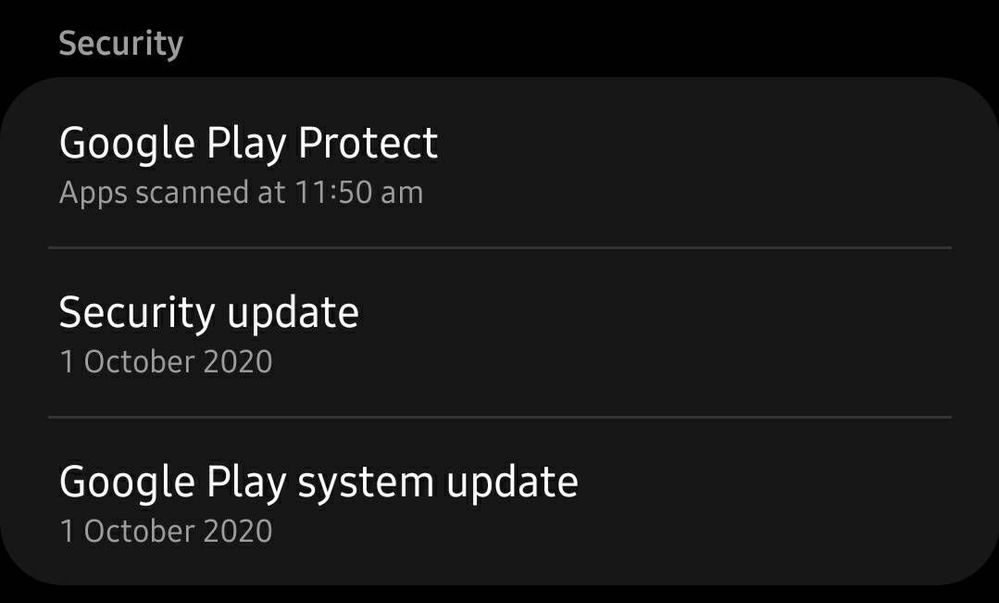
Step 1: Open Settings app
Step 2: Click on Biometrics and Security
Step 3: Make sure that both Security Update and Google Play system update match.
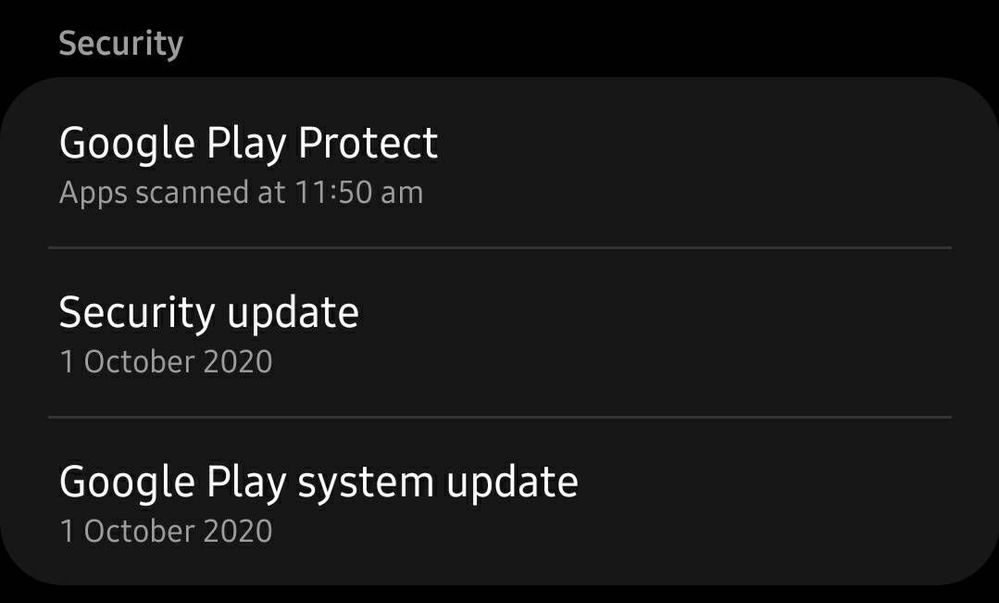
If they don't match, click on Google Play system update and update it to the latest version
This will make sure your that you have the security patches installed
- Tags:
- samsungtips
2 Comments
epyczen
Active Level 6
Options
- Mark as New
- Subscribe
- Subscribe to RSS Feed
- Permalink
- Report Inappropriate Content
11-05-2020 06:34 PM in
Galaxy M
Which A Series device are you using?
epyczen
Active Level 6
Options
- Mark as New
- Subscribe
- Subscribe to RSS Feed
- Permalink
- Report Inappropriate Content
11-05-2020 06:35 PM in
Galaxy M
The update might be around the corner
