- Mark as New
- Bookmark
- Subscribe
- Subscribe to RSS Feed
- Permalink
- Report Inappropriate Content
06-23-2019 04:23 PM (Last edited 06-23-2019 04:24 PM ) in
Galaxy MI purchased Samsung m30 Through Amazon and its come with Android oreo and customized with Exeperience UI. I thinks it's AOSP based customized UI and some application crashing.
Then Samsung Announced One ui with android pie version to release.
I was happy to be a user of android pie but after one month of use I found its drain too much battery and consumed much data.
User interface is also not good for M series phones. Although it's stable with application and updated with latest security patches but you all know that the Samsung have always issue of battery stability.
So today I got back experience Ui with Android oreo 8.1.
Now my phone is working perfect and no any lag in dialer and other stuffs.
I think One ui is not for mid range budget smartphones who got typical 2 major OS upradation.
So friends now I am happy with exeperince ui.
If you wand to reverse then flash your old firmware.
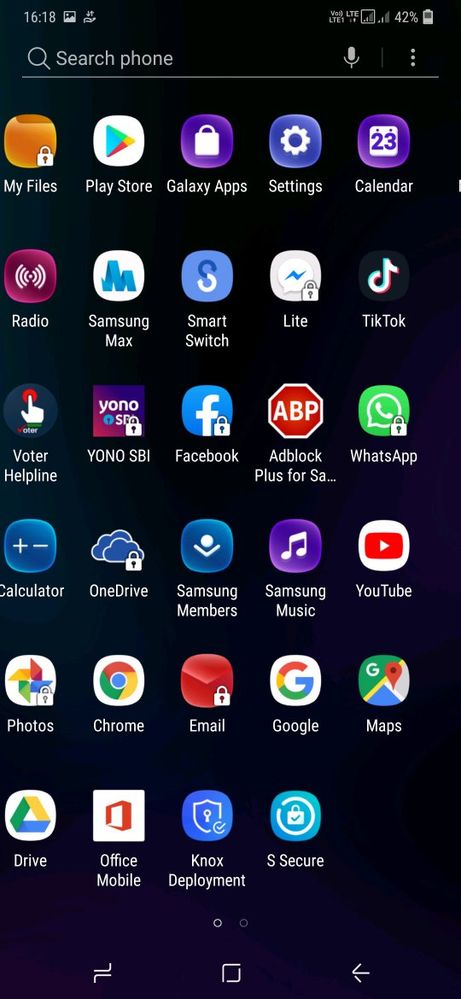

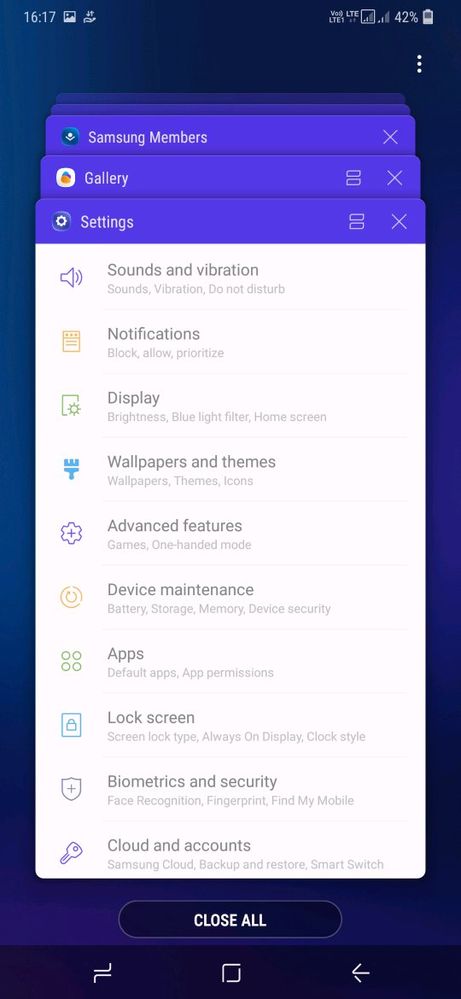
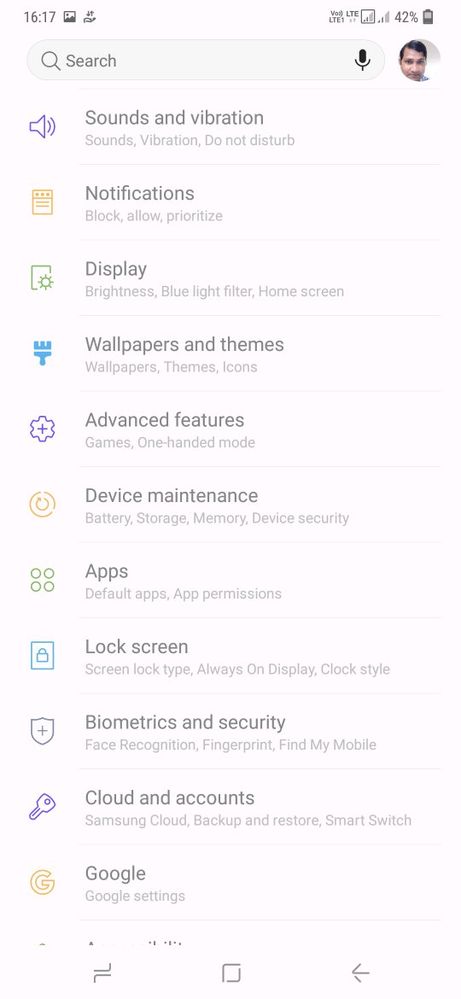
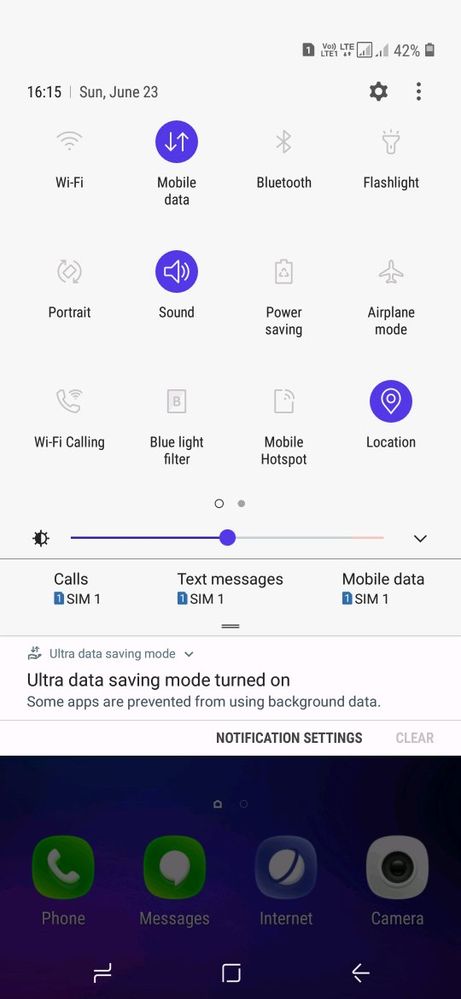

- Mark as New
- Subscribe
- Subscribe to RSS Feed
- Permalink
- Report Inappropriate Content
06-23-2019 04:38 PM in
Galaxy Mmake sure your battery charge upto 60% or greater then goto fastboot download mode and flash the firmware
- Mark as New
- Subscribe
- Subscribe to RSS Feed
- Permalink
- Report Inappropriate Content
06-23-2019 04:37 PM in
Galaxy M- Mark as New
- Subscribe
- Subscribe to RSS Feed
- Permalink
- Report Inappropriate Content
06-23-2019 04:44 PM in
Galaxy M- Mark as New
- Subscribe
- Subscribe to RSS Feed
- Permalink
- Report Inappropriate Content
06-23-2019 04:45 PM in
Galaxy M- Mark as New
- Subscribe
- Subscribe to RSS Feed
- Permalink
- Report Inappropriate Content
06-23-2019 05:11 PM in
Galaxy M- Mark as New
- Subscribe
- Subscribe to RSS Feed
- Permalink
- Report Inappropriate Content
06-23-2019 05:47 PM in
Galaxy M- Mark as New
- Subscribe
- Subscribe to RSS Feed
- Permalink
- Report Inappropriate Content
06-23-2019 05:26 PM in
Galaxy M- Mark as New
- Subscribe
- Subscribe to RSS Feed
- Permalink
- Report Inappropriate Content
06-23-2019 06:13 PM in
Galaxy M- Mark as New
- Subscribe
- Subscribe to RSS Feed
- Permalink
- Report Inappropriate Content
06-23-2019 08:24 PM in
Galaxy M- Mark as New
- Subscribe
- Subscribe to RSS Feed
- Permalink
- Report Inappropriate Content
06-23-2019 08:26 PM in
Galaxy M