Äk97
Expert Level 4
Options
- Mark as New
- Bookmark
- Subscribe
- Subscribe to RSS Feed
- Permalink
- Report Inappropriate Content
08-13-2019 07:12 PM (Last edited 08-13-2019 07:22 PM ) in
Galaxy MGo to Setting and Set Graphics👉🏻HD to Smooth and Increase Frame Rate Full 👉🏻Low to High
After Applyed This Setting
Play Pubg Mobile Without Any Lags And Low FPS😊👍🏻

And On this Option Your Game Running is Extra Smooth & Faster👇🏻👇🏻
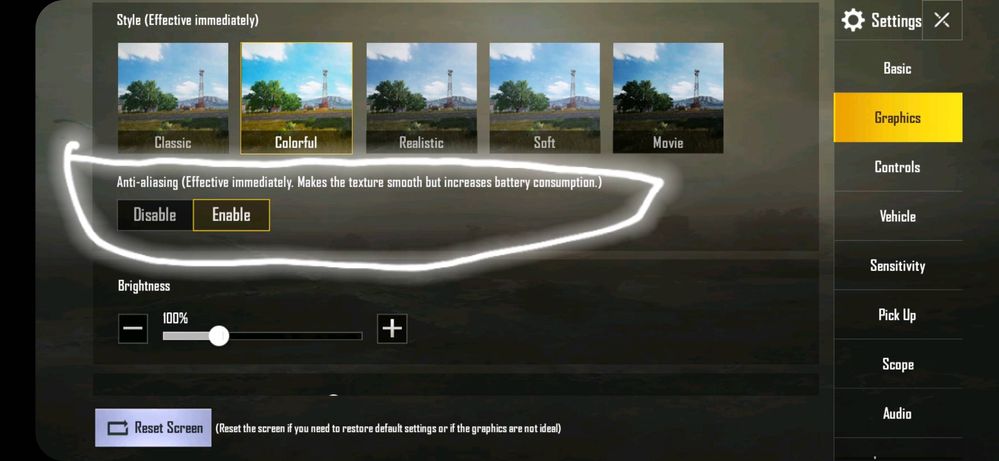
on this Option after you play Game Auto Adjusting Graphics without Any Glitches 🙂👍🏻
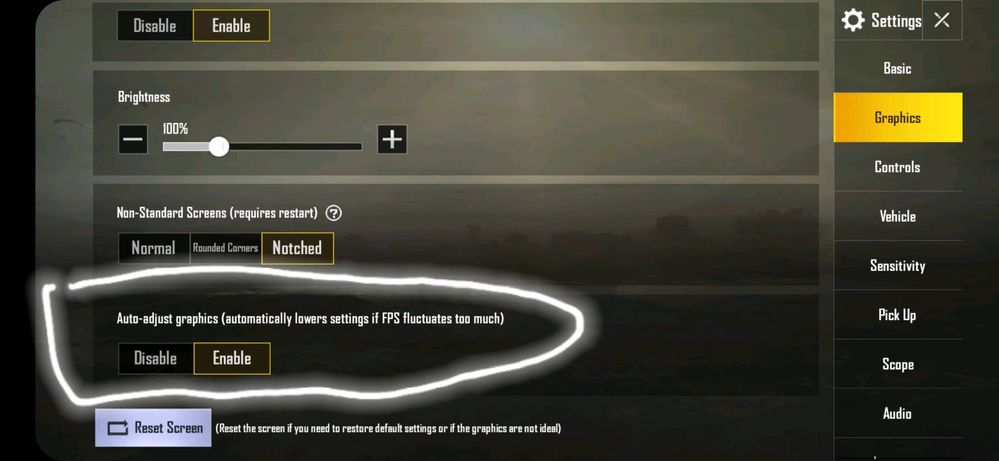
You Can apply Any Effects (After Applied game Performance not Any Problems Only Colors Are changed )👇🏻👇🏻😊
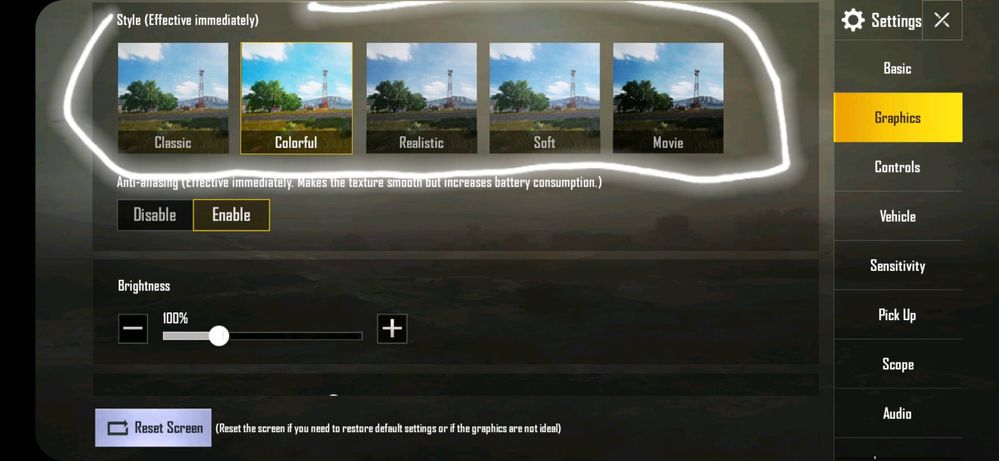
👆🏻👆🏻👆🏻You Can Applied This all Settings Your Smartphone's Not Showing Any Heating issues and Game Lagging and Hanging Issues😉👍🏻👍🏻
And Your All Games Move to
Samsung Game Launcher 👇🏻👇🏻

And Adjust this Game Launcher Setting 👇🏻👇🏻👇🏻

You Play Games Extra Smoother and Faster😉😉👍🏻
4 Comments
DöRäEMöN
Active Level 10
Options
- Mark as New
- Subscribe
- Subscribe to RSS Feed
- Permalink
- Report Inappropriate Content
08-23-2019 10:52 AM in
Galaxy M
Nice
Äk97
Expert Level 4
Options
- Mark as New
- Subscribe
- Subscribe to RSS Feed
- Permalink
- Report Inappropriate Content
08-23-2019 11:53 AM in
Galaxy M
thanks 🙏🏻😊
kavita_Kohali
Active Level 4
Options
- Mark as New
- Subscribe
- Subscribe to RSS Feed
- Permalink
- Report Inappropriate Content
08-25-2019 03:00 PM in
Galaxy MWow Nice, Thanks for sharing
Äk97
Expert Level 4
Options
- Mark as New
- Subscribe
- Subscribe to RSS Feed
- Permalink
- Report Inappropriate Content
08-25-2019 05:56 PM in
Galaxy M
thanks 🙏🏻😊
