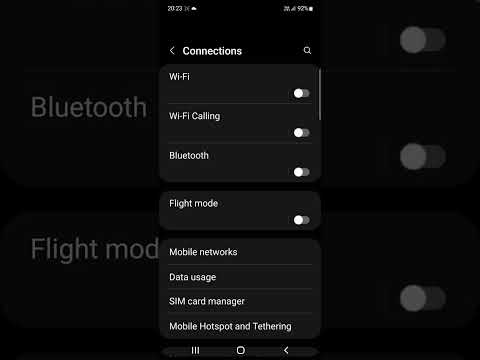- Mark as New
- Bookmark
- Subscribe
- Subscribe to RSS Feed
- Permalink
- Report Inappropriate Content
09-20-2022 10:57 PM in
Galaxy MI purchased M53 mobile for my mom, but after half an hour of setup, if it drops wifi, it does not connect it again, it is not even able to fine wifi connection after that, it only searches it after restart and I have to enter password after restart to reconnect.
Anybody facing such issue
- Mark as New
- Subscribe
- Subscribe to RSS Feed
- Permalink
- Report Inappropriate Content
11-01-2022 12:05 PM in
Galaxy M1) Settings >> Connections >> Wi-Fi >> Click/Tap right side top corner three dots
2) You can see Advanced options now, tap the Advanced >> Disable the option of Switch to mobile data
3) Now Turn Off the Wi Fi connectivity in your Samsung mobile, after few seconds again Turn On Wi Fi connectivity
4) Now your Wi Fi never disable/automatically switch to Mobile data in Weak Network Signal from Wi Fi router
Thanks
- Mark as New
- Subscribe
- Subscribe to RSS Feed
- Permalink
- Report Inappropriate Content
01-01-2025 12:31 PM in
Galaxy MDear samsung tech,,
try to understand Customers problem,, the place where all other phone are getting proper wifi signal from any Hotspot or wifi router ..Samsung m53 don't work all ,, if you are very nearer yo Hotspot or fouter it works proper ..
Why and how so it's happening
Pl resolve or suggest
- Mark as New
- Subscribe
- Subscribe to RSS Feed
- Permalink
- Report Inappropriate Content
10-13-2022 11:31 AM in
Galaxy M- Mark as New
- Subscribe
- Subscribe to RSS Feed
- Permalink
- Report Inappropriate Content
10-13-2022 01:36 PM in
Galaxy MSamsung-M53 5G model is buggy. The Wifi disconnects automatically and never connects again. The Wifi switch doesn't turns on. Its is major bug. They changed motherboard and now telling its a software issue. Their support is pathetic. I visited their service center 8 times but still no resolution. This model is worst. Support team doesn't know whether it is a software issue or a hardware issue. They changed the motherboard and now phone is a kind of refurbished and issue is still there
I am attaching the video for this issue. https://www.youtube.com/shorts/UIeSVwRkhLQ
- Mark as New
- Subscribe
- Subscribe to RSS Feed
- Permalink
- Report Inappropriate Content
11-01-2022 12:04 PM in
Galaxy M1) Settings >> Connections >> Wi-Fi >> Click/Tap right side top corner three dots
2) You can see Advanced options now, tap the Advanced >> Disable the option of Switch to mobile data
3) Now Turn Off the Wi Fi connectivity in your Samsung mobile, after few seconds again Turn On Wi Fi connectivity
4) Now your Wi Fi never disable/automatically switch to Mobile data in Weak Network Signal from Wi Fi router
Thanks
- Mark as New
- Subscribe
- Subscribe to RSS Feed
- Permalink
- Report Inappropriate Content
10-21-2022 07:11 PM in
Galaxy M- Mark as New
- Subscribe
- Subscribe to RSS Feed
- Permalink
- Report Inappropriate Content
11-01-2022 12:04 PM in
Galaxy M1) Settings >> Connections >> Wi-Fi >> Click/Tap right side top corner three dots
2) You can see Advanced options now, tap the Advanced >> Disable the option of Switch to mobile data
3) Now Turn Off the Wi Fi connectivity in your Samsung mobile, after few seconds again Turn On Wi Fi connectivity
4) Now your Wi Fi never disable/automatically switch to Mobile data in Weak Network Signal from Wi Fi router
Thanks
- Mark as New
- Subscribe
- Subscribe to RSS Feed
- Permalink
- Report Inappropriate Content
11-01-2022 12:02 PM in
Galaxy M
1) Settings >> Connections >> Wi-Fi >> Click/Tap right side top corner three dots
2) You can see Advanced options now, tap the Advanced >> Disable the option of Switch to mobile data
3) Now Turn Off the Wi Fi connectivity in your Samsung mobile, after few seconds again Turn On Wi Fi connectivity
4) Now your Wi Fi never disable/automatically switch to Mobile data in Weak Network Signal from Wi Fi router
Thanks
- Mark as New
- Subscribe
- Subscribe to RSS Feed
- Permalink
- Report Inappropriate Content
12-07-2022 06:09 PM in
Galaxy M- Mark as New
- Subscribe
- Subscribe to RSS Feed
- Permalink
- Report Inappropriate Content
12-07-2022 06:12 PM in
Galaxy M