ItsMe-Amit
Active Level 10
Options
- Mark as New
- Bookmark
- Subscribe
- Subscribe to RSS Feed
- Permalink
- Report Inappropriate Content
06-29-2019 11:43 PM in
Galaxy M
As you are android user from 2.3 gingerbread then you easily know the popularity of caller name speaker. Although on back time system not provides this function . We used 3rd party software to know about the caller without pickup the phone.
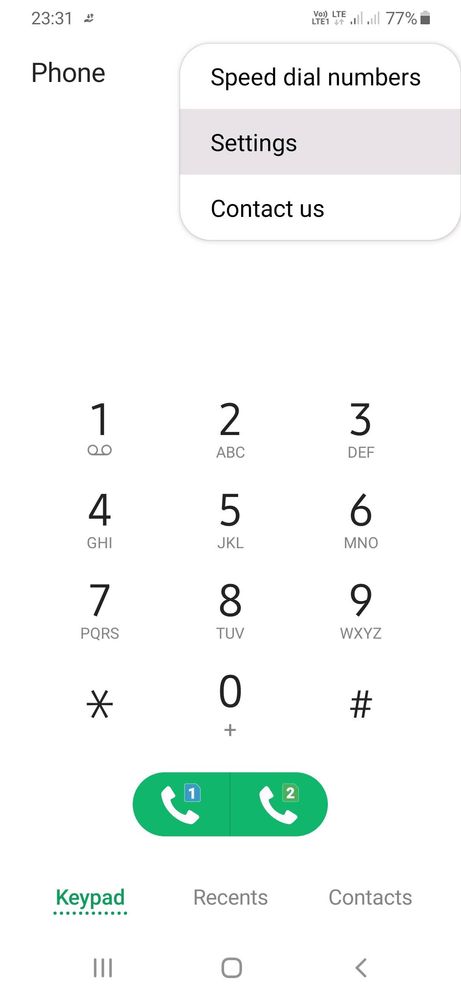
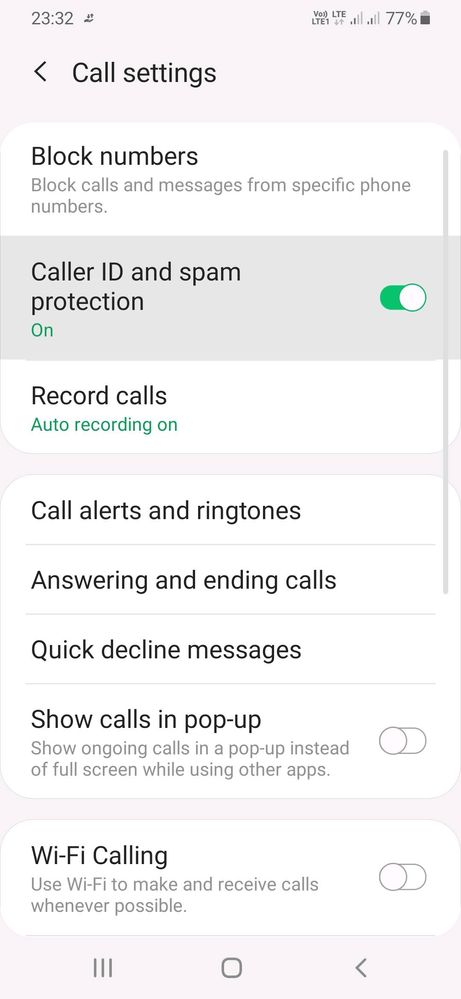
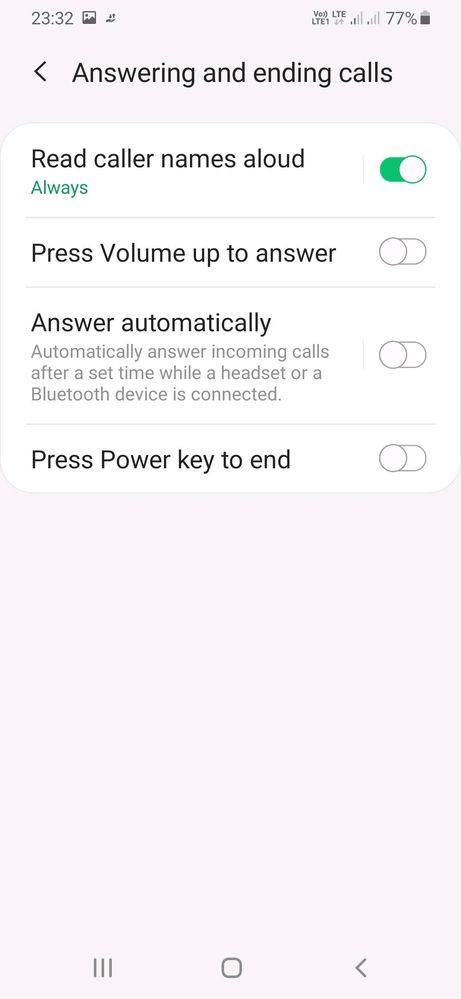
Now Samsung bring back this feature in one ui.
No need to download third party software here the few step to enable this once feature.
1. Go to dialer and tap on the three dots on the top of the right corner.
2. Now you can see the setting option here, click on the setting to enter.
3. Go to answering and ending call section and click to open.
4. Here you find the option Read caller name aloud. Click the on icon to enable this feature.
Now it's done. Chill and know without seeing your phone screen who is calling you.
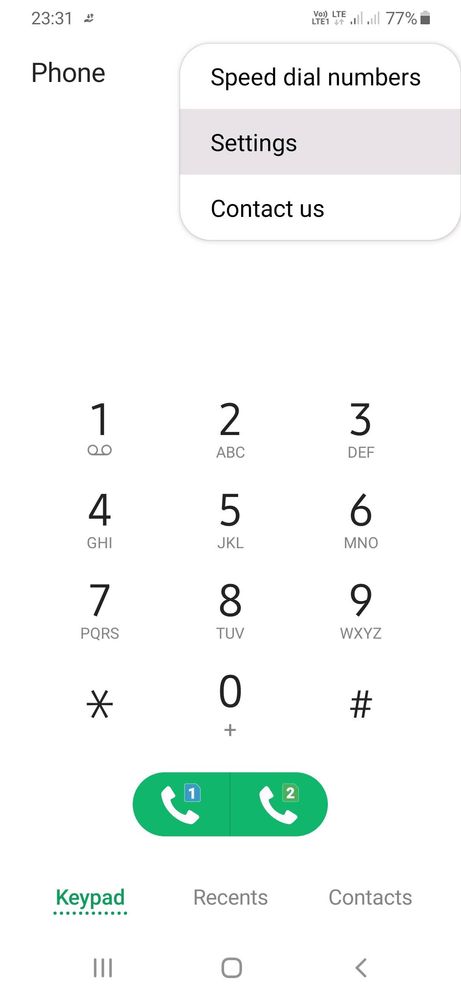
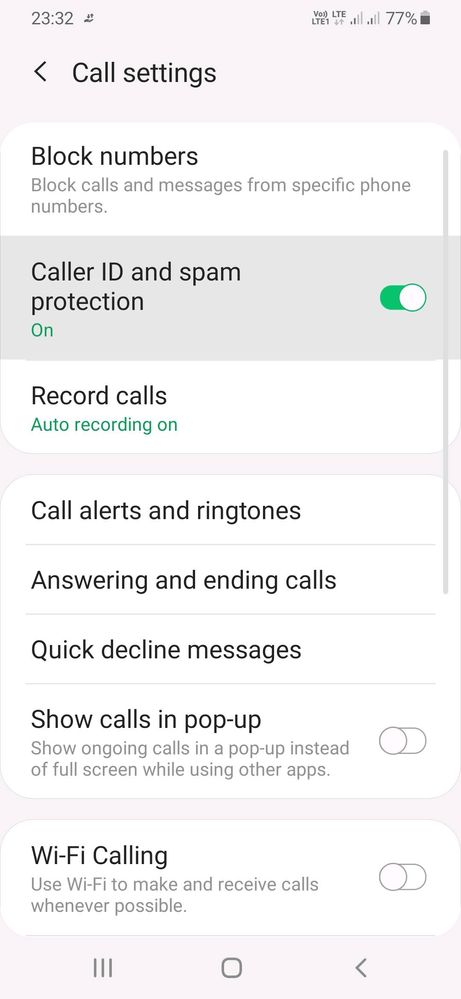
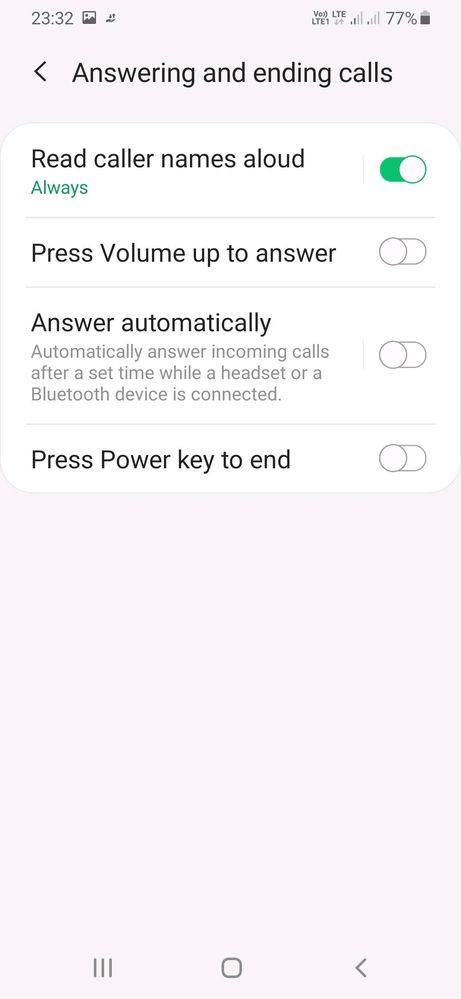
#OneUi
#Samsung
#CallerName
#Feature.
#Galaxy
3 Comments
Members_8z319C4
Beginner Level 2
Options
- Mark as New
- Subscribe
- Subscribe to RSS Feed
- Permalink
- Report Inappropriate Content
10-18-2022 06:08 PM in
Galaxy MThis option not work in My Galaxy J7 NXT Phone
Rons_009
Beginner Level 2
Options
- Mark as New
- Subscribe
- Subscribe to RSS Feed
- Permalink
- Report Inappropriate Content
03-05-2024 06:42 PM in
Galaxy M
Samsung s7 edge call announced
Raferkpop
Beginner Level 2
Options
- Mark as New
- Subscribe
- Subscribe to RSS Feed
- Permalink
- Report Inappropriate Content
07-02-2024 01:41 PM in
Galaxy M
A
