- Mark as New
- Bookmark
- Subscribe
- Subscribe to RSS Feed
- Permalink
- Report Inappropriate Content
11-06-2020 01:05 PM (Last edited 11-06-2020 01:06 PM ) in
Galaxy M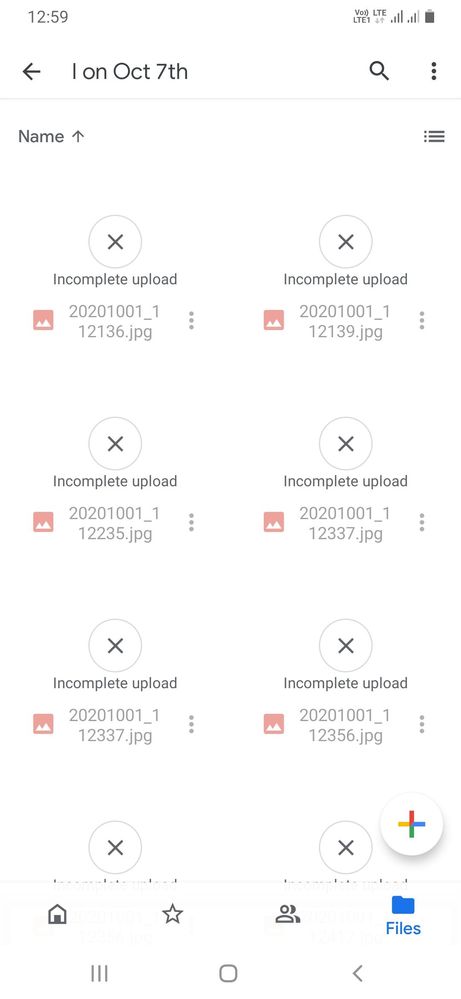
Solved! Go to Solution.
3 Solutions
Accepted Solutions
- Mark as New
- Subscribe
- Subscribe to RSS Feed
- Permalink
- Report Inappropriate Content
11-06-2020 01:15 PM in
Galaxy M- Mark as New
- Subscribe
- Subscribe to RSS Feed
- Permalink
- Report Inappropriate Content
11-06-2020 01:26 PM in
Galaxy MI too faced this issue and tried this method, the issue solved after that.
don't feel that the documents in that which are already uploaded will be deleted. nothing won't be happen like that. the already uploaded documents will be there. the pending non uploaded documents alone will not be.
- Mark as New
- Subscribe
- Subscribe to RSS Feed
- Permalink
- Report Inappropriate Content
11-06-2020 01:32 PM (Last edited 11-06-2020 01:34 PM ) in
Galaxy MGo to my files->select the file u want to move to drive->u are able to see Google drive option below internal storage and SD card->open drive there and move.
befor moving u need to turn one option on i.e data usage for cloud storage. it is also shown in images below.
- Mark as New
- Subscribe
- Subscribe to RSS Feed
- Permalink
- Report Inappropriate Content
11-06-2020 01:10 PM in
Galaxy M- Mark as New
- Subscribe
- Subscribe to RSS Feed
- Permalink
- Report Inappropriate Content
11-06-2020 01:15 PM in
Galaxy M- Mark as New
- Subscribe
- Subscribe to RSS Feed
- Permalink
- Report Inappropriate Content
11-06-2020 02:01 PM (Last edited 11-06-2020 02:01 PM ) in
Galaxy M- Mark as New
- Subscribe
- Subscribe to RSS Feed
- Permalink
- Report Inappropriate Content
11-06-2020 02:03 PM in
Galaxy Msee if this works.
- Mark as New
- Subscribe
- Subscribe to RSS Feed
- Permalink
- Report Inappropriate Content
11-06-2020 02:09 PM in
Galaxy M- Mark as New
- Subscribe
- Subscribe to RSS Feed
- Permalink
- Report Inappropriate Content
11-06-2020 02:12 PM in
Galaxy MHave you updated the google drive to its latest version?
- Mark as New
- Subscribe
- Subscribe to RSS Feed
- Permalink
- Report Inappropriate Content
11-06-2020 02:16 PM in
Galaxy M- Mark as New
- Subscribe
- Subscribe to RSS Feed
- Permalink
- Report Inappropriate Content
11-06-2020 01:13 PM in
Galaxy M- Mark as New
- Subscribe
- Subscribe to RSS Feed
- Permalink
- Report Inappropriate Content
11-06-2020 01:15 PM in
Galaxy M




