- Mark as New
- Bookmark
- Subscribe
- Subscribe to RSS Feed
- Permalink
- Report Inappropriate Content
02-09-2020 09:17 PM (Last edited 02-09-2020 09:51 PM ) in
Galaxy M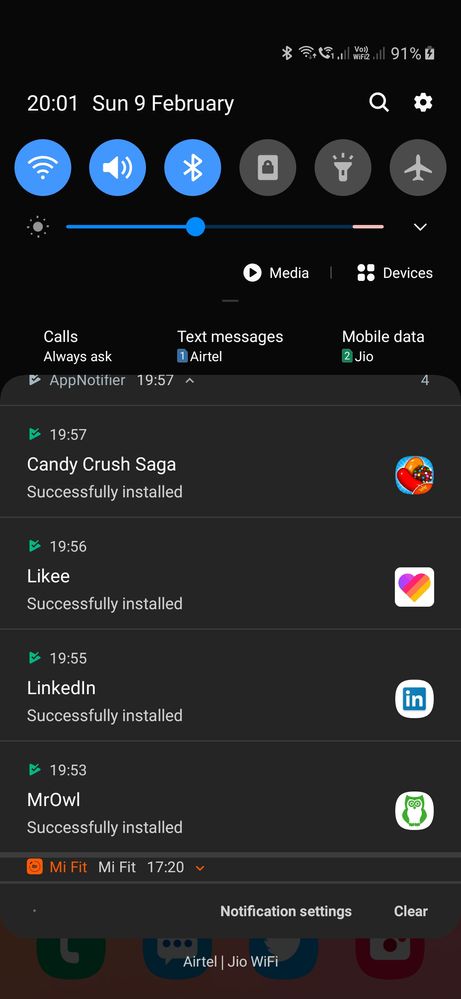
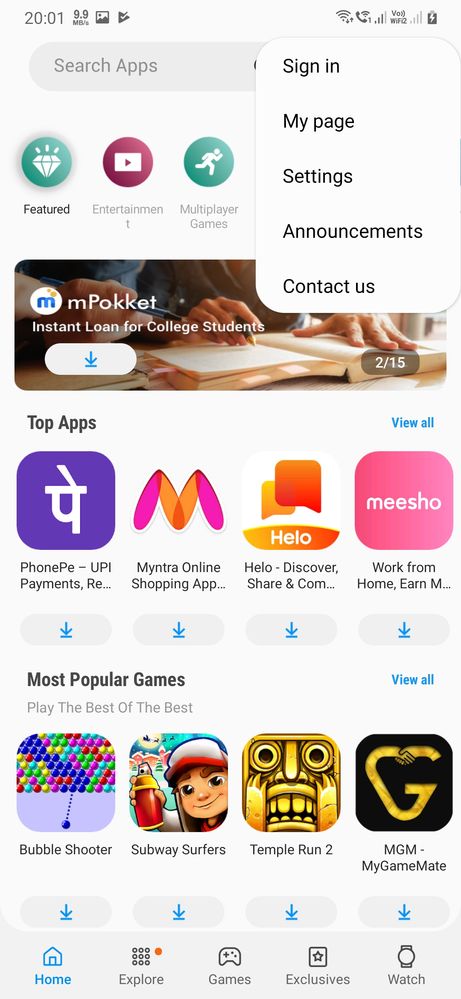
- Mark as New
- Subscribe
- Subscribe to RSS Feed
- Permalink
- Report Inappropriate Content
04-05-2021 10:34 PM in
Galaxy MI thought that samsung company is trustworthy but now when I bought M31, I'm confused! Why galaxy store always try to download and to lose internet pack?
- Mark as New
- Subscribe
- Subscribe to RSS Feed
- Permalink
- Report Inappropriate Content
04-05-2021 10:36 PM in
Galaxy MFor me once I open galaxy store, I don't know the apps definitely upload alone with their own ticking.
- Mark as New
- Subscribe
- Subscribe to RSS Feed
- Permalink
- Report Inappropriate Content
02-10-2020 02:28 AM in
Galaxy M- Mark as New
- Subscribe
- Subscribe to RSS Feed
- Permalink
- Report Inappropriate Content
04-05-2021 10:39 PM in
Galaxy MBut why? There must be some important app for me, but why they choose and recommend us?
- Mark as New
- Subscribe
- Subscribe to RSS Feed
- Permalink
- Report Inappropriate Content
02-10-2020 07:52 AM in
Galaxy M- Mark as New
- Subscribe
- Subscribe to RSS Feed
- Permalink
- Report Inappropriate Content
02-10-2020 05:06 PM in
Galaxy M- Mark as New
- Subscribe
- Subscribe to RSS Feed
- Permalink
- Report Inappropriate Content
10-02-2020 06:09 PM in
Galaxy MI faced the same issue. This seems to be because of a app called 'Appcloud' installed from galaxy store automatically after update. I have now disabled the app. But this seems to be wrong at so many levels.
- Mark as New
- Subscribe
- Subscribe to RSS Feed
- Permalink
- Report Inappropriate Content
10-24-2020 06:26 AM in
Galaxy M- Mark as New
- Subscribe
- Subscribe to RSS Feed
- Permalink
- Report Inappropriate Content
11-04-2020 05:39 PM in
Galaxy MOk i recently updated my m21 device to one ui 2.5 and today it started downloading some apps like mx takatak and extra I had downloaded an app from play store which tells how much data an app uses and all so I went to today section and an app named app cloud had used approx. 200 mb of data so I just disabled the app and disabled background data the name of the app using net in background
'app cloud' and the app i used to check net usage
https://play.google.com/store/apps/details?id=com.roysolberg.android.datacounter
Hope this helps🙂🙂
- Mark as New
- Subscribe
- Subscribe to RSS Feed
- Permalink
- Report Inappropriate Content
12-08-2020 06:30 PM in
Galaxy M