- Mark as New
- Bookmark
- Subscribe
- Subscribe to RSS Feed
- Permalink
- Report Inappropriate Content
03-10-2021 07:42 AM (Last edited 03-10-2021 07:47 AM ) in
Galaxy M
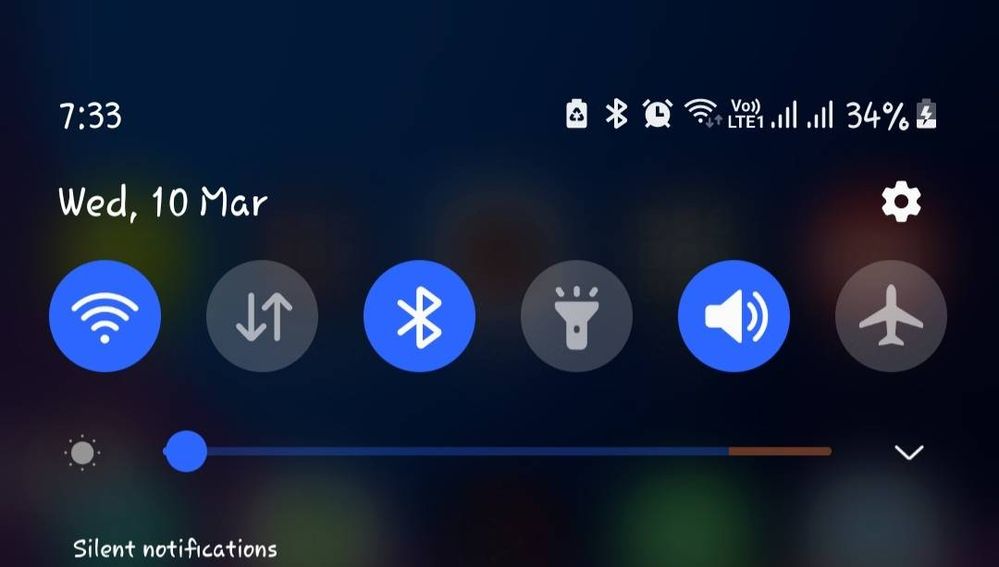
- Tags:
- m51
- « Previous
-
- 1
- 2
- Next »
- Mark as New
- Subscribe
- Subscribe to RSS Feed
- Permalink
- Report Inappropriate Content
03-10-2021 09:37 AM in
Galaxy M- Mark as New
- Subscribe
- Subscribe to RSS Feed
- Permalink
- Report Inappropriate Content
03-10-2021 09:33 AM in
Galaxy Msame problem here...but i think its the part of new design changes
- Mark as New
- Subscribe
- Subscribe to RSS Feed
- Permalink
- Report Inappropriate Content
03-10-2021 09:37 AM in
Galaxy M- Mark as New
- Subscribe
- Subscribe to RSS Feed
- Permalink
- Report Inappropriate Content
03-10-2021 09:48 AM in
Galaxy Mim also noticing stutter while going to home screen in gesture mode and in expanding notification icon on lock screen ....hope they fix these and also add more features like clipboard, sound themes, portrait video, object remover etc etc
- Mark as New
- Subscribe
- Subscribe to RSS Feed
- Permalink
03-13-2021 11:17 PM in
Galaxy MDear Samsung Member,
Greetings from Samsung Customer Support!
Please register your concern in Samsung Members Application (Open Samsung Members Application > Get help > Send Feedback > Error report/Ask questions).
Thank you for writing to Samsung.
Warm Regards,
Samsung Customer Support
- Mark as New
- Subscribe
- Subscribe to RSS Feed
- Permalink
- Report Inappropriate Content
03-13-2021 11:24 PM in
Galaxy M- « Previous
-
- 1
- 2
- Next »
