- Mark as New
- Bookmark
- Subscribe
- Subscribe to RSS Feed
- Permalink
- Report Inappropriate Content
05-29-2022 09:32 AM in
Galaxy M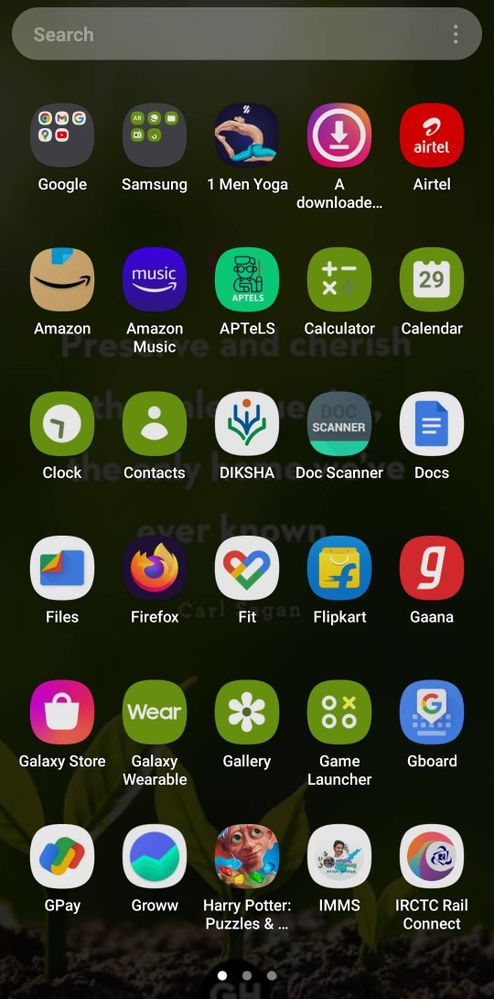

Solved! Go to Solution.
1 Solution
Accepted Solutions
- Mark as New
- Subscribe
- Subscribe to RSS Feed
- Permalink
- Report Inappropriate Content
05-29-2022 11:04 AM in
Galaxy MNever heard of an app disappearing because of not being 'updated'. Jeez! 🤣🤣🤣🤣
- Mark as New
- Subscribe
- Subscribe to RSS Feed
- Permalink
- Report Inappropriate Content
05-29-2022 09:34 AM in
Galaxy M- Mark as New
- Subscribe
- Subscribe to RSS Feed
- Permalink
- Report Inappropriate Content
05-29-2022 09:38 AM in
Galaxy M
- Mark as New
- Subscribe
- Subscribe to RSS Feed
- Permalink
- Report Inappropriate Content
05-29-2022 09:59 AM in
Galaxy M- Mark as New
- Subscribe
- Subscribe to RSS Feed
- Permalink
- Report Inappropriate Content
05-29-2022 10:42 AM in
Galaxy M2. Delete App DATA for Launcher app (OneUI Home).
3. Restart, if required.
Do note that deleting launcher data will remove all homescreen personalization. You'll have to redo them. Not a big deal though.
- Mark as New
- Subscribe
- Subscribe to RSS Feed
- Permalink
- Report Inappropriate Content
05-29-2022 10:53 AM in
Galaxy M- Mark as New
- Subscribe
- Subscribe to RSS Feed
- Permalink
- Report Inappropriate Content
05-29-2022 10:58 AM in
Galaxy M- Mark as New
- Subscribe
- Subscribe to RSS Feed
- Permalink
- Report Inappropriate Content
05-29-2022 11:04 AM in
Galaxy MNever heard of an app disappearing because of not being 'updated'. Jeez! 🤣🤣🤣🤣
