divyashinoj
Beginner Level 3
Options
- Mark as New
- Bookmark
- Subscribe
- Subscribe to RSS Feed
- Permalink
- Report Inappropriate Content
05-20-2018 10:47 PM in
Galaxy J
6 Comments
Techadvise
Active Level 5
Options
- Mark as New
- Subscribe
- Subscribe to RSS Feed
- Permalink
- Report Inappropriate Content
05-20-2018 10:53 PM in
Galaxy J
NOW ONLY FACTORY RESET IS THE OPTION
OR TAKE IT TO THE SAMSUMG CARE CENTER.
OR TAKE IT TO THE SAMSUMG CARE CENTER.
adsenseearnthro
Active Level 3
Options
- Mark as New
- Subscribe
- Subscribe to RSS Feed
- Permalink
- Report Inappropriate Content
05-21-2018 12:27 AM in
Galaxy J
Hi, get 6 Rs directly to your Paytm account without threshold. It's easy and simple, click here to get. 👉 👉 http://ndog.co/q/10dbyt/?t=1526841694536
Nanda2207
Active Level 3
Options
- Mark as New
- Subscribe
- Subscribe to RSS Feed
- Permalink
- Report Inappropriate Content
05-21-2018 01:04 AM (Last edited 03-14-2019 12:16 AM ) in
Galaxy J
u can try any one of these steps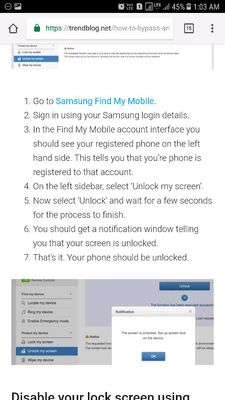

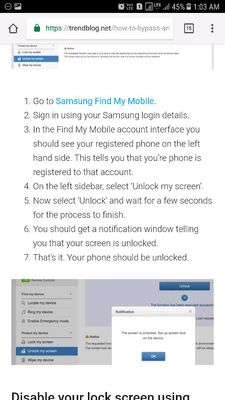

goldenkmr
Active Level 5
Options
- Mark as New
- Subscribe
- Subscribe to RSS Feed
- Permalink
- Report Inappropriate Content
05-21-2018 06:37 AM in
Galaxy J
do factory reset data with volume button and power button if not possible then go service center
MIMANSURI
Active Level 3
Options
- Mark as New
- Subscribe
- Subscribe to RSS Feed
- Permalink
- Report Inappropriate Content
05-22-2018 11:52 AM in
Galaxy J
use fingerprint i thing so it will directly unlock
admin_
Expert Level 5
Options
- Mark as New
- Subscribe
- Subscribe to RSS Feed
- Permalink
- Report Inappropriate Content
05-22-2018 05:18 PM in
Galaxy J
Thanks for being a part of Samsung community. We would like to inform you that if you have forgot the direction lock then it cannot be reset. If you are able to unlock the device with fingerprint then take the device data backup via smart switch, remove the account and factory reset the device. Else we suggest you to visit the Samsung authorized service center to unlock the device. Please find service centre details in the link provided -http://www.samsung.com/in/support/servicelocation
Be sure to hit ♡ when you find an answer that works for you. For Further assistance, you can get in touch with us via Live Chat option by following- http://livechat.support.samsung.com/Customer_new/IN. You can also connect us via Samsung Members web community by following mentioned url-https://community.samsungmembers.com/en_IN#/
Be sure to hit ♡ when you find an answer that works for you. For Further assistance, you can get in touch with us via Live Chat option by following- http://livechat.support.samsung.com/Customer_new/IN. You can also connect us via Samsung Members web community by following mentioned url-https://community.samsungmembers.com/en_IN#/
