OmkarChaulkar
Beginner Level 2
Options
- Mark as New
- Bookmark
- Subscribe
- Subscribe to RSS Feed
- Permalink
- Report Inappropriate Content
06-23-2018 09:29 PM (Last edited 03-15-2019 03:59 PM ) in
Galaxy J
can you please help me to use vidmate option in Accessibility settings. 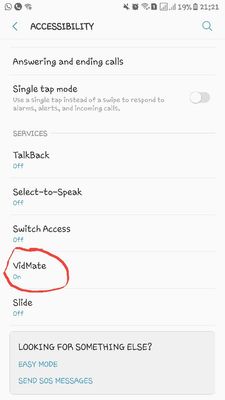
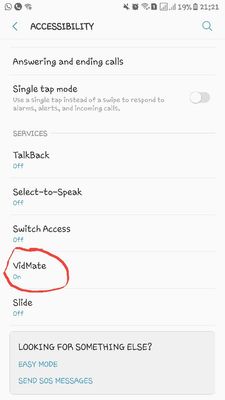
3 Comments
Anonymous
Not applicable
Options
- Mark as New
- Subscribe
- Subscribe to RSS Feed
- Permalink
- Report Inappropriate Content
06-23-2018 10:26 PM in
Galaxy J
ape vidmate app install kiya hoga usi k wageha se ye show ho ra h
OmkarChaulkar
Beginner Level 2
Options
- Mark as New
- Subscribe
- Subscribe to RSS Feed
- Permalink
- Report Inappropriate Content
06-23-2018 10:39 PM in
Galaxy J
I have checked by removing the same also... then too i get this option in settings but can not use the same.
admin_
Expert Level 5
Options
- Mark as New
- Subscribe
- Subscribe to RSS Feed
- Permalink
- Report Inappropriate Content
06-25-2018 04:40 PM in
Galaxy J
Thank you for reaching out to the Samsung community! As per the screenshot shared it seems like you have installed vidmate application in the device. Kindly uninstall the application and check. If still issue persist, kindly reset the device settings from settings>>general management>>Reset settings.
Be sure to hit ♡ when you find an answer that works for you. For Further assistance, you can get in touch with us via Live Chat option by following- http://livechat.support.samsung.com/Customer_new/IN. You can also connect us via Samsung Members web community by following mentioned url-https://community.samsungmembers.com/en_IN#/
Be sure to hit ♡ when you find an answer that works for you. For Further assistance, you can get in touch with us via Live Chat option by following- http://livechat.support.samsung.com/Customer_new/IN. You can also connect us via Samsung Members web community by following mentioned url-https://community.samsungmembers.com/en_IN#/
