- Mark as New
- Bookmark
- Subscribe
- Subscribe to RSS Feed
- Permalink
- Report Inappropriate Content
12-08-2021 07:36 AM in
Galaxy J- Mark as New
- Subscribe
- Subscribe to RSS Feed
- Permalink
- Report Inappropriate Content
12-08-2021 12:03 PM (Last edited 12-08-2021 12:04 PM ) in
Galaxy J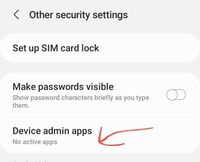
- Mark as New
- Subscribe
- Subscribe to RSS Feed
- Permalink
- Report Inappropriate Content
12-15-2021 12:39 PM in
Galaxy JDear Samsung member,
Greetings from Samsung customer support.
Thank you for sharing your concern. We acknowledge your query and apologize for the same. And please follow the easy troubleshooting steps which might help to solve the issue.
1 Home screen >>
2 Apps >>
3 Settings >>
4 Lock screen and security > >
5 Other security settings >>
6 Device administrators.
In case the issue still occurs. Please register your concern in Samsung Members Application (Open Samsung Members Application > Get help > Send Feedback > Ask questions).
Thank you for writing to Samsung.
Warm Regards,
Samsung Customer Support
