UnlimitedMobile
Active Level 7
Options
- Mark as New
- Bookmark
- Subscribe
- Subscribe to RSS Feed
- Permalink
- Report Inappropriate Content
03-03-2019 09:50 AM (Last edited 03-15-2019 01:54 PM ) in
Galaxy J
How to Enable Flash notification in J7 Prime
Watch this link-https://youtu.be/9_i7pJqv69o
https://youtu.be/9_i7pJqv69o
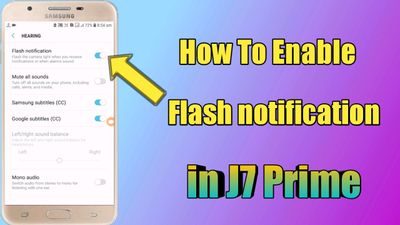
Watch this link-https://youtu.be/9_i7pJqv69o
https://youtu.be/9_i7pJqv69o
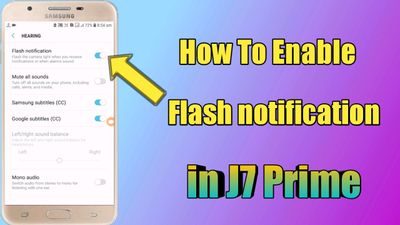
1 Comment
admin_
Expert Level 5
Options
- Mark as New
- Subscribe
- Subscribe to RSS Feed
- Permalink
- Report Inappropriate Content
03-05-2019 04:08 PM in
Galaxy J
Thank you for reaching out to the Samsung community! Kindly follow below steps to turn on flash notifications:
1 Tap on Apps icon from the Home screen.
2 Tap on Settings icon.
3 Scroll down for more Settings.
4 Select and tap on Accessibility settings.
5 Select and tap on Hearing option.
6 Tap on the Switch to activate Flash notification.
Be sure to hit ♡ when you find an answer that works for you.
1 Tap on Apps icon from the Home screen.
2 Tap on Settings icon.
3 Scroll down for more Settings.
4 Select and tap on Accessibility settings.
5 Select and tap on Hearing option.
6 Tap on the Switch to activate Flash notification.
Be sure to hit ♡ when you find an answer that works for you.
