PraveenD
Beginner Level 2
Options
- Mark as New
- Bookmark
- Subscribe
- Subscribe to RSS Feed
- Permalink
- Report Inappropriate Content
12-18-2017 11:53 AM (Last edited 03-15-2019 03:59 PM ) in
Galaxy J
Hi Team,
I updated to 7.0 nougat once completing i sm getting this error when going to playstore. Please do the needful.
Thanks,
Praveen D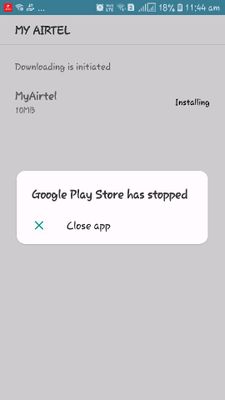
I updated to 7.0 nougat once completing i sm getting this error when going to playstore. Please do the needful.
Thanks,
Praveen D
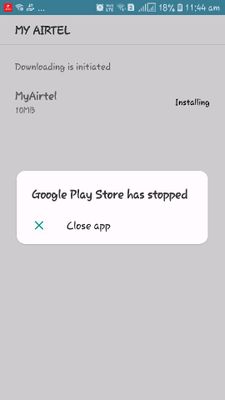
5 Comments
drgirishraheja
Active Level 7
Options
- Mark as New
- Subscribe
- Subscribe to RSS Feed
- Permalink
- Report Inappropriate Content
12-18-2017 12:10 PM in
Galaxy J
Under Apps, find Google play store clear the cache and memory of play store... May be u hve to log in with ur Google account again in play store it ll work fine
PraveenD
Beginner Level 2
Options
- Mark as New
- Subscribe
- Subscribe to RSS Feed
- Permalink
- Report Inappropriate Content
12-18-2017 12:36 PM in
Galaxy J
Hi thanks for yr prompt reply but there is option to clear the cache
PraveenD
Beginner Level 2
Options
- Mark as New
- Subscribe
- Subscribe to RSS Feed
- Permalink
- Report Inappropriate Content
12-18-2017 12:39 PM (Last edited 03-14-2019 12:53 AM ) in
Galaxy J
FYI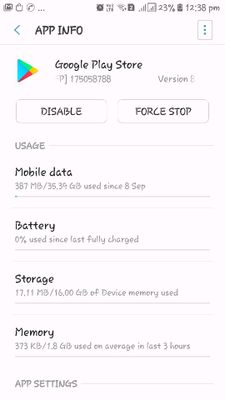
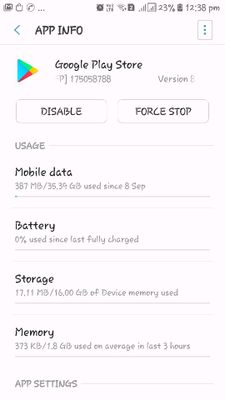
sunny4662
Active Level 7
Options
- Mark as New
- Subscribe
- Subscribe to RSS Feed
- Permalink
- Report Inappropriate Content
12-18-2017 03:47 PM in
Galaxy J
Want to know how to enable face id on any android phone without root and withput downloading any kind of apps
It takes only 2 mins to enable so do it friends
link of video :
https://youtu.be/tHYMed9qX2c
hope you will like it
It takes only 2 mins to enable so do it friends
link of video :
https://youtu.be/tHYMed9qX2c
hope you will like it
admin_
Expert Level 5
Options
- Mark as New
- Subscribe
- Subscribe to RSS Feed
- Permalink
- Report Inappropriate Content
12-18-2017 07:18 PM in
Galaxy J
Thanks for being with Samsung and for sharing your concern. We would like to inform you that kindly check the performance of your device after following below mentioned steps:
1. Clear the data from Google play store (Setting>> Apps>>Google play store>>clear data).
2. Clear the data from Download manger (Setting>> Apps>>Download manager>>clear data).
3. Restart / Reboot the device.
4. If the same continues, check the internet connection (2G/3G/4G/Wi-Fi).
5. Check by removing the Primary Gmail ID (Google ID) and re-configuring it.
6. Software Update through KIES / SMART Tool or Service Center.
If still issue persists, we request you to operate the device in ‘Safe mode’ as steps are mentioned below:
1. You need to restart your handset by pressing power key.
2. Then, when Samsung logo appears on the screen long press volume down key and keeps pressing it.
3. You will see a safe mode label at bottom left side, when your handset will be entered into safe mode.
4. To exist safe modes kindly restart your device.
Note: In safe mode, 3rd party application will be bypassed and handset will work with default applications only. By that mean, it becomes clear whether it is an issue of the handset or problem because of any 3rd party application on the handset.
If issue still persist, we request you kindly take backup of whole important data which is save in your phone internal memory then perform “Reset”.
We recommend you to take back up in your pc, kindly install Smart Switch software in your pc from the below link:
http://www.samsung.com/in/support/smartswitch/
Open soft ware >back up>back up all> select data according to you.
Note: Don’t connect your mobile phone with pc at the time of software installation.
Reset setting: - Settings> back up and reset >Factory Data Reset.
Be sure to hit ♡ when you find an answer that works for you.
1. Clear the data from Google play store (Setting>> Apps>>Google play store>>clear data).
2. Clear the data from Download manger (Setting>> Apps>>Download manager>>clear data).
3. Restart / Reboot the device.
4. If the same continues, check the internet connection (2G/3G/4G/Wi-Fi).
5. Check by removing the Primary Gmail ID (Google ID) and re-configuring it.
6. Software Update through KIES / SMART Tool or Service Center.
If still issue persists, we request you to operate the device in ‘Safe mode’ as steps are mentioned below:
1. You need to restart your handset by pressing power key.
2. Then, when Samsung logo appears on the screen long press volume down key and keeps pressing it.
3. You will see a safe mode label at bottom left side, when your handset will be entered into safe mode.
4. To exist safe modes kindly restart your device.
Note: In safe mode, 3rd party application will be bypassed and handset will work with default applications only. By that mean, it becomes clear whether it is an issue of the handset or problem because of any 3rd party application on the handset.
If issue still persist, we request you kindly take backup of whole important data which is save in your phone internal memory then perform “Reset”.
We recommend you to take back up in your pc, kindly install Smart Switch software in your pc from the below link:
http://www.samsung.com/in/support/smartswitch/
Open soft ware >back up>back up all> select data according to you.
Note: Don’t connect your mobile phone with pc at the time of software installation.
Reset setting: - Settings> back up and reset >Factory Data Reset.
Be sure to hit ♡ when you find an answer that works for you.
