AGalaxyLoverTip
Active Level 3
Options
- Mark as New
- Bookmark
- Subscribe
- Subscribe to RSS Feed
- Permalink
- Report Inappropriate Content
03-04-2024 08:17 AM in
Galaxy Gallery
Dual Messenger app
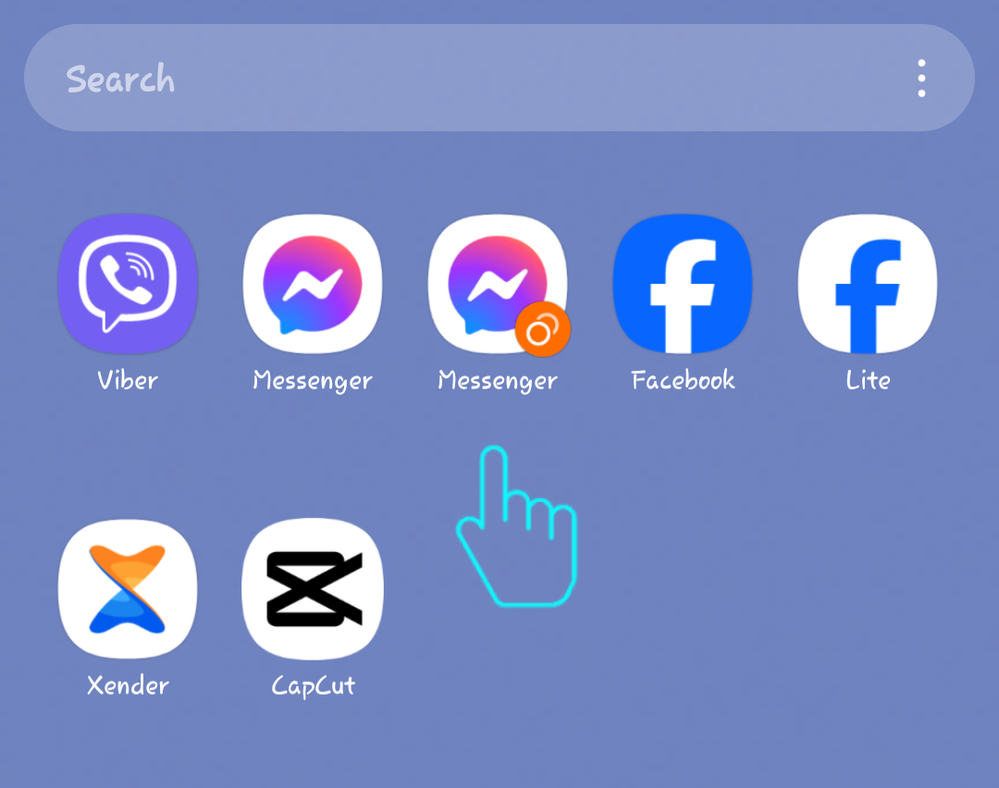
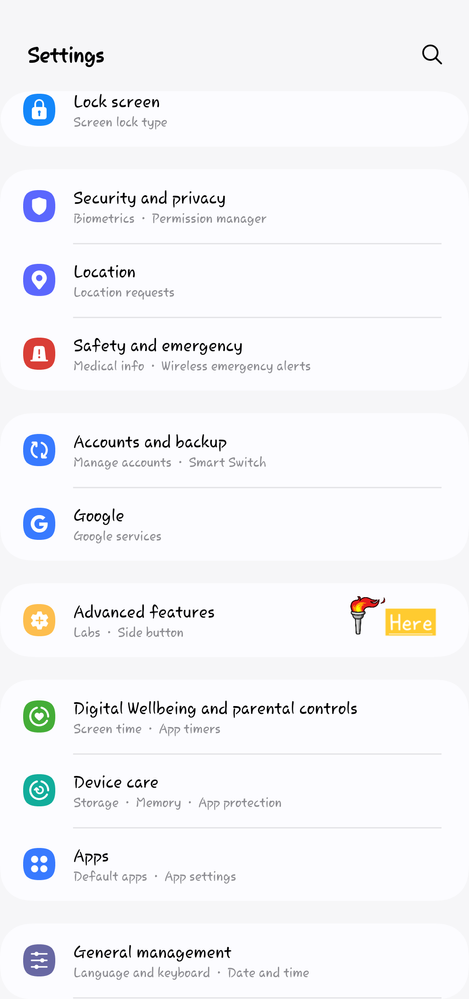
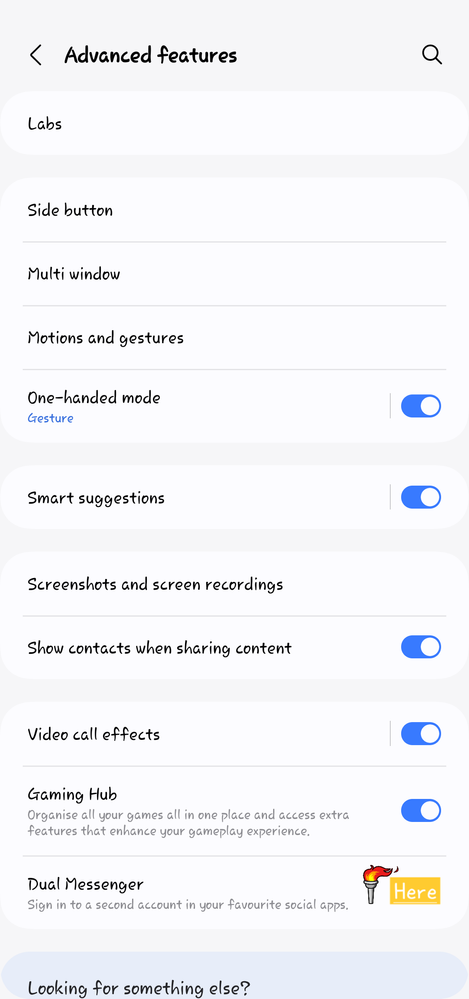
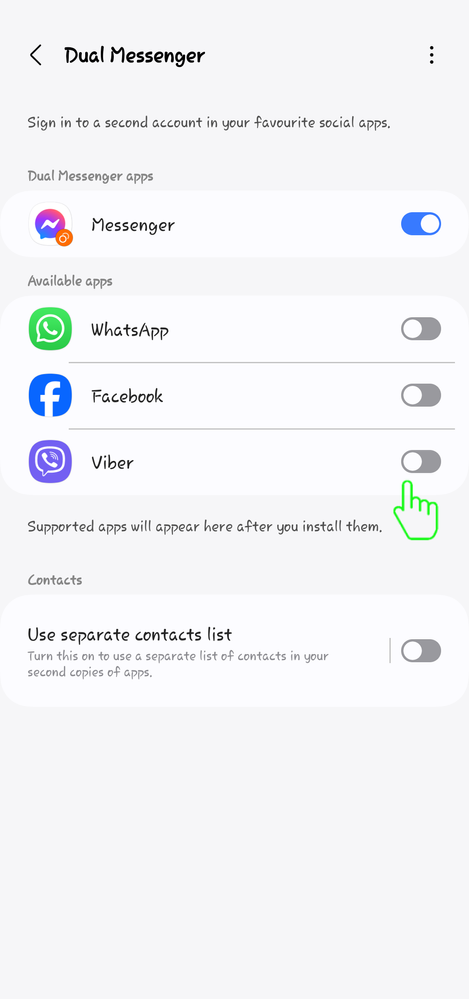
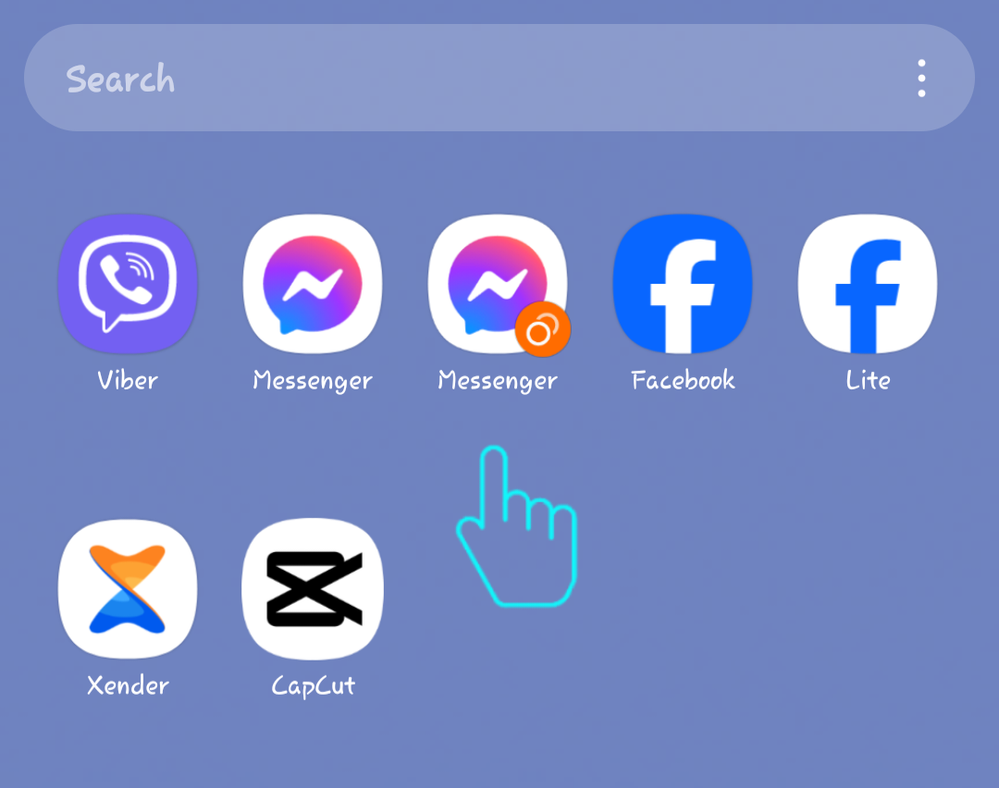
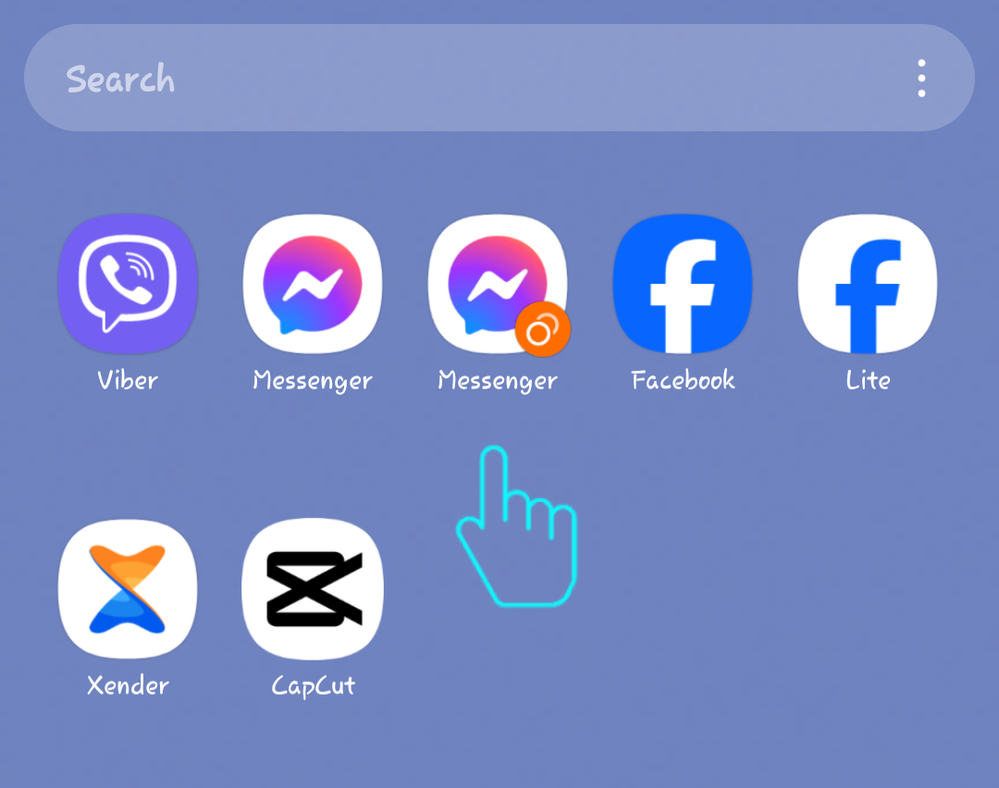
i) Advantages:
1. Versatility : Access multiple social media accounts simultaneously without switching between apps.
2. Privacy : Keep personal and professional profiles separate, enhancing confidentiality and security.
3. Customization : Install copy software to tailor each account with specific settings and preferences.
4. Enhanced Productivity : Simplify multitasking and stay organized by managing all accounts seamlessly.
ii) Disadvantages:
1. Resource Intensive : Running multiple instances of social media apps simultaneously may drain device battery and consume more memory and processing power.
2. Risk of Confusion : Managing multiple accounts simultaneously may lead to confusion, potentially resulting in posting content to the wrong account or mixing up messages.
iii) How to activate it?
1. Goto your settings and click Advanced Features.
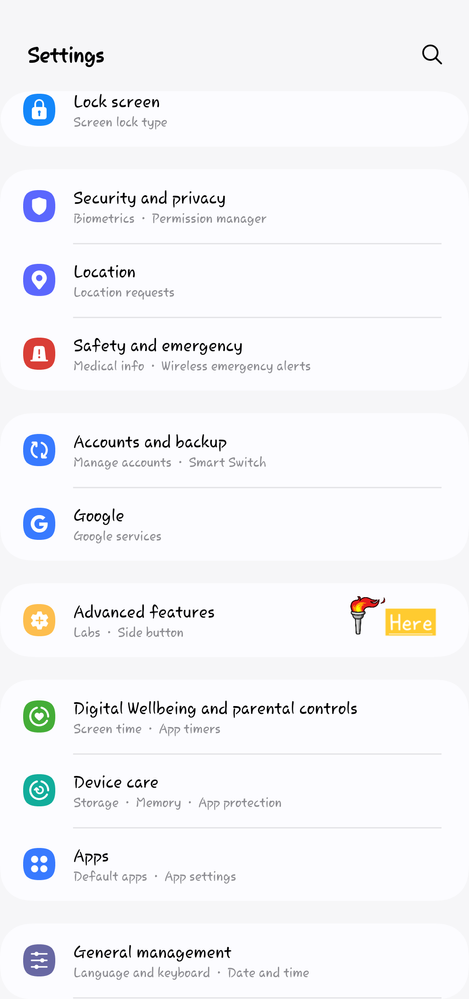
2. Look for the Dual Messenger and click it.
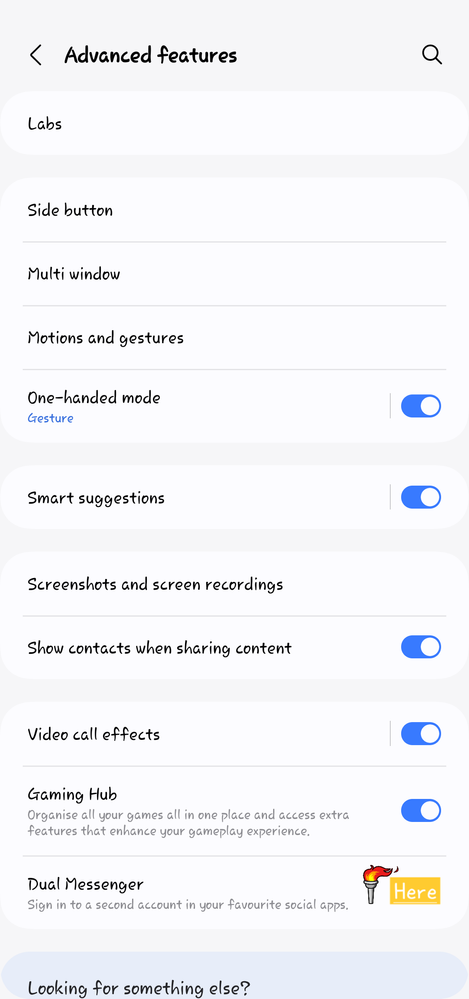
3. Now toggle on off button to install a copy software.
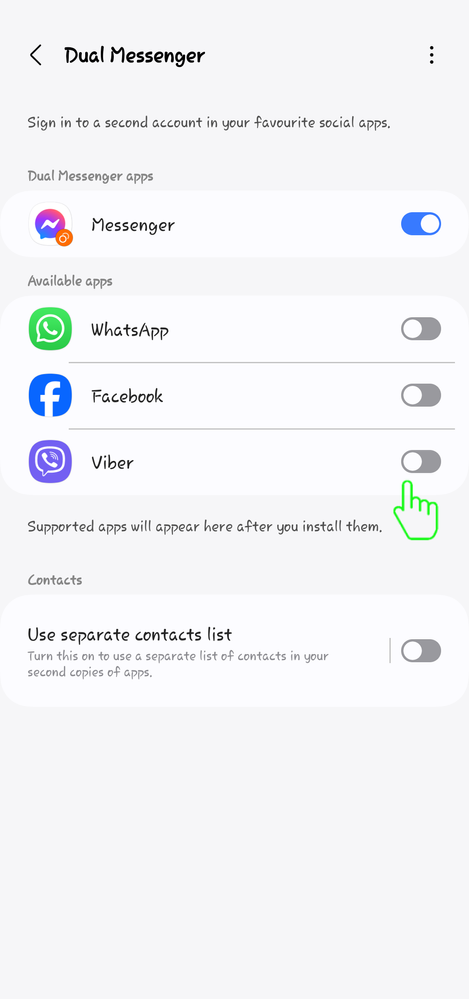
4. Open installed sofware. It will look as in photo. Login your account and Dual messenger is ready to use.
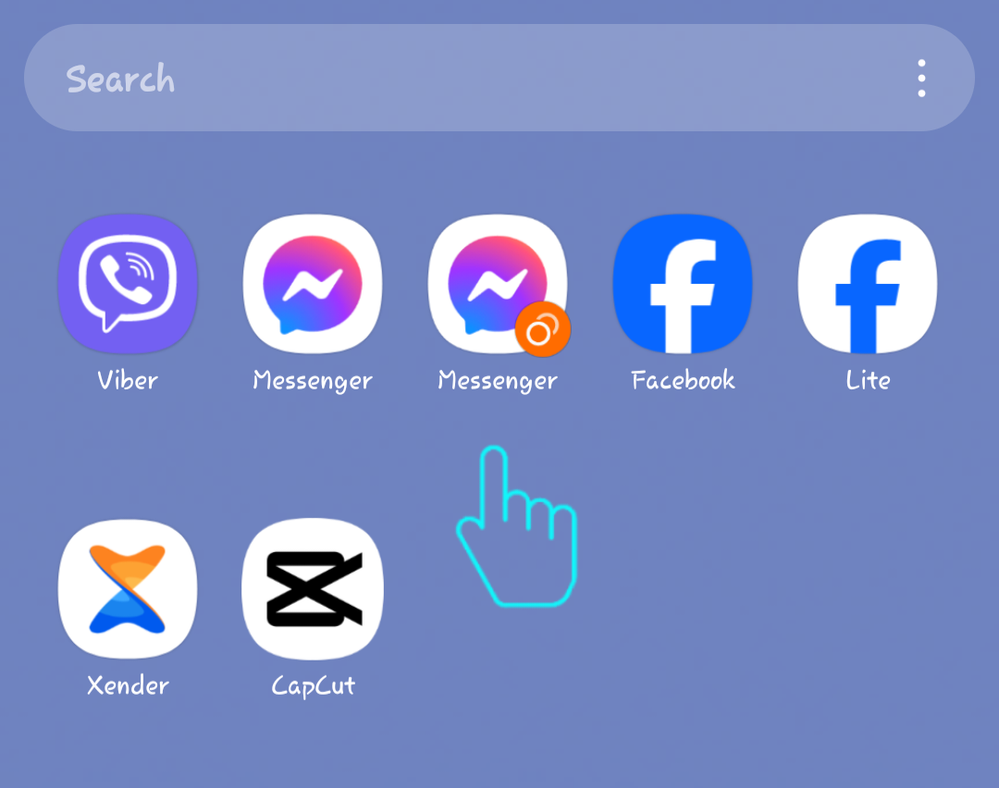
0 Comments
