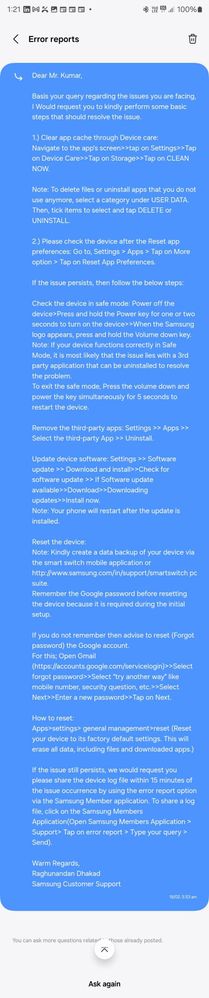- Mark as New
- Bookmark
- Subscribe
- Subscribe to RSS Feed
- Permalink
- Report Inappropriate Content
02-18-2024 01:26 PM (Last edited 02-18-2024 01:29 PM ) in
Galaxy Gallery- Mark as New
- Subscribe
- Subscribe to RSS Feed
- Permalink
- Report Inappropriate Content
02-18-2024 01:42 PM in
Galaxy Gallery- Mark as New
- Subscribe
- Subscribe to RSS Feed
- Permalink
- Report Inappropriate Content
02-18-2024 01:46 PM in
Galaxy Gallery- Mark as New
- Subscribe
- Subscribe to RSS Feed
- Permalink
- Report Inappropriate Content
02-18-2024 01:50 PM in
Galaxy GalleryCan you share screenshot ?
- Mark as New
- Subscribe
- Subscribe to RSS Feed
- Permalink
- Report Inappropriate Content
02-18-2024 01:51 PM in
Galaxy Gallery- Mark as New
- Subscribe
- Subscribe to RSS Feed
- Permalink
- Report Inappropriate Content
02-18-2024 01:51 PM in
Galaxy Gallery- Mark as New
- Subscribe
- Subscribe to RSS Feed
- Permalink
- Report Inappropriate Content
02-18-2024 01:44 PM in
Galaxy GalleryFor a better resolution
Follow the bellow steps & upload the log file in Google drive
And send the Google drive link there
For further information you can reply here
If you find it helpful, please mark it as solution by taping on the 3 dots right of this comment
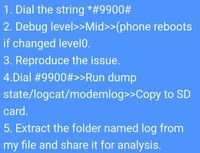
- Mark as New
- Subscribe
- Subscribe to RSS Feed
- Permalink
- Report Inappropriate Content
02-18-2024 02:06 PM in
Galaxy Gallery- Mark as New
- Subscribe
- Subscribe to RSS Feed
- Permalink
- Report Inappropriate Content
02-18-2024 02:11 PM in
Galaxy GalleryDekho agar solution accept karega to not only him alag log bhi dekh payenge isko upar
Mera other comments dekho faltu chez ko nehi bolta mai bhai ki accept karo solution 😅🙏
- Mark as New
- Subscribe
- Subscribe to RSS Feed
- Permalink
- Report Inappropriate Content
02-18-2024 02:16 PM in
Galaxy GalleryBut dekho agar wo log file attach na karke bheje to developers samajh hi nehi payenge ki issue hai kya & kiu