- Mark as New
- Bookmark
- Subscribe
- Subscribe to RSS Feed
- Permalink
- Report Inappropriate Content
11-18-2022 04:07 AM in
Galaxy Gallery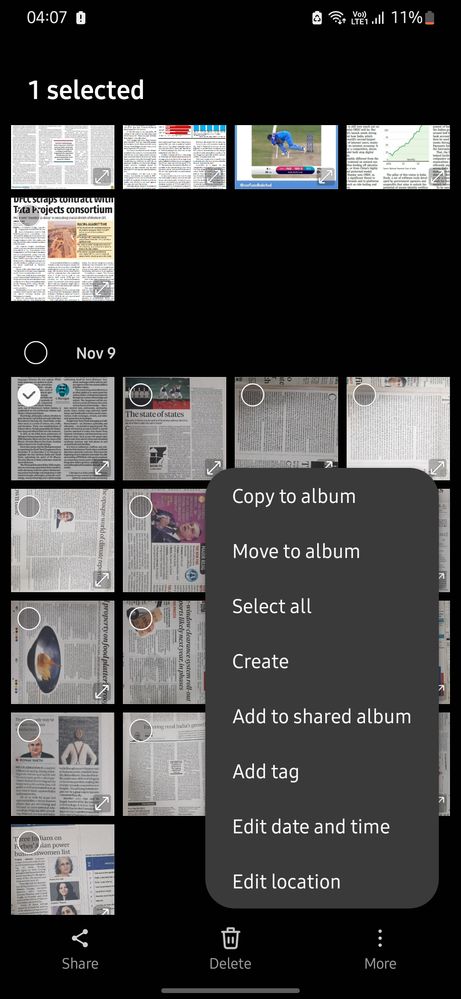
- Mark as New
- Subscribe
- Subscribe to RSS Feed
- Permalink
- Report Inappropriate Content
11-18-2022 06:01 AM in
Galaxy Gallery- Mark as New
- Subscribe
- Subscribe to RSS Feed
- Permalink
- Report Inappropriate Content
11-18-2022 06:08 AM in
Galaxy Gallery- Mark as New
- Subscribe
- Subscribe to RSS Feed
- Permalink
- Report Inappropriate Content
11-18-2022 07:59 AM in
Galaxy Gallery- Mark as New
- Subscribe
- Subscribe to RSS Feed
- Permalink
- Report Inappropriate Content
11-18-2022 09:45 AM in
Galaxy Gallery- Mark as New
- Subscribe
- Subscribe to RSS Feed
- Permalink
- Report Inappropriate Content
11-18-2022 10:05 AM in
Galaxy Gallery- Mark as New
- Subscribe
- Subscribe to RSS Feed
- Permalink
- Report Inappropriate Content
11-18-2022 08:50 AM in
Galaxy GalleryMove all the photos to be hidden to a new folder, click on the albums tab below in galley, click on the three dots... ull see hide album option
- Mark as New
- Subscribe
- Subscribe to RSS Feed
- Permalink
- Report Inappropriate Content
11-18-2022 09:45 AM in
Galaxy Gallery- Mark as New
- Subscribe
- Subscribe to RSS Feed
- Permalink
- Report Inappropriate Content
11-18-2022 10:05 AM in
Galaxy Gallery