Azharmo
Beginner Level 3
Options
- Mark as New
- Bookmark
- Subscribe
- Subscribe to RSS Feed
- Permalink
- Report Inappropriate Content
01-04-2024 08:35 PM in
Galaxy Gallery
Why is my s22 ultra converting videos that I shot on my camera in HEVC automatically convert to HDR 10+ when I transfer rhe videos to my phone?
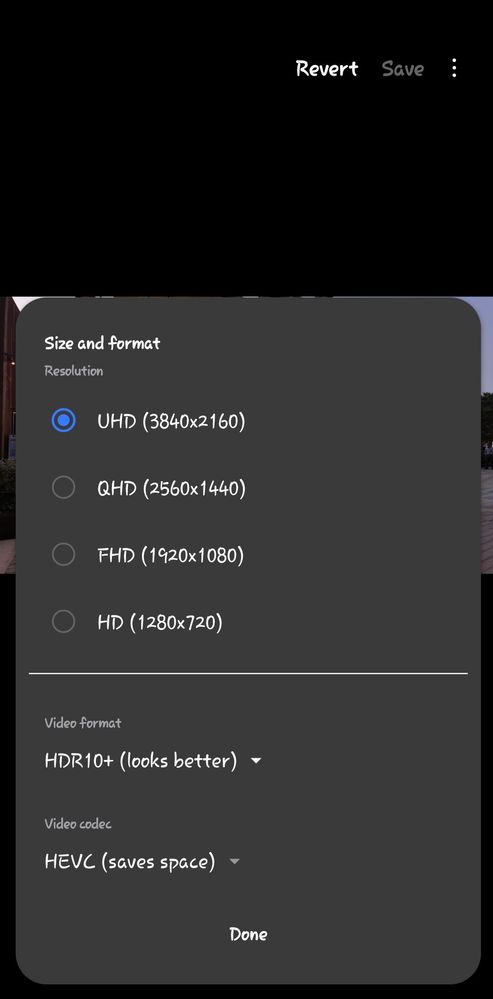
This is really annoying as the videos look worse in HDR10+ and take up more space
And I can't convert a lot of videos at once back to sdr I have to do each one at a time.
This is a really bad feature.
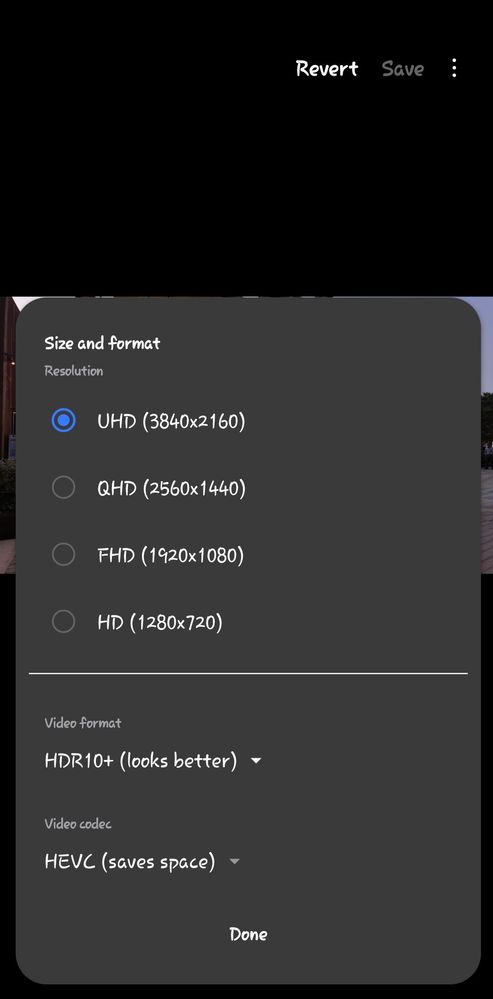
2 Comments
Shahzaib-Ali-ha
Active Level 9
Options
- Mark as New
- Subscribe
- Subscribe to RSS Feed
- Permalink
- Report Inappropriate Content
01-04-2024 08:58 PM in
Galaxy Gallery
You have to change 10+ to sdr or hevc to other. These are there but not recommend. You want high details in less space. You have to choose. It is there but not recommend.
MOQBALI
Expert Level 5
Options
- Mark as New
- Subscribe
- Subscribe to RSS Feed
- Permalink
- Report Inappropriate Content
01-04-2024 09:01 PM in
Galaxy Gallery
It's possible that the automatic conversion to HDR10+ upon transfer is a default setting on your Samsung Galaxy S22 Ultra. To address this issue, you can try the following steps:
1. **Check Camera Settings:** Go to your camera app settings on the S22 Ultra and see if there's an option to change the default video recording format. You may find an option to record videos in a different format that doesn't automatically convert to HDR10+.
2. **Transfer Settings:** When transferring videos to your phone, ensure that the transfer process is not triggering any automatic conversion to HDR10+. You might want to use a file transfer method that maintains the original video format.
3. **Third-Party Apps:** Consider using third-party video players or apps that allow you to view your videos without automatic HDR conversion. Some apps provide more control over playback settings.
4. **Software Update:** Check for software updates on your device. Manufacturers often release updates to address user concerns and improve features.
If these steps don't resolve the issue, you may want to reach out to Samsung support or check online forums to see if other users have encountered and resolved similar problems with the S22 Ultra's video playback settings.
1. **Check Camera Settings:** Go to your camera app settings on the S22 Ultra and see if there's an option to change the default video recording format. You may find an option to record videos in a different format that doesn't automatically convert to HDR10+.
2. **Transfer Settings:** When transferring videos to your phone, ensure that the transfer process is not triggering any automatic conversion to HDR10+. You might want to use a file transfer method that maintains the original video format.
3. **Third-Party Apps:** Consider using third-party video players or apps that allow you to view your videos without automatic HDR conversion. Some apps provide more control over playback settings.
4. **Software Update:** Check for software updates on your device. Manufacturers often release updates to address user concerns and improve features.
If these steps don't resolve the issue, you may want to reach out to Samsung support or check online forums to see if other users have encountered and resolved similar problems with the S22 Ultra's video playback settings.
