AagyatPrani
Active Level 7
Options
- Mark as New
- Bookmark
- Subscribe
- Subscribe to RSS Feed
- Permalink
- Report Inappropriate Content
03-16-2023 09:58 PM in
Galaxy F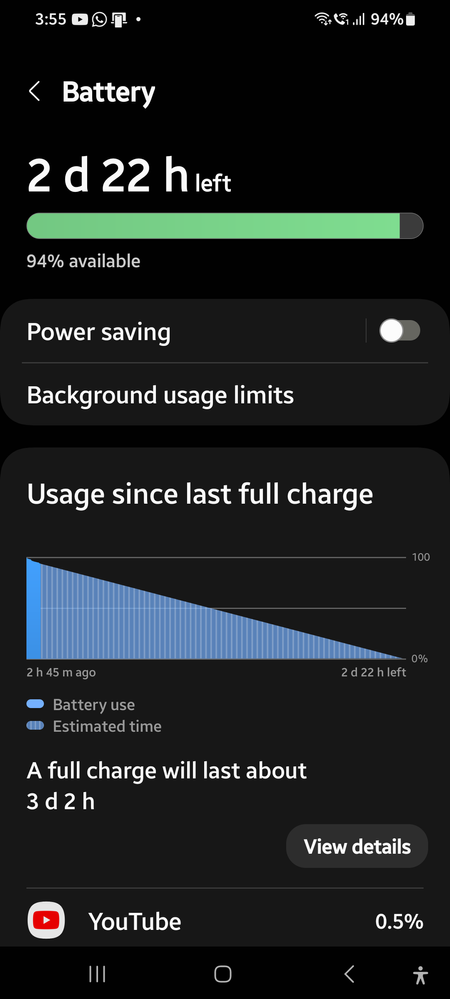
Well people say Galaxy F62 has bad battery life but I don't exprience it yet. Please tell.
Solved! Go to Solution.
- Tags:
- F62
1 Solution
Accepted Solutions
Solution
N_D
Active Level 5
Options
- Mark as New
- Subscribe
- Subscribe to RSS Feed
- Permalink
- Report Inappropriate Content
Monday in
Galaxy F
Try this — it helped me get stable performance on F62 without issues:
1. Always use Power Saving Mode – keeps background activity and CPU usage under control.
2. Charge overnight only when temperature is low – avoid charging in hot environments.
3. Go to Device Care > Storage, let it load, and clear cache files. If that doesn’t appear, manually clear cache for each app.
4. Set auto reboot daily from Device Care settings – improves long-term performance.
5. After 300–400 charge cycles, battery health naturally drops to 80% – heating and reduced performance can be expected, especially after 1–2 years.
6. For heating and lag, go to Settings > Apps > [app name] > Battery > Restrict background usage for apps that don't need to run constantly.
7. Don’t use phone while charging. Remove the case, don’t place it on soft surfaces like pillows, and avoid using it under load when plugged in.
8. Turn off Auto Sync, WiFi, Bluetooth, and GPS when not needed.
9. Disable or uninstall unnecessary Samsung bloatware – even system apps can be disabled if not used.
10. If the camera lags, go to the camera app settings and clear app data – it resets the camera without deleting your photos.
If this helps the please select helpful of as solution on this comment
1. Always use Power Saving Mode – keeps background activity and CPU usage under control.
2. Charge overnight only when temperature is low – avoid charging in hot environments.
3. Go to Device Care > Storage, let it load, and clear cache files. If that doesn’t appear, manually clear cache for each app.
4. Set auto reboot daily from Device Care settings – improves long-term performance.
5. After 300–400 charge cycles, battery health naturally drops to 80% – heating and reduced performance can be expected, especially after 1–2 years.
6. For heating and lag, go to Settings > Apps > [app name] > Battery > Restrict background usage for apps that don't need to run constantly.
7. Don’t use phone while charging. Remove the case, don’t place it on soft surfaces like pillows, and avoid using it under load when plugged in.
8. Turn off Auto Sync, WiFi, Bluetooth, and GPS when not needed.
9. Disable or uninstall unnecessary Samsung bloatware – even system apps can be disabled if not used.
10. If the camera lags, go to the camera app settings and clear app data – it resets the camera without deleting your photos.
If this helps the please select helpful of as solution on this comment
4 Comments
anxrudhx
Active Level 5
Options
- Mark as New
- Subscribe
- Subscribe to RSS Feed
- Permalink
- Report Inappropriate Content
03-16-2023 10:12 PM in
Galaxy F
Seems like your device giving you more than enough battery backup. That seems good 👍
markwilliam
Active Level 9
Options
- Mark as New
- Subscribe
- Subscribe to RSS Feed
- Permalink
- Report Inappropriate Content
03-16-2023 10:46 PM in
Galaxy F
Of course
ARJUNB
Expert Level 3
Options
- Mark as New
- Subscribe
- Subscribe to RSS Feed
- Permalink
- Report Inappropriate Content
03-16-2023 11:11 PM in
Galaxy F
What else do u want from your phone switch off your mobile data and WiFi then see where your battery life goes. U will be surprised
Solution
N_D
Active Level 5
Options
- Mark as New
- Subscribe
- Subscribe to RSS Feed
- Permalink
- Report Inappropriate Content
Monday in
Galaxy F
Try this — it helped me get stable performance on F62 without issues:
1. Always use Power Saving Mode – keeps background activity and CPU usage under control.
2. Charge overnight only when temperature is low – avoid charging in hot environments.
3. Go to Device Care > Storage, let it load, and clear cache files. If that doesn’t appear, manually clear cache for each app.
4. Set auto reboot daily from Device Care settings – improves long-term performance.
5. After 300–400 charge cycles, battery health naturally drops to 80% – heating and reduced performance can be expected, especially after 1–2 years.
6. For heating and lag, go to Settings > Apps > [app name] > Battery > Restrict background usage for apps that don't need to run constantly.
7. Don’t use phone while charging. Remove the case, don’t place it on soft surfaces like pillows, and avoid using it under load when plugged in.
8. Turn off Auto Sync, WiFi, Bluetooth, and GPS when not needed.
9. Disable or uninstall unnecessary Samsung bloatware – even system apps can be disabled if not used.
10. If the camera lags, go to the camera app settings and clear app data – it resets the camera without deleting your photos.
If this helps the please select helpful of as solution on this comment
1. Always use Power Saving Mode – keeps background activity and CPU usage under control.
2. Charge overnight only when temperature is low – avoid charging in hot environments.
3. Go to Device Care > Storage, let it load, and clear cache files. If that doesn’t appear, manually clear cache for each app.
4. Set auto reboot daily from Device Care settings – improves long-term performance.
5. After 300–400 charge cycles, battery health naturally drops to 80% – heating and reduced performance can be expected, especially after 1–2 years.
6. For heating and lag, go to Settings > Apps > [app name] > Battery > Restrict background usage for apps that don't need to run constantly.
7. Don’t use phone while charging. Remove the case, don’t place it on soft surfaces like pillows, and avoid using it under load when plugged in.
8. Turn off Auto Sync, WiFi, Bluetooth, and GPS when not needed.
9. Disable or uninstall unnecessary Samsung bloatware – even system apps can be disabled if not used.
10. If the camera lags, go to the camera app settings and clear app data – it resets the camera without deleting your photos.
If this helps the please select helpful of as solution on this comment
