Sidharth5678
Active Level 9
Options
- Mark as New
- Bookmark
- Subscribe
- Subscribe to RSS Feed
- Permalink
- Report Inappropriate Content
06-26-2023 03:37 PM in
Galaxy F
1. Go to settings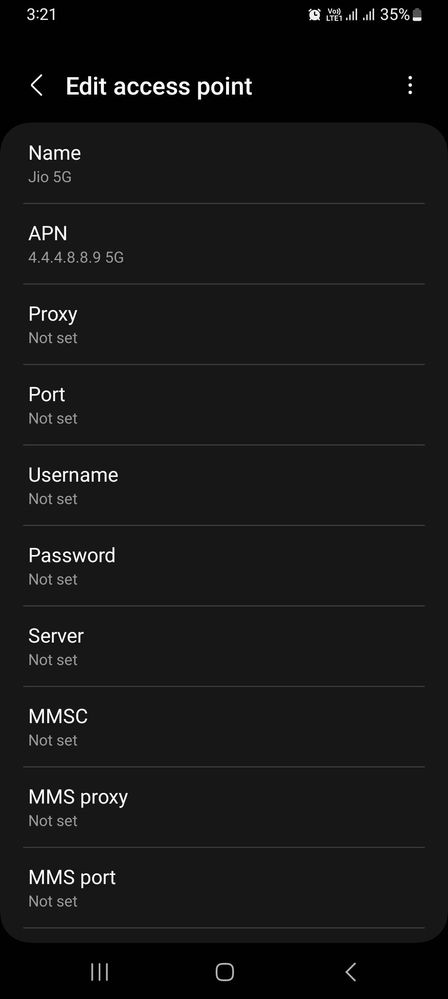
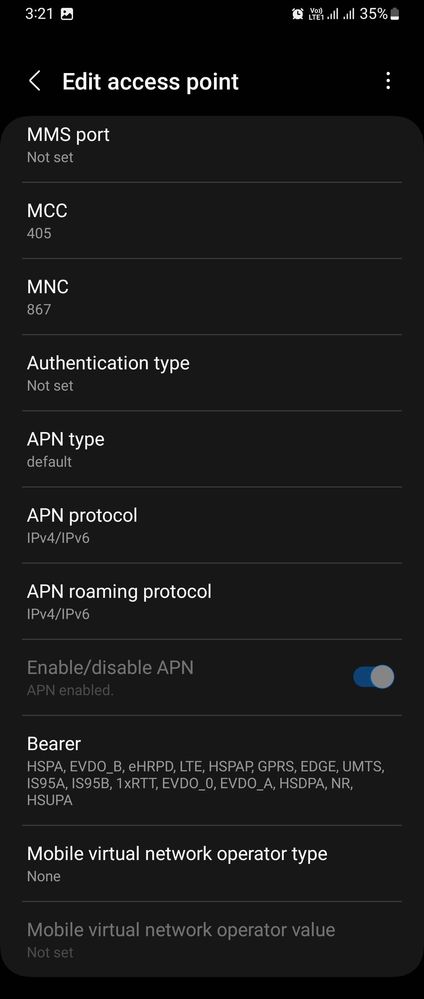
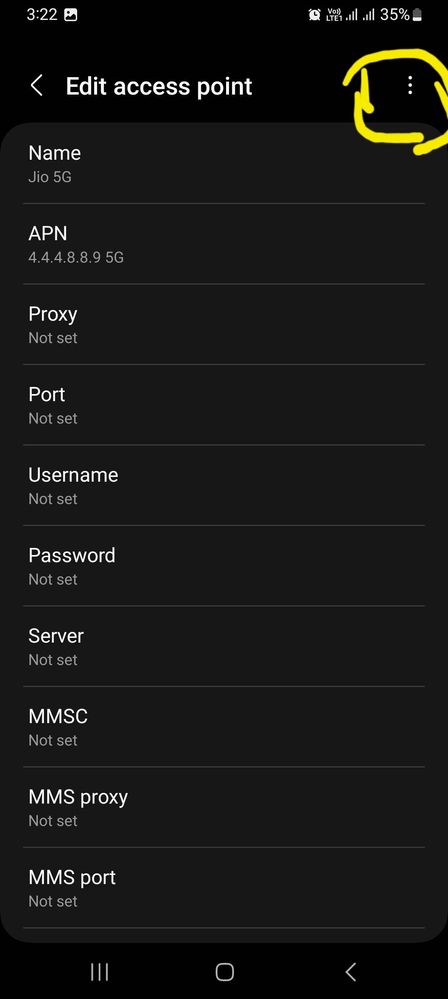
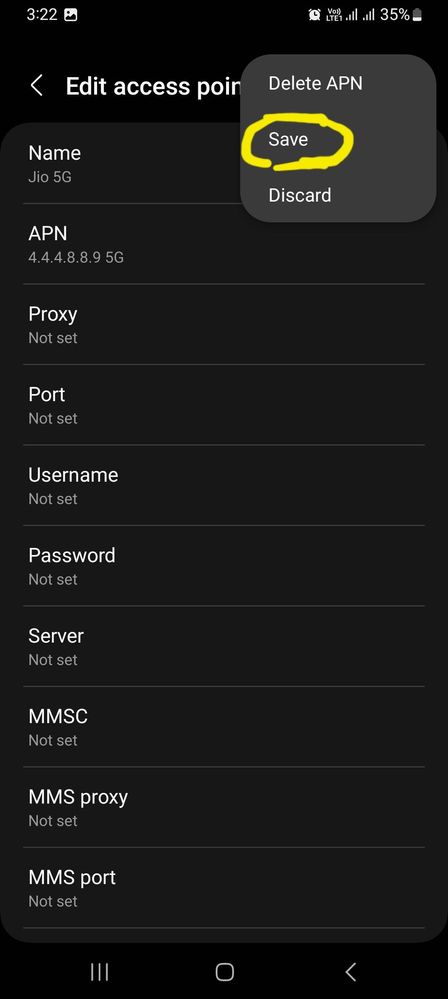
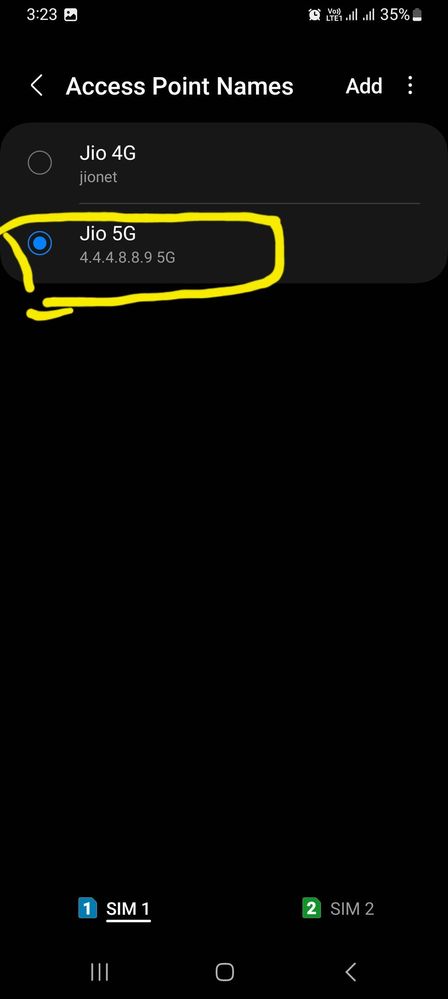
2. Connections
3. Mobile Networks
4. Access Point Names, then set each value exact same as shown in pics.(Note:- For APN: 4.4.4.8.8.9 space* 5G)
5. In Bearer option select everything except Unspecified.( By default its set to Unspecified , change it ).
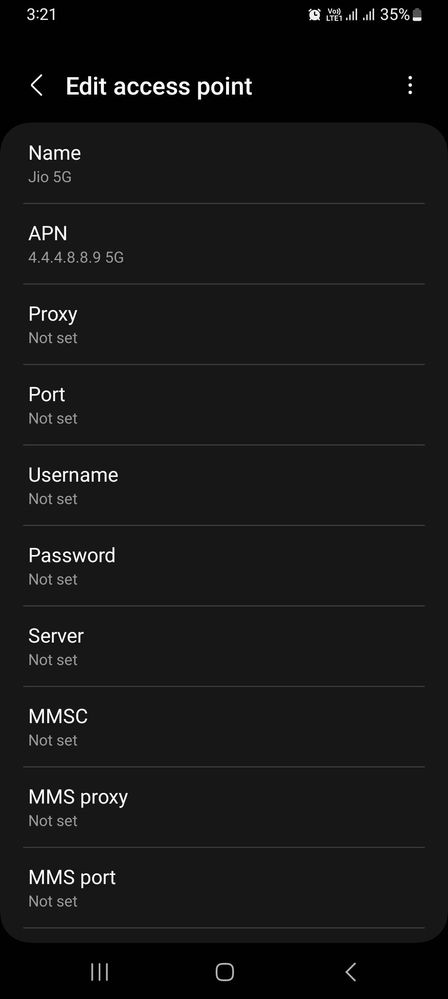
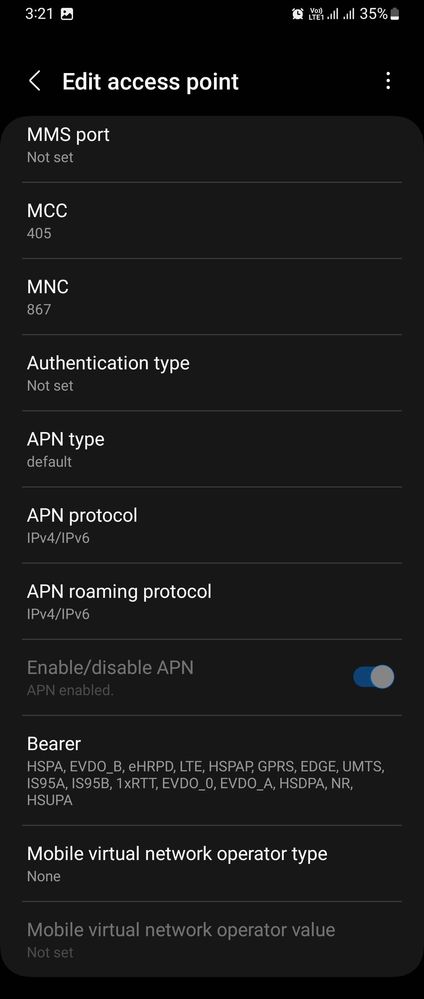
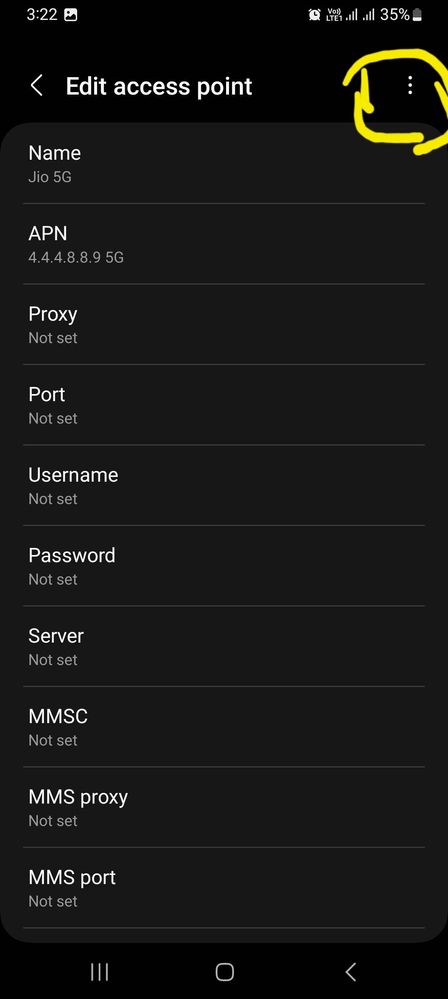
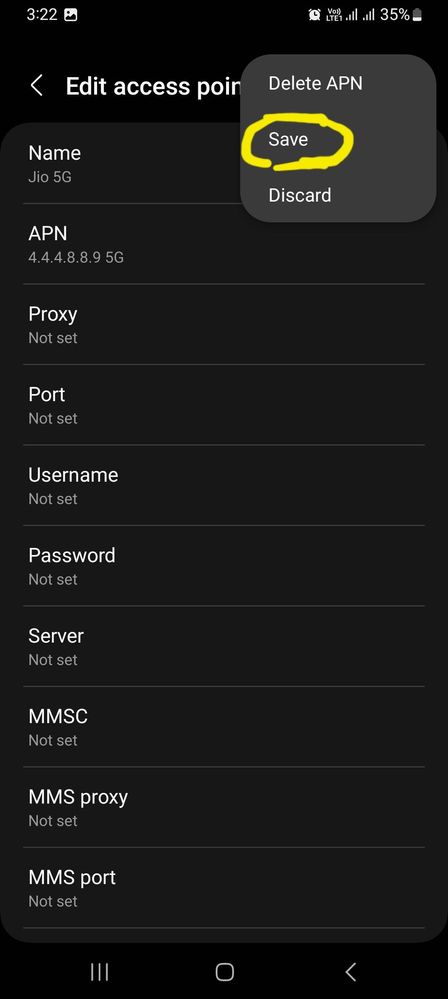
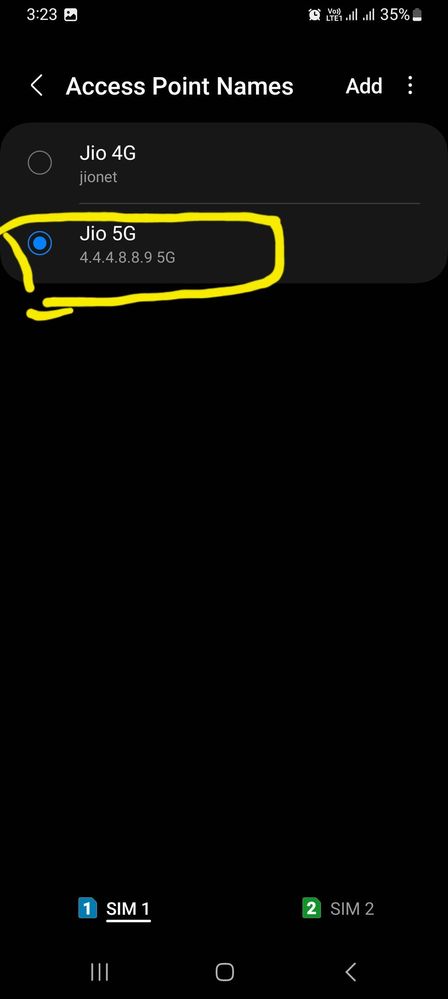
Then at last select the newly created APN. And switch off your device for a while and then turn it on. You may or may not enable Roaming, its your choice. Please let me know does it work for you. I have experienced a boost in my internet speed.
0 Comments
