Sunil2003
Active Level 1
Options
- Mark as New
- Bookmark
- Subscribe
- Subscribe to RSS Feed
- Permalink
- Report Inappropriate Content
03-30-2018 02:18 PM (Last edited 03-15-2019 08:13 PM ) in
Galaxy A
how can i reset lock and mask app pin i forgot the pin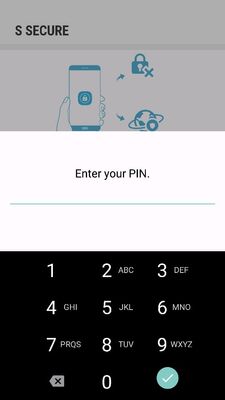
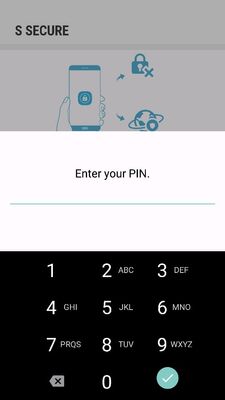
2 Comments
Devicecosmos
Active Level 5
Options
- Mark as New
- Subscribe
- Subscribe to RSS Feed
- Permalink
- Report Inappropriate Content
03-30-2018 07:53 PM in
Galaxy A
Good News For all Prime Members, Jio prime Membership offfer extended upto 31st Mar 2019.
How to Avail this offer know here?
know here-
https://m.facebook.com/story.php?story_fbid=564170240648743&substory_index=0&id=475255439540224
How to Avail this offer know here?
know here-
https://m.facebook.com/story.php?story_fbid=564170240648743&substory_index=0&id=475255439540224
admin_
Expert Level 5
Options
- Mark as New
- Subscribe
- Subscribe to RSS Feed
- Permalink
- Report Inappropriate Content
03-31-2018 02:57 PM in
Galaxy A
Thank you for reaching out to the Samsung community! We do apologize to inform you that lock and mask app pin cannot be reset. You need to reset the device to reset the pin. Please do reset your device on factory mode after taking the data backup Via Smart switch.
Be sure to hit ♡ when you find an answer that works for you. For Further assistance, you can get in touch with us via Live Chat option by following- http://livechat.support.samsung.com/Customer_new/IN. You can also connect us via Samsung Members web community by following mentioned url-https://community.samsungmembers.com/en_IN#/
Be sure to hit ♡ when you find an answer that works for you. For Further assistance, you can get in touch with us via Live Chat option by following- http://livechat.support.samsung.com/Customer_new/IN. You can also connect us via Samsung Members web community by following mentioned url-https://community.samsungmembers.com/en_IN#/
