- Mark as New
- Bookmark
- Subscribe
- Subscribe to RSS Feed
- Permalink
- Report Inappropriate Content
07-15-2020 08:39 PM in
Galaxy A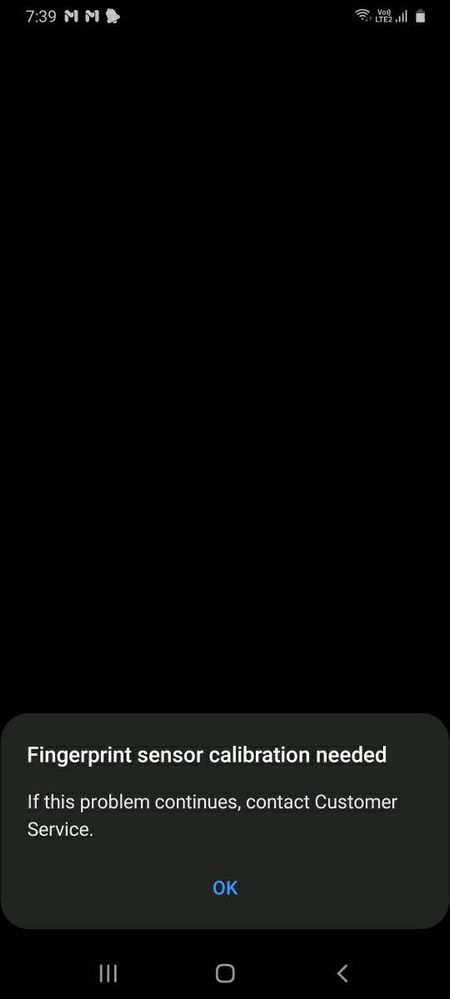
- Mark as New
- Subscribe
- Subscribe to RSS Feed
- Permalink
- Report Inappropriate Content
07-15-2020 09:29 PM in
Galaxy A- Mark as New
- Subscribe
- Subscribe to RSS Feed
- Permalink
- Report Inappropriate Content
07-22-2020 05:18 AM in
Galaxy A- Mark as New
- Subscribe
- Subscribe to RSS Feed
- Permalink
- Report Inappropriate Content
08-31-2022 02:13 PM in
Galaxy AHow do I solve this issue
- Mark as New
- Subscribe
- Subscribe to RSS Feed
- Permalink
09-01-2022 09:50 AM in
Galaxy AHi,
Kindly follow the below:
- Restart your device by pressing and holding the Volume down and Power keys for 7 to 10 seconds.
- Check if you have installed any third-party application from an unsecured source (other than Google and Galaxy stores), it may cause the issue.
Head to My Files > Downloads > Check if you have any apps installed from browsers.
- Check if you have any updates for your device. Setting > Software update > Install.
Therefore, if the issue persists we recommend to you visit the nearest Samsung service center for evaluation and repair by following the link below:
(You can type your place, and will locate the nearest authorized service center to you)
https://www.samsung.com/ae/support/service-center/
1. Select a product category from the options above
(mobile device, home device, etc.)
2. Choose the type of service you need
Enter your city, town, or zip code
3. If there are no results, please increase your search scope
(20 miles, 30 miles, etc.)
Let us know if this helps!
