- Mark as New
- Bookmark
- Subscribe
- Subscribe to RSS Feed
- Permalink
- Report Inappropriate Content
12-16-2019 02:55 PM in
Galaxy A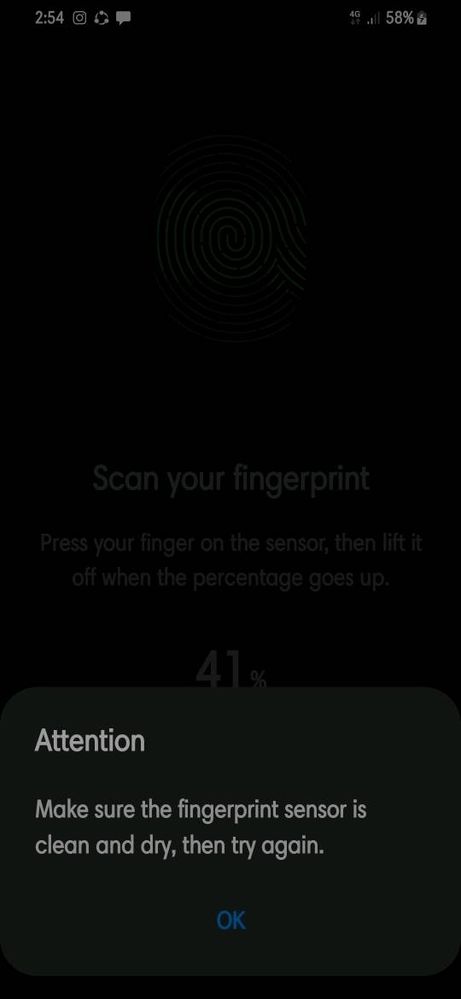
- Mark as New
- Subscribe
- Subscribe to RSS Feed
- Permalink
- Report Inappropriate Content
12-16-2019 03:09 PM in
Galaxy A- Mark as New
- Subscribe
- Subscribe to RSS Feed
- Permalink
- Report Inappropriate Content
12-16-2019 03:10 PM in
Galaxy A- Mark as New
- Subscribe
- Subscribe to RSS Feed
- Permalink
- Report Inappropriate Content
12-16-2019 03:12 PM in
Galaxy A- Mark as New
- Subscribe
- Subscribe to RSS Feed
- Permalink
- Report Inappropriate Content
12-16-2019 03:24 PM in
Galaxy A- Mark as New
- Subscribe
- Subscribe to RSS Feed
- Permalink
- Report Inappropriate Content
12-16-2019 03:34 PM in
Galaxy A- Mark as New
- Subscribe
- Subscribe to RSS Feed
- Permalink
- Report Inappropriate Content
12-16-2019 04:13 PM in
Galaxy A- Mark as New
- Subscribe
- Subscribe to RSS Feed
- Permalink
- Report Inappropriate Content
12-16-2019 04:46 PM in
Galaxy A- Mark as New
- Subscribe
- Subscribe to RSS Feed
- Permalink
12-19-2019 02:44 PM in
Galaxy AHi there,
Please perform the following steps to resolve the issue:
1- If any screen guard/tampered glass/protection film is available then first disable the fingerprint settings and then remove the screen guard.
2- Once screen guard is removed now register the fingerprint again and check the issue.
3- If problem does not get resolved, run the device in Safe mode and reconfigure the fingerprint.
4- Check for the latest device O/S (Settings >Software Update >Download updates manually).
If still issue persists, kindly visit the nearest service center for physical inspection of your device. Service center personnel will provide you the further resolution.
Follow the link mentioned below-
http://www.samsung.com/in/support/servicelocation/
Regards,
Team Samsung Members
