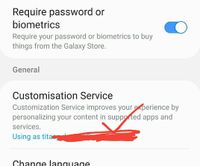Ghazi7860
Beginner Level 3
Options
- Mark as New
- Bookmark
- Subscribe
- Subscribe to RSS Feed
- Permalink
- Report Inappropriate Content
11-08-2020 06:10 PM in
Galaxy A
My Samsung A50 is having issue related to the apps downloading automatically..I am fed up of this..can anybody tell me the solution
4 Comments
Ehsank
Expert Level 5
Options
- Mark as New
- Subscribe
- Subscribe to RSS Feed
- Permalink
- Report Inappropriate Content
11-08-2020 06:24 PM in
Galaxy A
first open galaxy store>settings >disable marketing choice
set "never" to auto update app
then go to customisation service and disable galaxy store from there
set "never" to auto update app
then go to customisation service and disable galaxy store from there
Ehsank
Expert Level 5
Options
- Mark as New
- Subscribe
- Subscribe to RSS Feed
- Permalink
- Report Inappropriate Content
11-08-2020 06:27 PM in
Galaxy A
and whenever you update galaxy store or reset your device, and after that if tou open Galaxy store you will get the option as i attached image, so untick all in recommendation and untick for marketing choice
Anonymous
Not applicable
Options
- Mark as New
- Subscribe
- Subscribe to RSS Feed
- Permalink
- Report Inappropriate Content
11-08-2020 10:22 PM in
Galaxy A
bro this 👇
Ehsank
Expert Level 5
Options
- Mark as New
- Subscribe
- Subscribe to RSS Feed
- Permalink
- Report Inappropriate Content
11-08-2020 06:49 PM in
Galaxy A
if my given settings/comments are useful for you then you can accept as solution by CLICKING on 3DOT at my comments