- Mark as New
- Bookmark
- Subscribe
- Subscribe to RSS Feed
- Permalink
- Report Inappropriate Content
11-26-2020 07:21 AM in
Galaxy A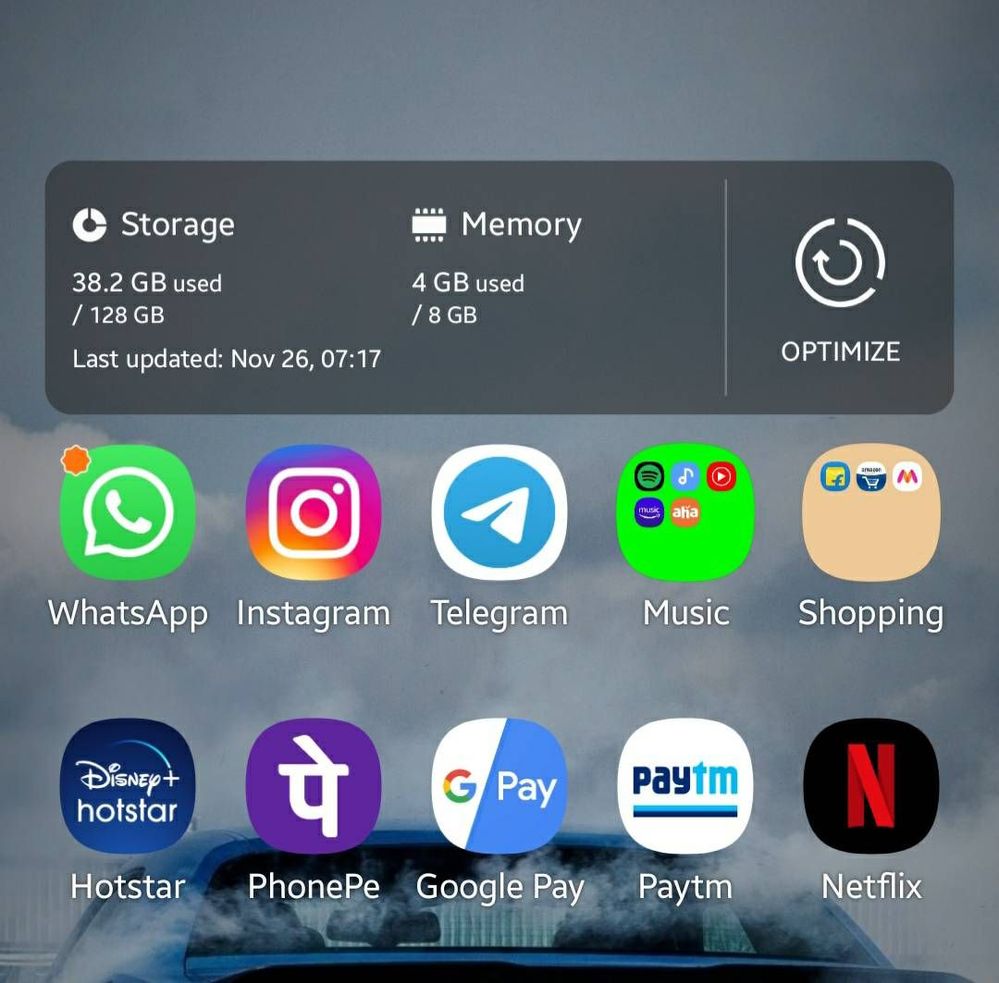
Solved! Go to Solution.
2 Solutions
Accepted Solutions
- Mark as New
- Subscribe
- Subscribe to RSS Feed
- Permalink
- Report Inappropriate Content
11-26-2020 09:08 AM in
Galaxy AAn incorrect badge count on the WhatsApp icon is usually caused by an issue with your phone. Please try these troubleshooting steps to reset it:
Ask someone to send you a new WhatsApp message. This should automatically refresh the message count.
Tap and hold on the WhatsApp icon and drag it to the trash can icon (usually located on the top of the screen), then drag a new WhatsApp icon out of your app drawer into your home screen.
Uninstall WhatsApp. Go to Settings > Device > Applications > Application manager > More > Show system apps > BadgeProvider > Storage (path may vary depending on your phone) or to your badge count app, tap Clear Data, and then re-install WhatsApp.
Go to Settings > System > Developer options and make sure Do not keep activities is turned off. If you do not have developer options, skip this.
Go to Settings > Device > Applications > Application manager > WhatsApp > Storage and tap Clear Data. You will have to reverify your phone number next time you open WhatsApp.
Badge count is a notification functionality provided by your launcher and is not a function of WhatsApp. If you continue to experience issues, please contact your phone's manufacturer.
- Mark as New
- Subscribe
- Subscribe to RSS Feed
- Permalink
- Report Inappropriate Content
11-26-2020 04:55 PM in
Galaxy A- Mark as New
- Subscribe
- Subscribe to RSS Feed
- Permalink
- Report Inappropriate Content
11-26-2020 07:37 AM in
Galaxy A- Mark as New
- Subscribe
- Subscribe to RSS Feed
- Permalink
- Report Inappropriate Content
11-26-2020 07:41 AM in
Galaxy A- Mark as New
- Subscribe
- Subscribe to RSS Feed
- Permalink
- Report Inappropriate Content
11-26-2020 08:10 AM in
Galaxy A- Mark as New
- Subscribe
- Subscribe to RSS Feed
- Permalink
- Report Inappropriate Content
11-26-2020 08:16 AM in
Galaxy A- Mark as New
- Subscribe
- Subscribe to RSS Feed
- Permalink
- Report Inappropriate Content
11-26-2020 08:18 AM in
Galaxy A- Mark as New
- Subscribe
- Subscribe to RSS Feed
- Permalink
- Report Inappropriate Content
11-26-2020 08:25 AM in
Galaxy A- Mark as New
- Subscribe
- Subscribe to RSS Feed
- Permalink
- Report Inappropriate Content
11-26-2020 08:57 AM in
Galaxy A- Mark as New
- Subscribe
- Subscribe to RSS Feed
- Permalink
- Report Inappropriate Content
11-26-2020 09:05 AM in
Galaxy AOpen whatsapp and go to settings. Just fiddle with the settings without changing anything. Then check the dot.
Backup whatsapp to Google cloud. Delete the icon from home screen. Then go to settings > apps > whatsapp. Tap whatsapp. Tap storage. Clear cache and data. You have to re-register your number again. After that it will ask you if want to restore backup. Tap yes. Otherwise if you skip backup then you won't be able to restore it later.
Last but not the least, uninstall > reboot > reinstall whatsapp.
- Mark as New
- Subscribe
- Subscribe to RSS Feed
- Permalink
- Report Inappropriate Content
11-26-2020 09:08 AM in
Galaxy AAn incorrect badge count on the WhatsApp icon is usually caused by an issue with your phone. Please try these troubleshooting steps to reset it:
Ask someone to send you a new WhatsApp message. This should automatically refresh the message count.
Tap and hold on the WhatsApp icon and drag it to the trash can icon (usually located on the top of the screen), then drag a new WhatsApp icon out of your app drawer into your home screen.
Uninstall WhatsApp. Go to Settings > Device > Applications > Application manager > More > Show system apps > BadgeProvider > Storage (path may vary depending on your phone) or to your badge count app, tap Clear Data, and then re-install WhatsApp.
Go to Settings > System > Developer options and make sure Do not keep activities is turned off. If you do not have developer options, skip this.
Go to Settings > Device > Applications > Application manager > WhatsApp > Storage and tap Clear Data. You will have to reverify your phone number next time you open WhatsApp.
Badge count is a notification functionality provided by your launcher and is not a function of WhatsApp. If you continue to experience issues, please contact your phone's manufacturer.
