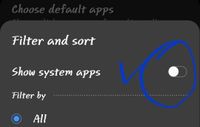- Mark as New
- Bookmark
- Subscribe
- Subscribe to RSS Feed
- Permalink
- Report Inappropriate Content
03-19-2021 10:26 PM in
Galaxy A

Solved! Go to Solution.
2 Solutions
Accepted Solutions
- Mark as New
- Subscribe
- Subscribe to RSS Feed
- Permalink
- Report Inappropriate Content
03-19-2021 10:45 PM in
Galaxy AGo to settings >apps>click 3 lines right side of "your apps" enable "show system app"
>>search in search bar (just type usb settings">click on it>storage >clear cache and data
Restart your phone and then try.
- Mark as New
- Subscribe
- Subscribe to RSS Feed
- Permalink
- Report Inappropriate Content
03-19-2021 10:59 PM in
Galaxy A1- Open Settings
2- App setting
3- in middle right there is option by clicking you will show system app
4- scrolling down Open USB setting
5- Storage section clear cach and data
I am attaching screenshot for your reference
Accept me as solution by clicking on 3 dots on my comment if I have given you right solution and it works for you, That motivates us 🙏🙏🙏
- Mark as New
- Subscribe
- Subscribe to RSS Feed
- Permalink
- Report Inappropriate Content
03-19-2021 10:30 PM (Last edited 03-19-2021 10:30 PM ) in
Galaxy A- Mark as New
- Subscribe
- Subscribe to RSS Feed
- Permalink
- Report Inappropriate Content
03-19-2021 10:31 PM in
Galaxy A- Mark as New
- Subscribe
- Subscribe to RSS Feed
- Permalink
- Report Inappropriate Content
03-19-2021 10:33 PM in
Galaxy A- Mark as New
- Subscribe
- Subscribe to RSS Feed
- Permalink
- Report Inappropriate Content
03-19-2021 10:34 PM in
Galaxy A- Mark as New
- Subscribe
- Subscribe to RSS Feed
- Permalink
- Report Inappropriate Content
03-19-2021 10:37 PM in
Galaxy A- Mark as New
- Subscribe
- Subscribe to RSS Feed
- Permalink
- Report Inappropriate Content
03-19-2021 10:36 PM in
Galaxy A- Mark as New
- Subscribe
- Subscribe to RSS Feed
- Permalink
- Report Inappropriate Content
03-19-2021 10:37 PM in
Galaxy A- Mark as New
- Subscribe
- Subscribe to RSS Feed
- Permalink
- Report Inappropriate Content
03-19-2021 10:42 PM in
Galaxy A- Mark as New
- Subscribe
- Subscribe to RSS Feed
- Permalink
- Report Inappropriate Content
03-19-2021 10:45 PM in
Galaxy AGo to settings >apps>click 3 lines right side of "your apps" enable "show system app"
>>search in search bar (just type usb settings">click on it>storage >clear cache and data
Restart your phone and then try.