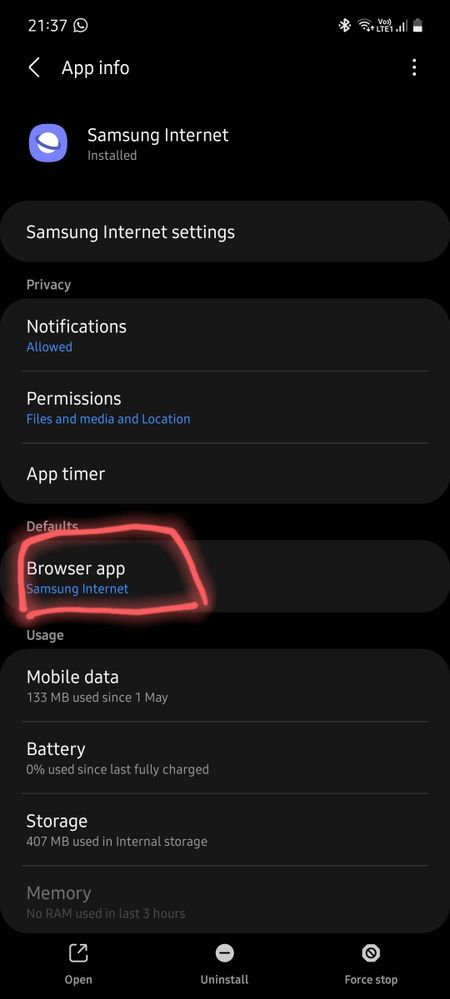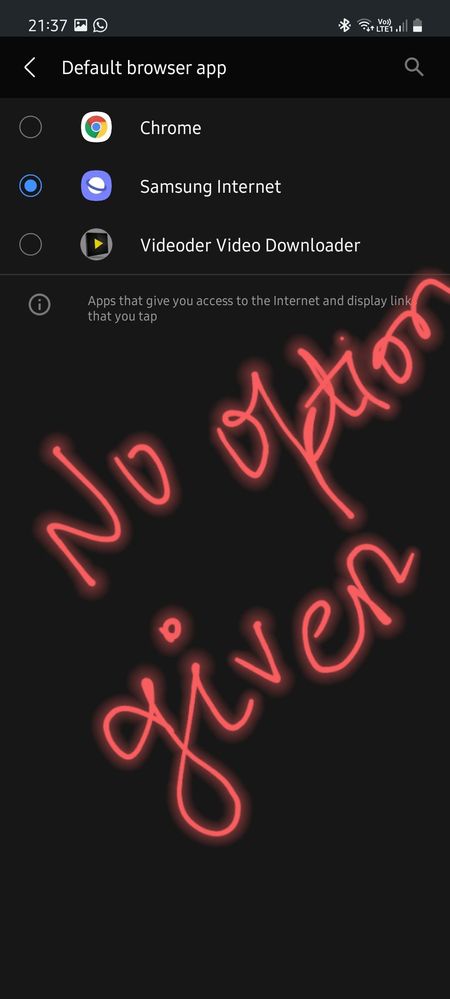Praveen_Kumar1
Active Level 10
Options
- Mark as New
- Bookmark
- Subscribe
- Subscribe to RSS Feed
- Permalink
- Report Inappropriate Content
08-10-2021 08:24 AM in
Galaxy A
13 Comments
- « Previous
-
- 1
- 2
- Next »
Praveen_Kumar1
Active Level 10
Options
- Mark as New
- Subscribe
- Subscribe to RSS Feed
- Permalink
- Report Inappropriate Content
08-10-2021 08:45 AM in
Galaxy A
Yes , It Works. THANKS. ☺
anasmuhmad
Expert Level 5
Options
- Mark as New
- Subscribe
- Subscribe to RSS Feed
- Permalink
- Report Inappropriate Content
08-10-2021 09:07 AM in
Galaxy A
Use clear defaults on application
Praveen_Kumar1
Active Level 10
Options
- Mark as New
- Subscribe
- Subscribe to RSS Feed
- Permalink
- Report Inappropriate Content
08-10-2021 09:11 AM in
Galaxy A
No such option available.
msd7781
Active Level 7
Options
- Mark as New
- Subscribe
- Subscribe to RSS Feed
- Permalink
- Report Inappropriate Content
08-10-2021 09:49 AM (Last edited 08-10-2021 09:49 AM ) in
Galaxy A
Go to settings > apps > default apps > opening links > select the app which you want then clear default
Accept the solution if it works for you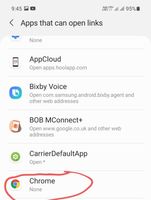



Accept the solution if it works for you
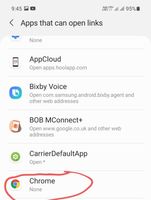



- « Previous
-
- 1
- 2
- Next »