- Mark as New
- Bookmark
- Subscribe
- Subscribe to RSS Feed
- Permalink
- Report Inappropriate Content
05-29-2021 06:23 AM in
Galaxy A- Mark as New
- Subscribe
- Subscribe to RSS Feed
- Permalink
- Report Inappropriate Content
05-29-2021 08:31 AM in
Galaxy AIf u are satisfied with the solution click on three dots and accept solution
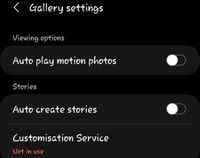
- Mark as New
- Subscribe
- Subscribe to RSS Feed
- Permalink
- Report Inappropriate Content
05-07-2023 07:34 PM in
Galaxy ACollage feature on Samsung devices have been slightly changed and you can reach it by following the steps below:
1. Open your Gallery.
2. Choose the pictures or screenshots to create a collage with.
3. When they are selected, you will see Create at the bottom left of the screen, tap on it.
4. Choose Collage and adjust the collage.
That's it. For further question, you may leave a comment. I would like to help with pleasure.
Additionally, for more information about how to create collages on Samsung phone and tablets, you might take a look at: https://www.samsunger.com/2023/05/how-to-create-a-collage-on-samsung.html
