- Mark as New
- Bookmark
- Subscribe
- Subscribe to RSS Feed
- Permalink
- Report Inappropriate Content
06-17-2022 11:44 AM in
Galaxy A
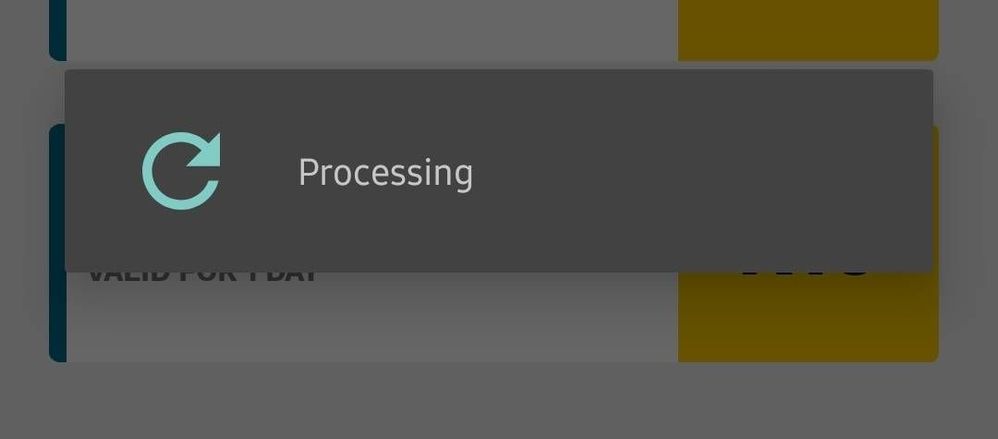
- Mark as New
- Subscribe
- Subscribe to RSS Feed
- Permalink
- Report Inappropriate Content
06-17-2022 02:18 PM in
Galaxy A- Mark as New
- Subscribe
- Subscribe to RSS Feed
- Permalink
- Report Inappropriate Content
06-17-2022 03:41 PM in
Galaxy A- Mark as New
- Subscribe
- Subscribe to RSS Feed
- Permalink
06-17-2022 05:31 PM in
Galaxy AHi MaNkosiOmuhle
Kindly optimize your device.
1. From the home screen, swipe either up or down to access apps.
2. Tap Settings.
3. Tap Device Maintenance.
4. Tap Optimize now.
If the issue persists, please perform a soft reset of your device.
Press and hold the power and volume down buttons for about 10 seconds.
*The device may take a screenshot, however keep holding the buttons for a few more seconds.
- Mark as New
- Subscribe
- Subscribe to RSS Feed
- Permalink
- Report Inappropriate Content
06-17-2022 08:27 PM in
Galaxy A- Mark as New
- Subscribe
- Subscribe to RSS Feed
- Permalink
- Report Inappropriate Content
06-18-2022 04:18 AM in
Galaxy A- Mark as New
- Subscribe
- Subscribe to RSS Feed
- Permalink
- Report Inappropriate Content
06-18-2022 10:27 AM in
Galaxy A- Mark as New
- Subscribe
- Subscribe to RSS Feed
- Permalink
- Report Inappropriate Content
09-20-2022 12:34 PM (Last edited 09-20-2022 01:11 PM ) in
Galaxy AAfter upgrading to Android 12 my A71 microphone only works with telephone call. All other functionality like Google assistant, voice recorder, voice messaging in Telegram and Whatsapp are off. Before the factory reset, which I did 3 times now, this functionality at least was of low sensitivity, when I shouted into the mic it worked, a kind of. But after factory reset these functionalities are completely off, so only phone calls can be made with the microphone. So technically the microphone is working and all permissions are set correctly. Any idea??
- Mark as New
- Subscribe
- Subscribe to RSS Feed
- Permalink
- Report Inappropriate Content
10-25-2022 03:21 PM in
Galaxy AI'm facing that troubleshooting too, but some different, Im using my phone normally, and from. A moment to another, the microphone doesn't work anymore in any aplications, and sometimes I can't hear the people talking through the calls and I need to restart the phone, sometimes even four times during the day, I have done a factory reset, and the problem persists, I have download the firmware, install it, and the problem persists
