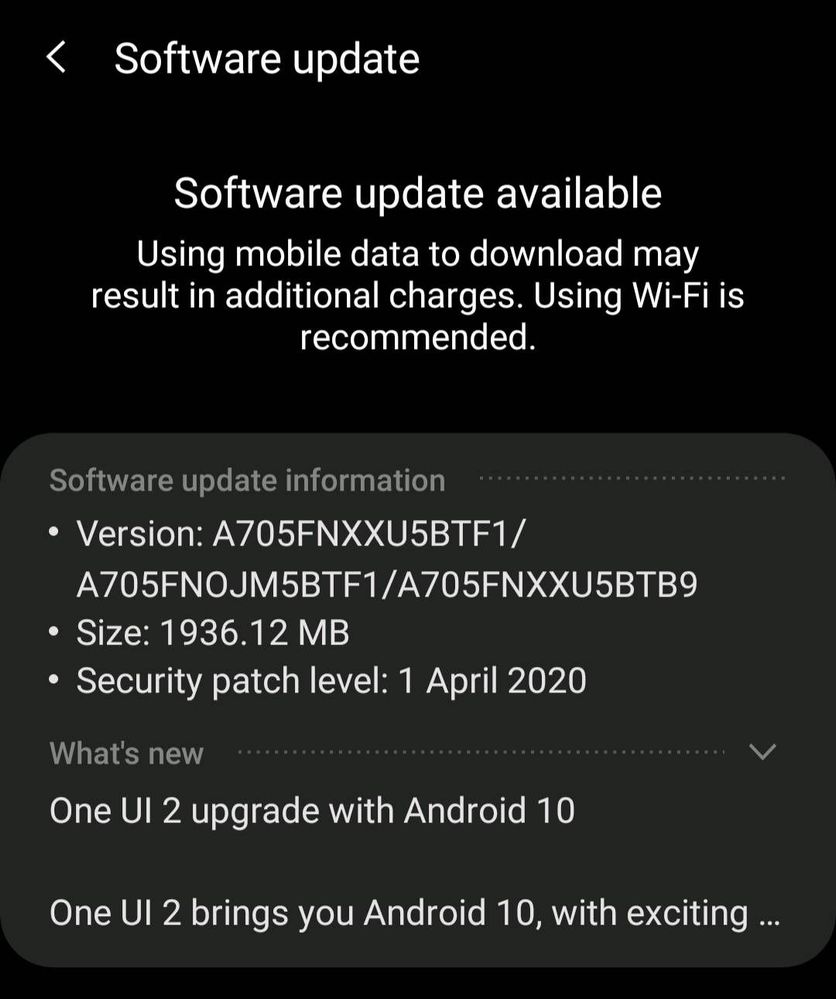- Mark as New
- Bookmark
- Subscribe
- Subscribe to RSS Feed
- Permalink
- Report Inappropriate Content
06-11-2020 11:58 PM (Last edited 04-29-2023 08:24 PM ) in
Galaxy A- Mark as New
- Subscribe
- Subscribe to RSS Feed
- Permalink
- Report Inappropriate Content
06-12-2020 12:44 PM (Last edited 06-12-2020 12:44 PM ) in
Galaxy A- Mark as New
- Subscribe
- Subscribe to RSS Feed
- Permalink
- Report Inappropriate Content
06-12-2020 12:47 PM in
Galaxy A- Mark as New
- Subscribe
- Subscribe to RSS Feed
- Permalink
- Report Inappropriate Content
06-12-2020 12:50 PM in
Galaxy A- Mark as New
- Subscribe
- Subscribe to RSS Feed
- Permalink
- Report Inappropriate Content
06-12-2020 12:53 PM in
Galaxy A- Mark as New
- Subscribe
- Subscribe to RSS Feed
- Permalink
- Report Inappropriate Content
06-12-2020 12:55 PM (Last edited 06-12-2020 01:00 PM ) in
Galaxy A- Mark as New
- Subscribe
- Subscribe to RSS Feed
- Permalink
- Report Inappropriate Content
06-12-2020 01:57 PM in
Galaxy A- Mark as New
- Subscribe
- Subscribe to RSS Feed
- Permalink
- Report Inappropriate Content
06-16-2020 02:29 PM (Last edited 06-16-2020 02:29 PM ) in
Galaxy A1. The high battery drain is gone.
2. OneNote syncs perfectly.
3. There's a 1st launch note in the Camera app to notify that additional modes exist.
4. If you're using Android for Enterprise [work mode/profile] you will need a separate keyboard app for it. Samsung keyboard is used by default.
5. The security update is April 2020.
If after the upgrade process your navigation gestures don't work, go to settings, switch the navigation to navigation buttons, then back to navigation gestures. You should then be fine.
Seems like a good update all around. Thanks Samsung.
Bless.
- Mark as New
- Subscribe
- Subscribe to RSS Feed
- Permalink
- Report Inappropriate Content
06-22-2020 01:22 AM in
Galaxy A