iadityathakur
Active Level 4
Options
- Mark as New
- Bookmark
- Subscribe
- Subscribe to RSS Feed
- Permalink
- Report Inappropriate Content
03-09-2021 12:09 PM (Last edited 03-28-2021 03:49 PM ) in
Galaxy A
Hey geeks,
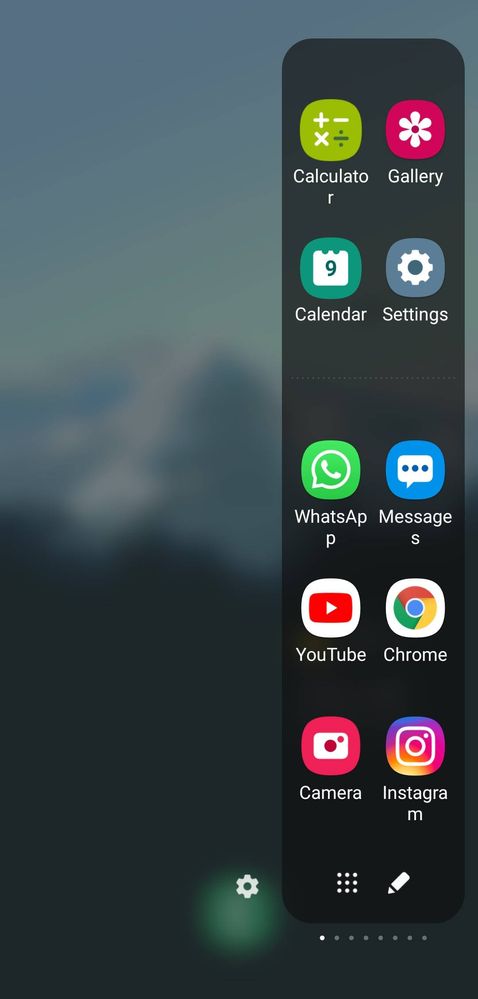
Edge Screen

New Notification Panel
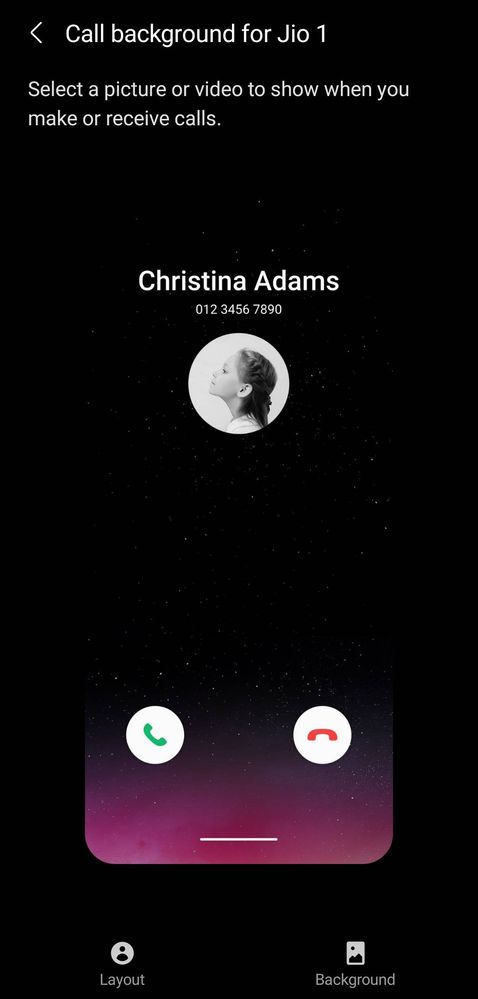
Call Background
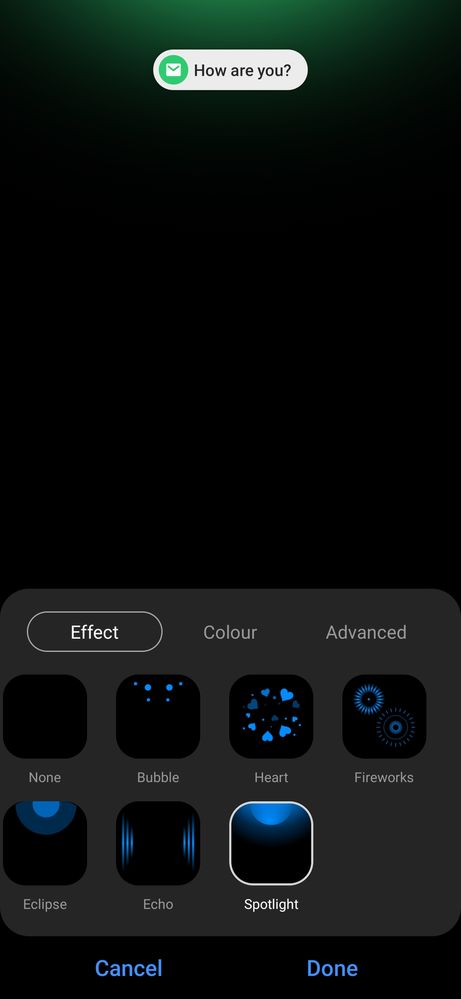
Edge Lighting

New style for AOD
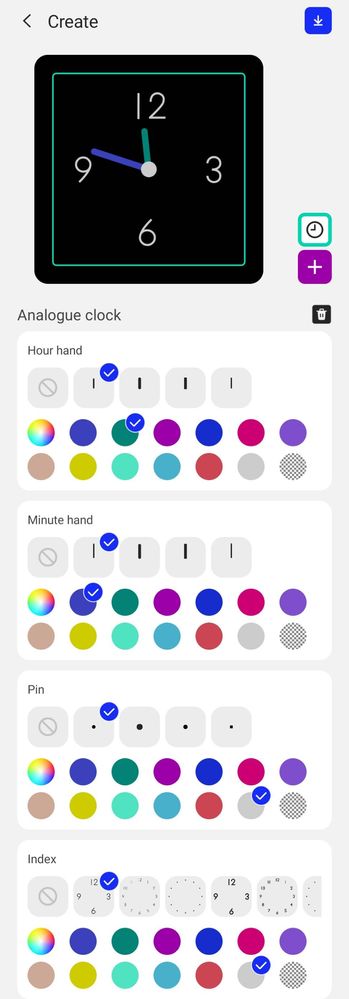
Create your own Clockface
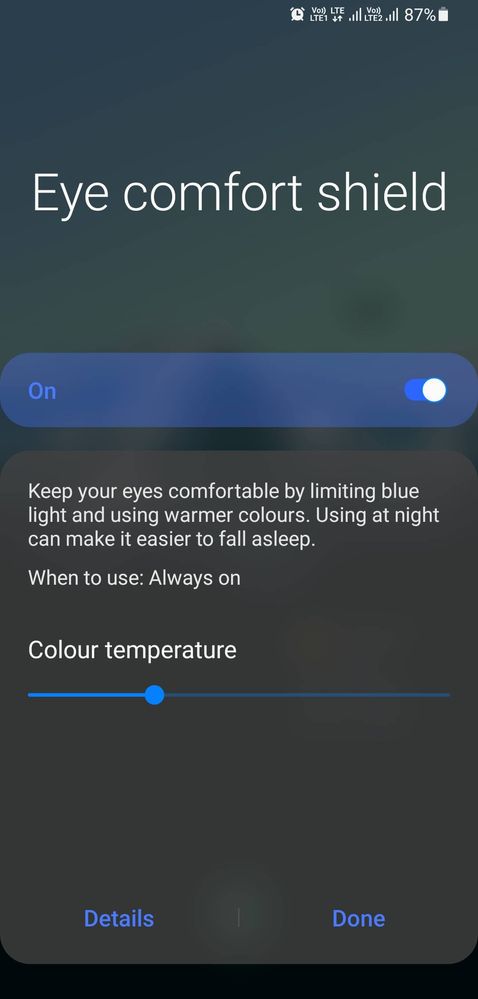
Eye Comfort Shield Option

OneUI 3.1 Camera UI
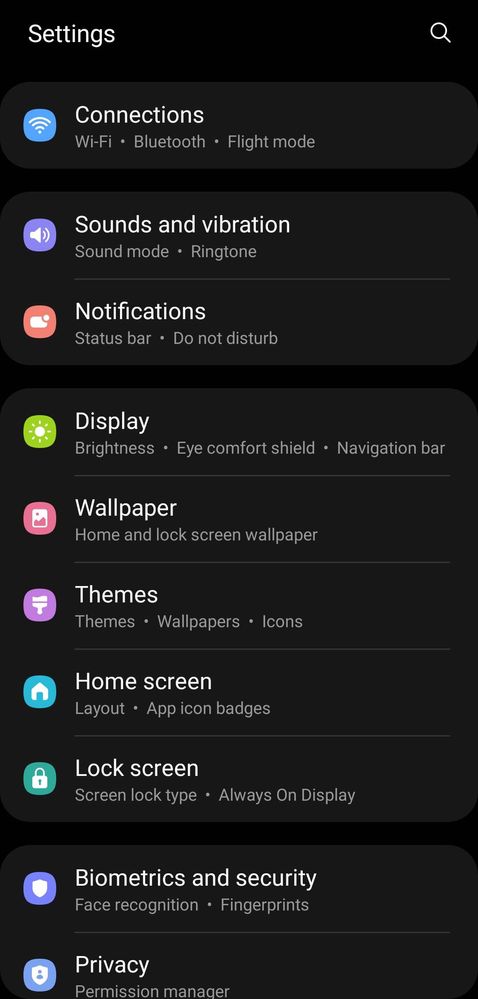
New icons everywhere
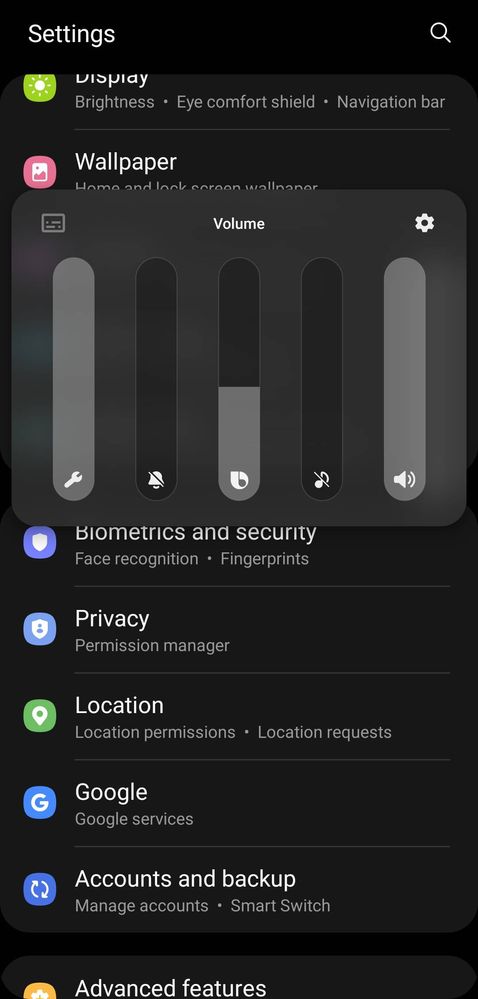
New volume bar
After one complete day for exploration, I found really useful features that are added in Galaxy A50 in the latest UI update.
1. Edge Screen
Yes you heard it right. Finally A50 got thr major missing feature - The Edge Screen.
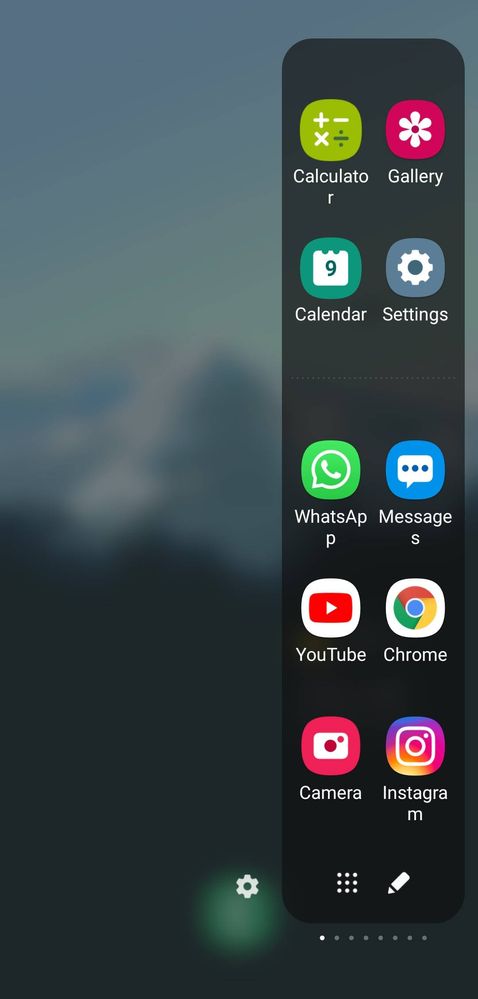
2. Better Notification Panel
This is the same notif panel which A50 shares with its elder siblings the S Series and Note Series.

3. Call Background
Another great feature included in the update was this- The call background feature. Its awesome as now you can add your favorite photos and videos in your call bg.
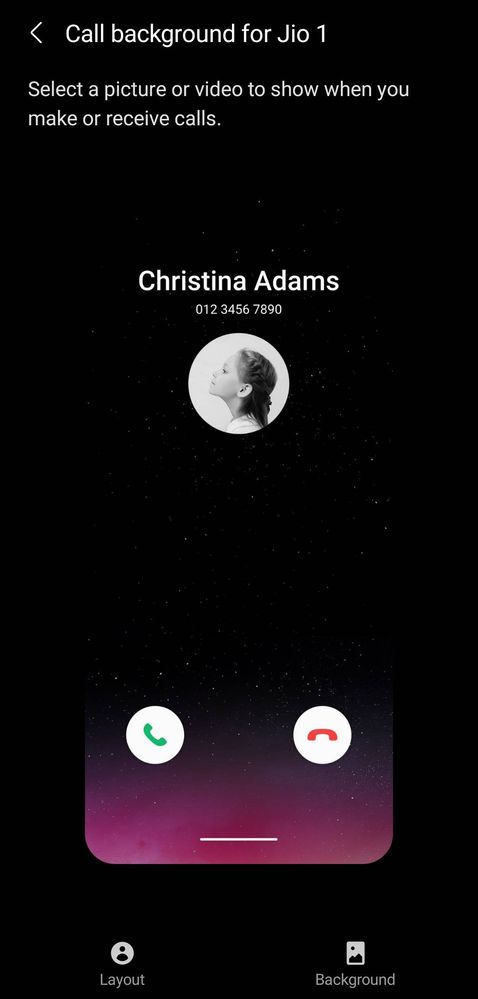
4.Edge Lighting
Yes you heard that right. A50 finally got its another major missing feature of edge lighting. Believe me it looks dope.
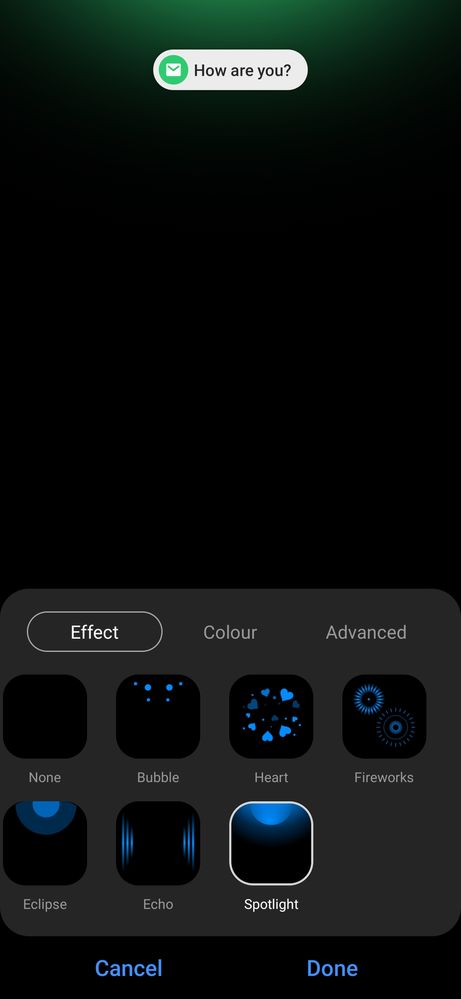
5. More options for AOD
With a dozen of new colorful clockface, you can add colours to your life.

6. Create your ClockFace
One3.1 gives you all the permissions to create your own clockface style for your AoD and LockScreen.
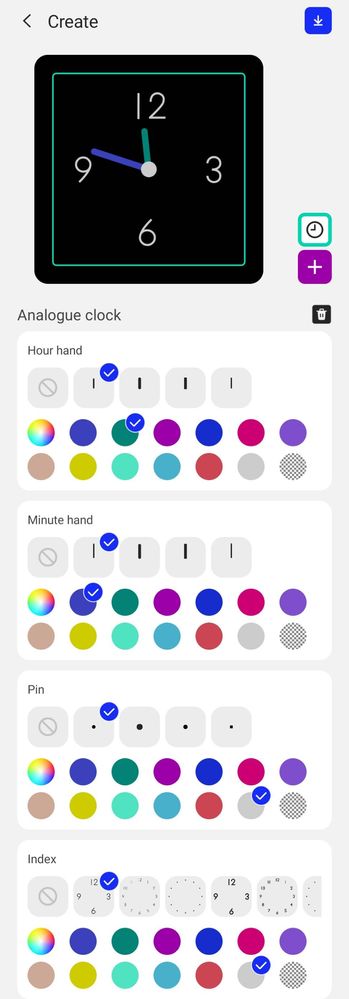
7. Eye Comfort Shield
Nothing new. The same blue light filter has been now renamed.
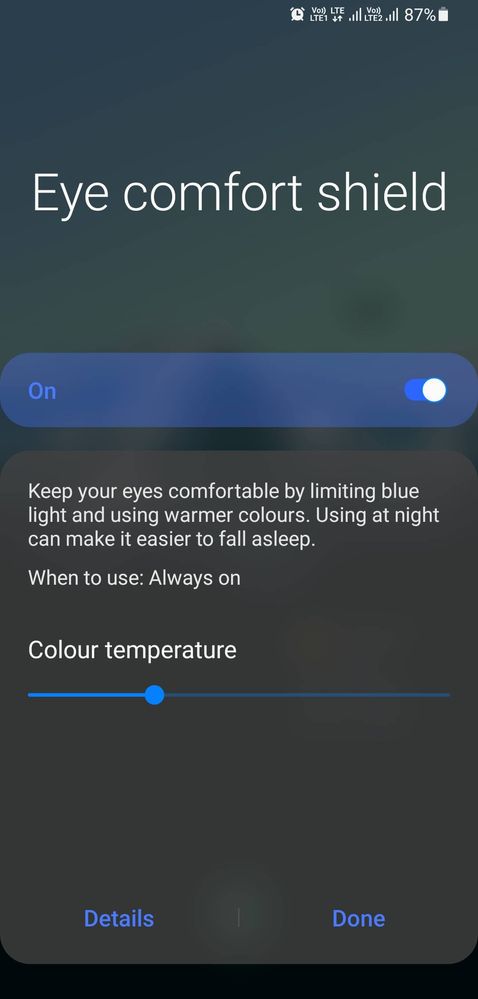
8. Better Camera UI
The camera ui along with the camera optimization has been improved alot. The shutter speed is now quick and the final image processing is relatively better than last os.

9. New Icons:
You will find a ton of new icons all around the UI.
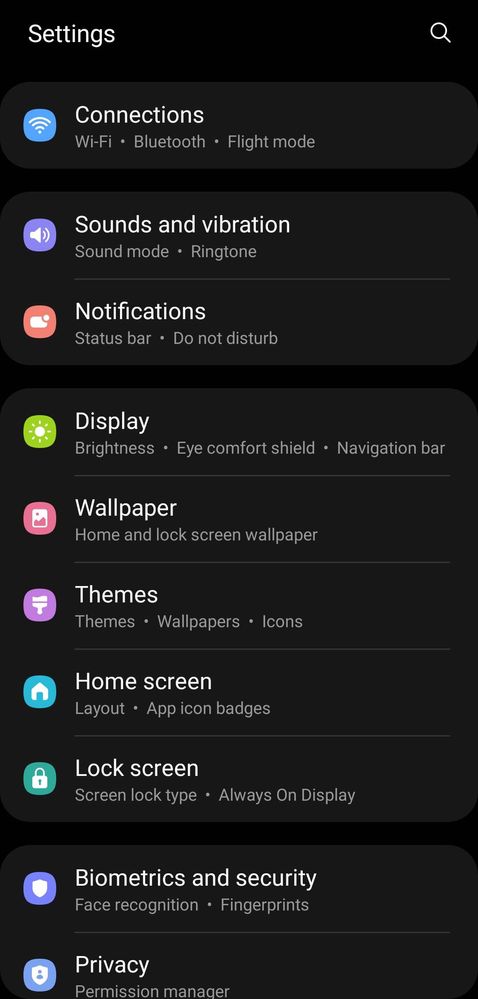
10. New volume bar
A50 gets the new volume style bar that comes added with every oneui 3.1 update.
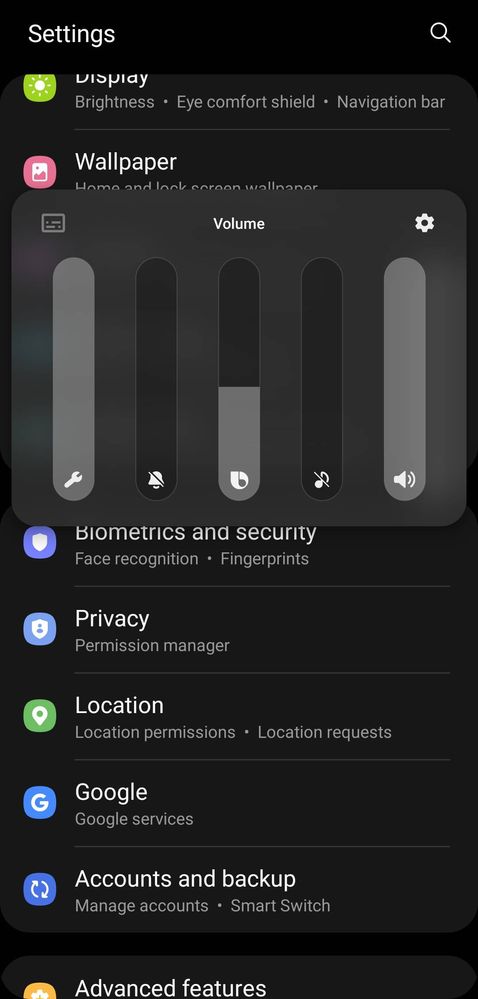
11. Haptic Feedback
HF is finally into the list for A50. The mild vibration while typing or using navigation buttons is really fun to feel.
12. Better Animations
The animations throughout the UI is just dope. The phone feels lag free and the dark contrast has also been a lot better than before.
That's all for now.
Hope to see you all very soon, till then goodbye.
12 Comments
- « Previous
-
- 1
- 2
- Next »
iadityathakur
Active Level 4
Options
- Mark as New
- Subscribe
- Subscribe to RSS Feed
- Permalink
- Report Inappropriate Content
03-09-2021 01:10 PM in
Galaxy A
The Home Up app isn't opening as it says congratulations for your new update. The app doesn't support this version of OneUI. Please update it once its available in the Galaxy Store.
VIJAY
Beginner Level 2
Options
- Mark as New
- Subscribe
- Subscribe to RSS Feed
- Permalink
- Report Inappropriate Content
03-28-2021 03:37 PM in
Galaxy A
We are facing wifi issue its coming and releasing .Even after factory setting and updating software doesn't get resolve pl suggest what to do in A50
iadityathakur
Active Level 4
Options
- Mark as New
- Subscribe
- Subscribe to RSS Feed
- Permalink
- Report Inappropriate Content
03-28-2021 03:47 PM (Last edited 03-28-2021 03:49 PM ) in
Galaxy A
Turn off your phone. Connect it to an PC/laptop. Wait until the charging message comes up. Then turn on the phone while holding the up volume key and the power button alongside. This is take you to recovery window. After you are into the recovery mode, use your volume buttons to navigate up and down and power button for selecting an option. Click on "Clear Cache Partition" and then reboot your phone(it will be there in the very first option). Let it get rebooted. Check whether your problem is solved or not. If yes, do let me know. If no, you will have to take it to the nearest service center.
Best Wishes,
Aditya Thakur
Best Wishes,
Aditya Thakur
- « Previous
-
- 1
- 2
- Next »
