- Mark as New
- Bookmark
- Subscribe
- Subscribe to RSS Feed
- Permalink
- Report Inappropriate Content
09-19-2021 10:54 PM (Last edited 09-19-2021 11:06 PM ) in
Galaxy ARequirements:
•Secure Folder
•CCSWE App Manager APK 5.0.0
•Splashtop Add-on (Knox) to enable Knox licence
•And some patience.
-Install Splashtop Add-on from link below.
https://play.google.com/store/apps/details?id=com.splashtop.streamer.addon.knox
-Open and grant all permission required.
-Create Secure Folder empty
-Add Splashtop there and grant all permission again.
-Uninstall main Splashtop first and then all Secure Folder (at Secure Folder settings)
-Install CCSWE App Manager 5.0.0 and grant Knox Licence
https://drive.google.com/folderview?id=19QgYmZNayO80bU-l9n4H25f4V1TXuz4T
-Wait some minutes and open app.
-Search for Device Care and go to Services
-Find at Services Enhanced Processing
-Enable and check Quick Panel!
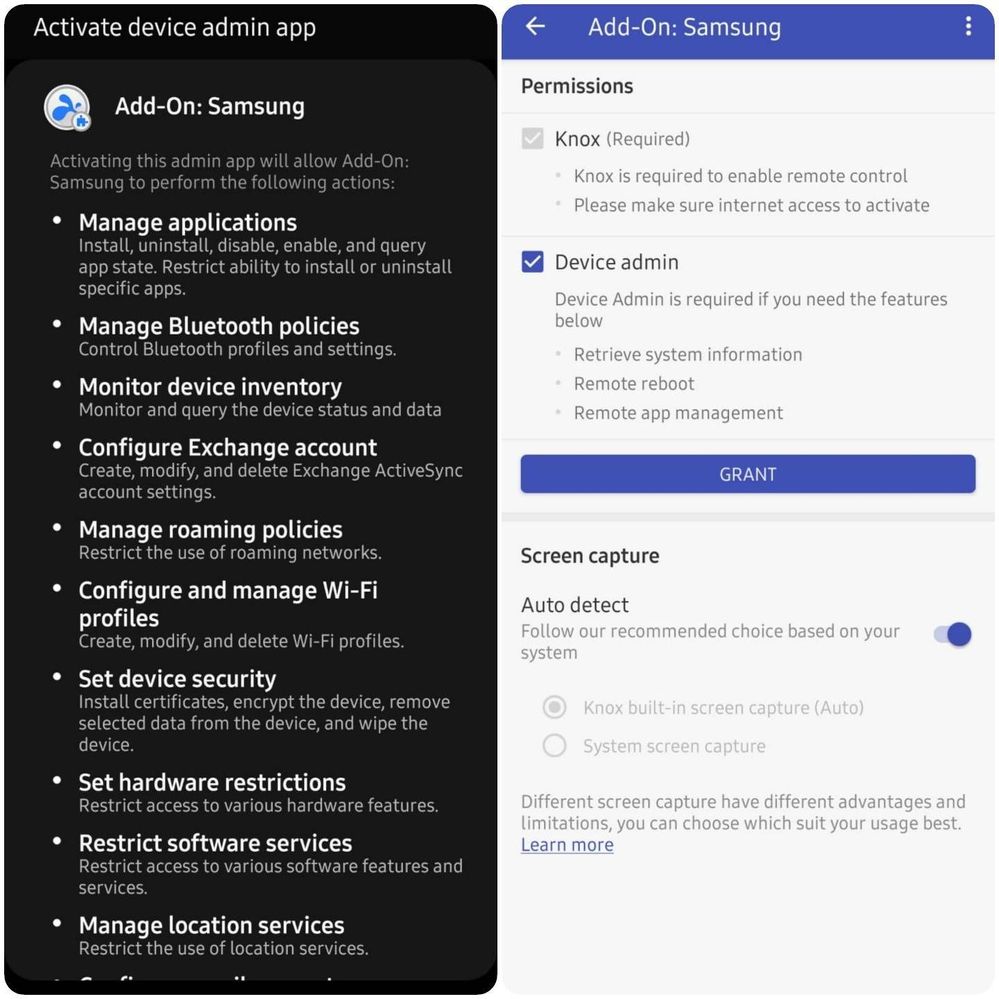
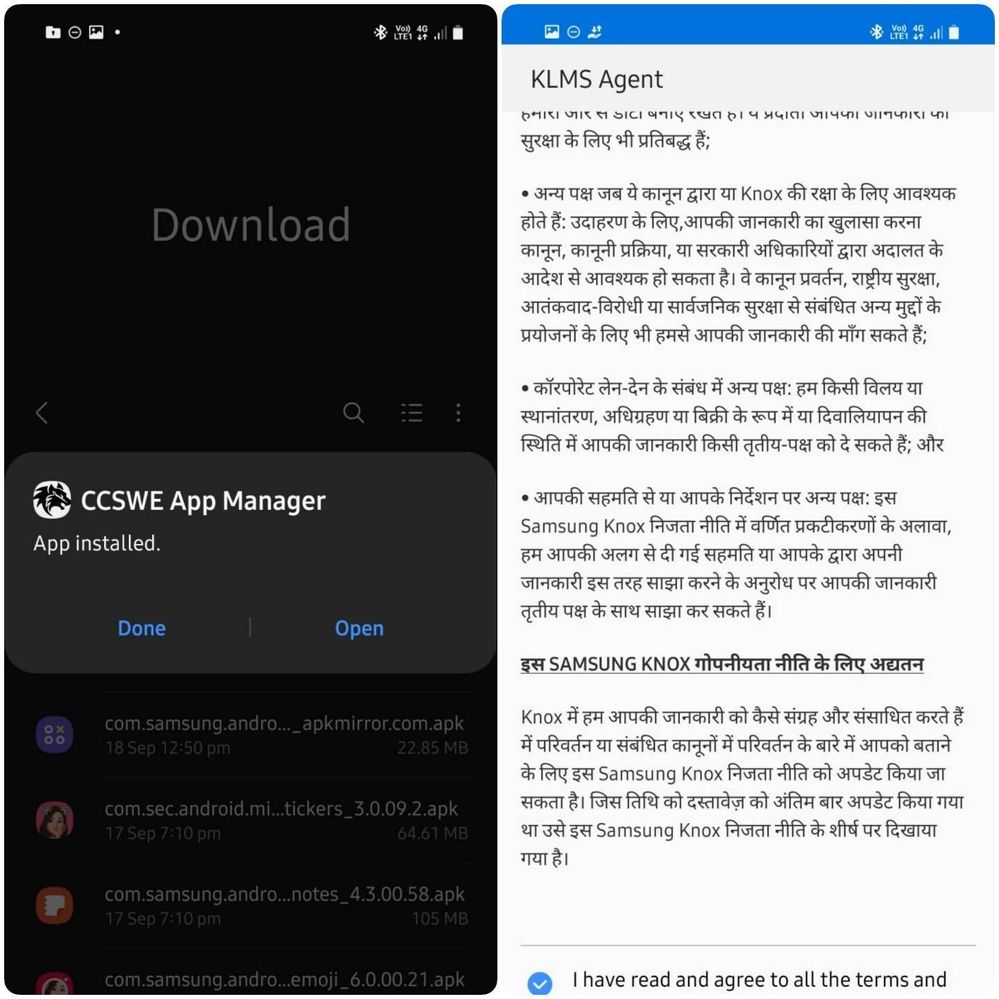
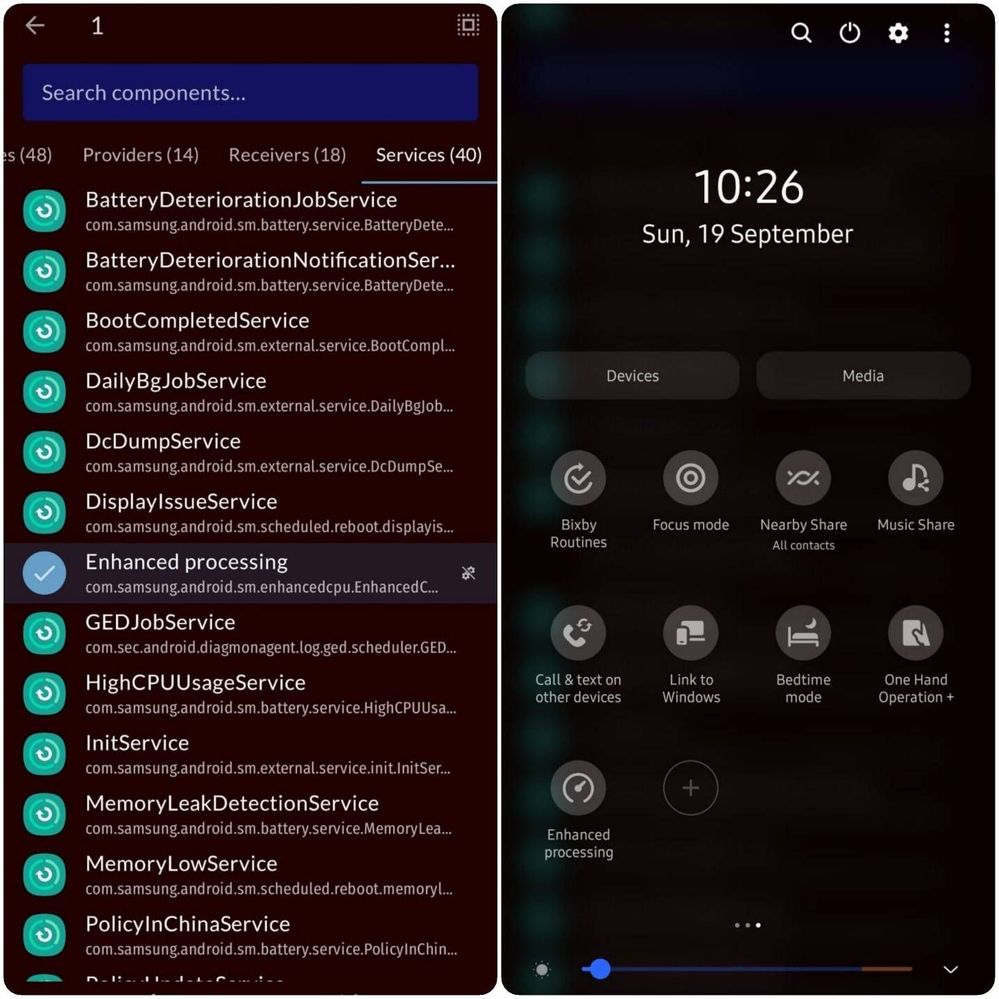
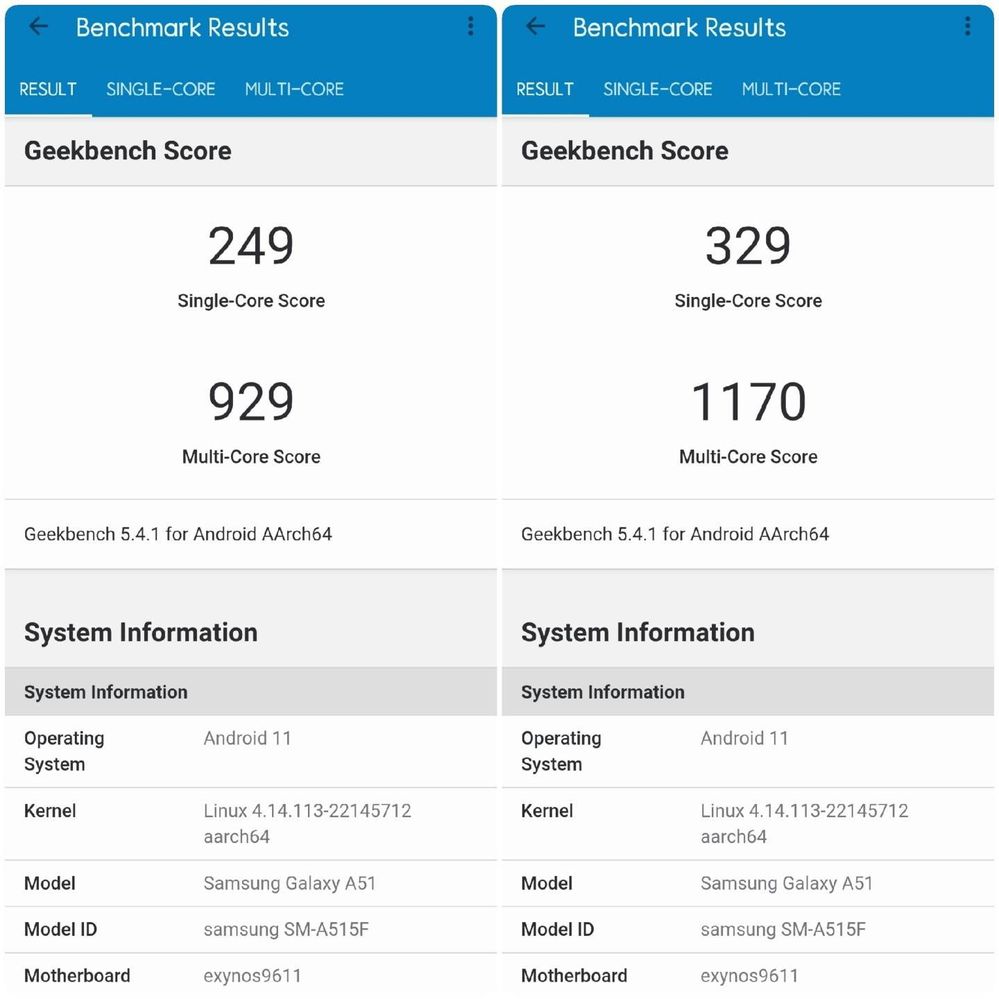
This will solve all performance issues.
In the left: A51 Enhanced Processing off, in the right it's on.
Follow me for more helpful tips!👍🏻
- Mark as New
- Subscribe
- Subscribe to RSS Feed
- Permalink
- Report Inappropriate Content
09-20-2021 11:46 AM in
Galaxy AI got remembered this tweet 🤣

- Mark as New
- Subscribe
- Subscribe to RSS Feed
- Permalink
- Report Inappropriate Content
09-20-2021 11:47 AM in
Galaxy A- Mark as New
- Subscribe
- Subscribe to RSS Feed
- Permalink
- Report Inappropriate Content
09-20-2021 01:56 PM in
Galaxy A- Mark as New
- Subscribe
- Subscribe to RSS Feed
- Permalink
- Report Inappropriate Content
09-20-2021 01:58 PM in
Galaxy A- Mark as New
- Subscribe
- Subscribe to RSS Feed
- Permalink
- Report Inappropriate Content
09-20-2021 02:01 PM in
Galaxy A- Mark as New
- Subscribe
- Subscribe to RSS Feed
- Permalink
- Report Inappropriate Content
09-20-2021 10:07 AM in
Galaxy A- Mark as New
- Subscribe
- Subscribe to RSS Feed
- Permalink
- Report Inappropriate Content
09-20-2021 11:35 AM in
Galaxy AYou're welcome! Everybody knows that Samsung doesn't remove the activities for unsupported phones, it just hide them from user.
- Mark as New
- Subscribe
- Subscribe to RSS Feed
- Permalink
- Report Inappropriate Content
09-20-2021 12:20 PM in
Galaxy A- Mark as New
- Subscribe
- Subscribe to RSS Feed
- Permalink
- Report Inappropriate Content
09-20-2021 12:23 PM (Last edited 09-20-2021 12:27 PM ) in
Galaxy Acustom(com.samsung.android.app.smartcapture/com.samsung.android.app.screenrecorder.view.RecordScreenTile)
You can add additional tiles too like Screenshot. (ScreenCapture)
Save and check Quick Panel! Be the first to test this!
- Mark as New
- Subscribe
- Subscribe to RSS Feed
- Permalink
- Report Inappropriate Content
09-20-2021 12:26 PM in
Galaxy A