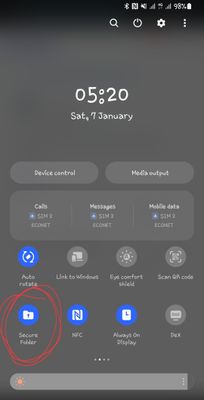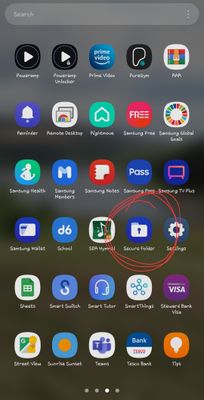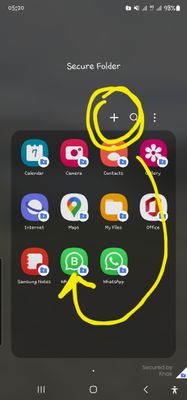- Mark as New
- Bookmark
- Subscribe
- Subscribe to RSS Feed
- Permalink
- Report Inappropriate Content
03-07-2021 04:08 PM in
Galaxy A- Mark as New
- Subscribe
- Subscribe to RSS Feed
- Permalink
- Report Inappropriate Content
08-30-2022 04:00 AM in
Galaxy AHow ?!? 🤔
- Mark as New
- Subscribe
- Subscribe to RSS Feed
- Permalink
03-09-2021 09:52 AM in
Galaxy APlease be informed that Dual app is supported for some apps only as below: -Settings -Advanced fetures -Dual messenger -Check the supported apps
- Mark as New
- Subscribe
- Subscribe to RSS Feed
- Permalink
- Report Inappropriate Content
03-13-2021 01:26 PM in
Galaxy A- Mark as New
- Subscribe
- Subscribe to RSS Feed
- Permalink
- Report Inappropriate Content
03-15-2021 10:19 AM in
Galaxy A- Mark as New
- Subscribe
- Subscribe to RSS Feed
- Permalink
- Report Inappropriate Content
03-17-2021 05:33 AM in
Galaxy Ahttps://play.google.com/store/apps/details?id=com.samsung.knox.securefolder
You should get it if your phone supports it.
- Mark as New
- Subscribe
- Subscribe to RSS Feed
- Permalink
- Report Inappropriate Content
02-27-2024 08:36 AM in
Galaxy Atotally useless and redundant, cause every photo, doc n **bleep** bla need to have two copy, 1 for normal, 1 for secure folder.
- Mark as New
- Subscribe
- Subscribe to RSS Feed
- Permalink
- Report Inappropriate Content
02-27-2022 05:02 AM in
Galaxy AEu também fiquei buscando uma solução por anos, troquei de celular, paguei aplicativos e tudo mais.
Alguns aparelhos não tem nativo o Dual Messenger e quando tem não tem a opção de compatibilidade para o WhatsApp Business, ai a grande solução?
Pasta Segura, muito fácil e resolveu os meus problemas de uma só vez.
- Mark as New
- Subscribe
- Subscribe to RSS Feed
- Permalink
- Report Inappropriate Content
07-01-2022 07:30 PM in
Galaxy ANow there is no problem at all in finding the necessary information on the Internet and optimizing the workflow of the company. For example, I often use the various templates found here http://businessesinsiders.com/how-to-write-a-telecommuting-agreement-tips-for-job-seekers/ to quickly write various agreements, contracts and business letters.
- Mark as New
- Subscribe
- Subscribe to RSS Feed
- Permalink
- Report Inappropriate Content
01-07-2023 07:10 AM (Last edited 01-07-2023 07:19 AM ) in
Galaxy ASolution for duplicate whatsapp business
Follow the images below for the process.
First Image
You need to scroll down top of your screen to bring the drop down display that turn wifi, Bluetooth, torch etc. Scroll left until you find the secure folder. If its not there you might have to enable this on settings. Search for secure folder and follow instructions to have it on.
Second Image
Once you turn on secure folder you will see the icon in your apps. You need to go to home screen and scroll app so you see all your apps otherwise on your normal home screen the secure folder is not showing. You can have this showing on you home screen pages by dragging it like other apps you install.
Third Image
Once the above is done you need to access the secure folder and then choose apps you want in the folder by clicking the plus icon. This is where you add whatsapp business. Note: the image attached I have already added the apps.
Follow instructions when you tap whatsapp business and if your contacts are synced to your Google account you need to add your email and password.
I hope this is clear
- Mark as New
- Subscribe
- Subscribe to RSS Feed
- Permalink
- Report Inappropriate Content
02-20-2024 03:05 AM in
Galaxy AThanks its working 👍