Teeloba
Active Level 2
Options
- Mark as New
- Bookmark
- Subscribe
- Subscribe to RSS Feed
- Permalink
- Report Inappropriate Content
04-13-2020 01:50 PM in
Galaxy A
Personally appreciate the introduction of contact trash where deleted numbers can remain for 15days before permanently deleting. I can't find this setting anywhere under the contact to access, who knows how,please?
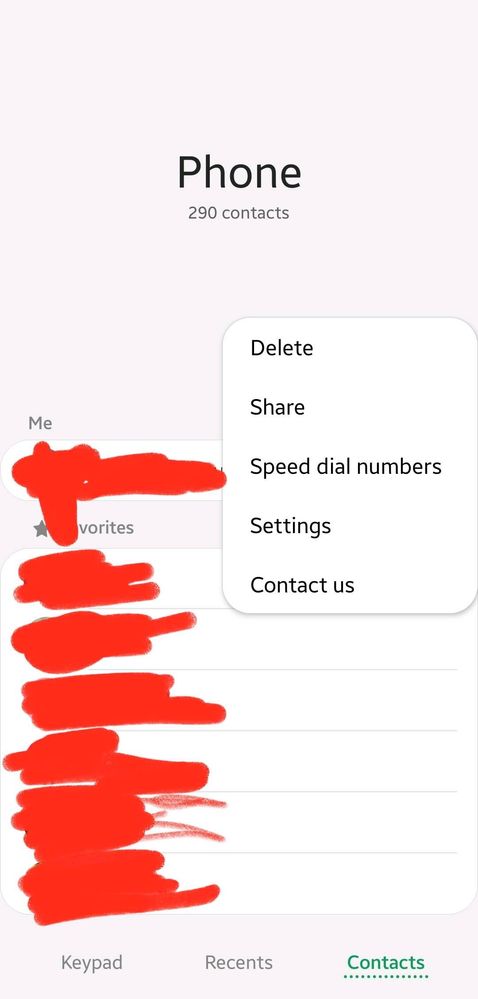
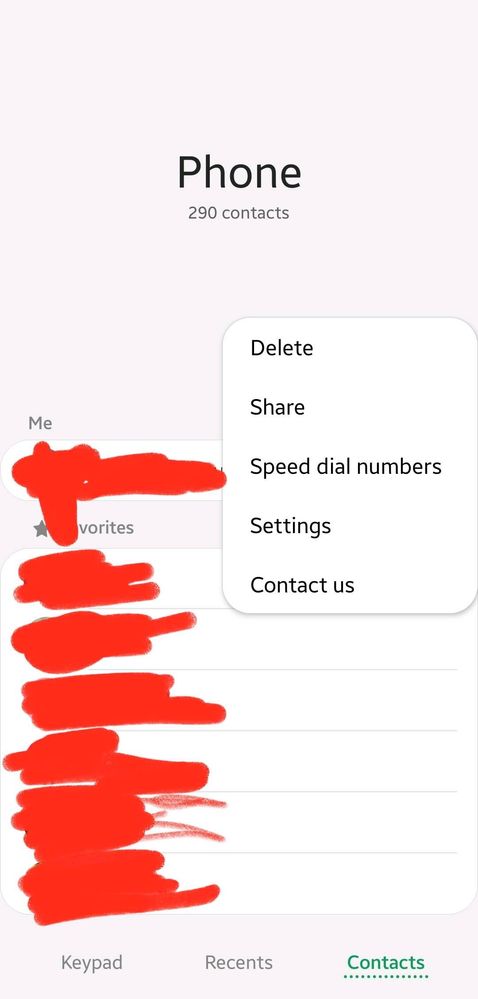
Solved! Go to Solution.
1 Solution
Accepted Solutions
Solution
MohammedSijah
Expert Level 1
Options
- Mark as New
- Subscribe
- Subscribe to RSS Feed
- Permalink
- Report Inappropriate Content
04-13-2020 04:51 PM in
Galaxy A
You press the delete button. Then it will be asked about the recycle bin.
And to restore the deleted item, go to contacts app ( open the contacts app from the menu itself, not via phone app) open the tray at top left. You can see recycle bin
And to restore the deleted item, go to contacts app ( open the contacts app from the menu itself, not via phone app) open the tray at top left. You can see recycle bin
2 Comments
Solution
MohammedSijah
Expert Level 1
Options
- Mark as New
- Subscribe
- Subscribe to RSS Feed
- Permalink
- Report Inappropriate Content
04-13-2020 04:51 PM in
Galaxy A
You press the delete button. Then it will be asked about the recycle bin.
And to restore the deleted item, go to contacts app ( open the contacts app from the menu itself, not via phone app) open the tray at top left. You can see recycle bin
And to restore the deleted item, go to contacts app ( open the contacts app from the menu itself, not via phone app) open the tray at top left. You can see recycle bin
Teeloba
Active Level 2
Options
- Mark as New
- Subscribe
- Subscribe to RSS Feed
- Permalink
- Report Inappropriate Content
04-13-2020 06:01 PM in
Galaxy A
Thanks you
