Braxxler
Beginner Level 5
Options
- Mark as New
- Bookmark
- Subscribe
- Subscribe to RSS Feed
- Permalink
- Report Inappropriate Content
01-07-2025 10:47 PM in
Galaxy A
Heyy, I updated my phone software A25 and it suddenly stopped fast charging, and the charger I'm using is perfectly fine. How do I resolve the issue?
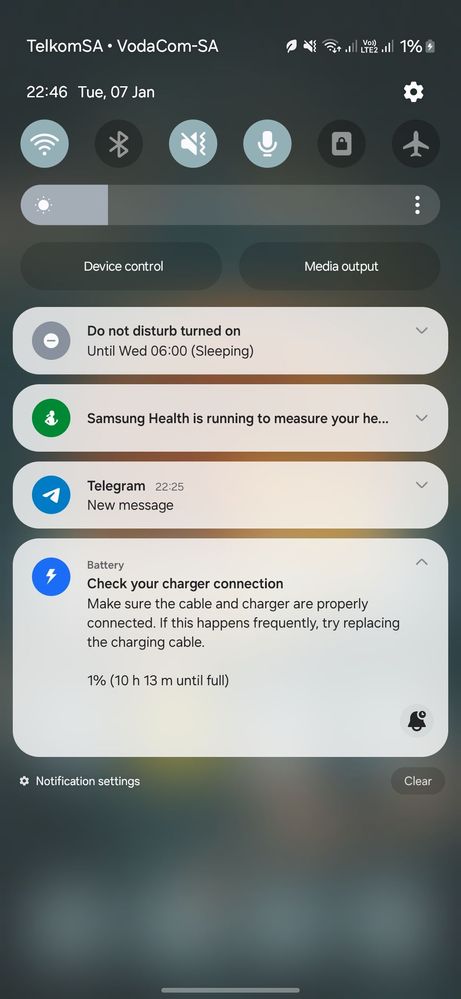
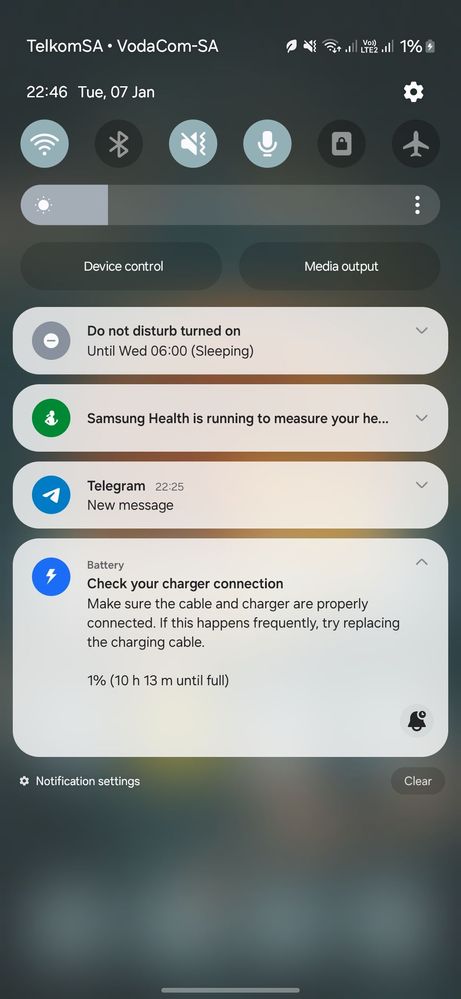
11 Comments
- « Previous
-
- 1
- 2
- Next »
Blurryface09
Active Level 7
Options
- Mark as New
- Subscribe
- Subscribe to RSS Feed
- Permalink
- Report Inappropriate Content
01-08-2025 09:22 AM in
Galaxy A
The Problem Might Be In Your Charging Cable.
Beastcat
Active Level 5
Options
- Mark as New
- Subscribe
- Subscribe to RSS Feed
- Permalink
- Report Inappropriate Content
01-08-2025 10:21 AM in
Galaxy A
Unfortunately, software updates can sometimes cause unexpected issues like this. Here are a few steps you can try to resolve the fast charging problem on your phone:
* Restart your phone: Sometimes a simple restart can resolve minor software glitches.
* Check fast charging settings: Ensure that fast charging is enabled in your phone's settings. The exact location may vary depending on your phone's brand and model, but it's usually under Battery settings.
* Use the original charger: Try using the original charger that came with your phone. Third-party chargers may not support fast charging or may not be compatible with the latest software update.
* Clean the charging port: Dust or debris in the charging port can interfere with the connection. Use a soft brush or compressed air to gently clean the port.
* Check for software updates: While you mentioned updating to A25, there might be a newer version available that addresses the fast charging issue. Check for updates in your phone's settings.
* Try safe mode: This will help determine if a third-party app is interfering with fast charging. To enter safe mode, power off your phone and then power it back on while pressing and holding the volume down button.
* Factory reset: This should be a last resort, but it can sometimes fix software-related problems. Back up your data before proceeding, as this will erase all data on your phone.
If none of these steps work, it's possible that there's a hardware issue with your phone. In that case, you may need to contact your phone's manufacturer or a service center for assistance.
* Restart your phone: Sometimes a simple restart can resolve minor software glitches.
* Check fast charging settings: Ensure that fast charging is enabled in your phone's settings. The exact location may vary depending on your phone's brand and model, but it's usually under Battery settings.
* Use the original charger: Try using the original charger that came with your phone. Third-party chargers may not support fast charging or may not be compatible with the latest software update.
* Clean the charging port: Dust or debris in the charging port can interfere with the connection. Use a soft brush or compressed air to gently clean the port.
* Check for software updates: While you mentioned updating to A25, there might be a newer version available that addresses the fast charging issue. Check for updates in your phone's settings.
* Try safe mode: This will help determine if a third-party app is interfering with fast charging. To enter safe mode, power off your phone and then power it back on while pressing and holding the volume down button.
* Factory reset: This should be a last resort, but it can sometimes fix software-related problems. Back up your data before proceeding, as this will erase all data on your phone.
If none of these steps work, it's possible that there's a hardware issue with your phone. In that case, you may need to contact your phone's manufacturer or a service center for assistance.
- « Previous
-
- 1
- 2
- Next »
