Kobir571
Beginner Level 2
Options
- Mark as New
- Bookmark
- Subscribe
- Subscribe to RSS Feed
- Permalink
- Report Inappropriate Content
05-05-2018 10:35 PM (Last edited 03-15-2019 07:36 PM ) in
Galaxy A
When battery saver is turned on (Max or Reserve battery for calls) in Samsung Galaxy A7 2017 (Android 7.0) display brightness decreases 10% from maximum level i.e. brightness set to 90%. There is no option to decrease the brightness in further (Neither in settings, nor in Notification panel). Display runs almost on full brightness in battery saving mode!!!! It drains battery faster than normal mode.
Please add this option in power saving mode
1. Option to set brightness level up to minimum level in Power saving mode
2. Option to automatically turn on Battery saver mode when battery level is in certain level i.e. 20% or so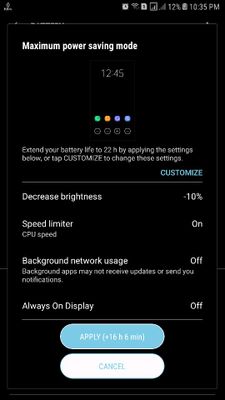
Please add this option in power saving mode
1. Option to set brightness level up to minimum level in Power saving mode
2. Option to automatically turn on Battery saver mode when battery level is in certain level i.e. 20% or so
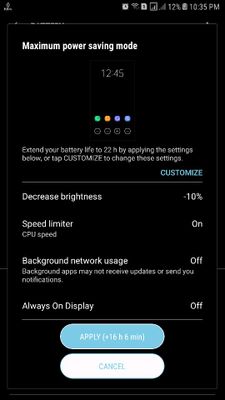
1 Comment
admin_
Expert Level 5
Options
- Mark as New
- Subscribe
- Subscribe to RSS Feed
- Permalink
- Report Inappropriate Content
05-07-2018 04:14 PM in
Galaxy A
We welcome your suggestions and we appreciate the time and effort you have spent to share your valuable comments. This will help us to better our services. Any update in this regards will be conveyed to you via various means of communication. Be sure to hit ♡ when you find an answer that works for you.
For Further assistance, you can get in touch with us via Live Chat option by following- http://livechat.support.samsung.com/Customer_new/IN. You can also connect us via Samsung Members web community by following mentioned url-https://community.samsungmembers.com/en_IN#/
For Further assistance, you can get in touch with us via Live Chat option by following- http://livechat.support.samsung.com/Customer_new/IN. You can also connect us via Samsung Members web community by following mentioned url-https://community.samsungmembers.com/en_IN#/
